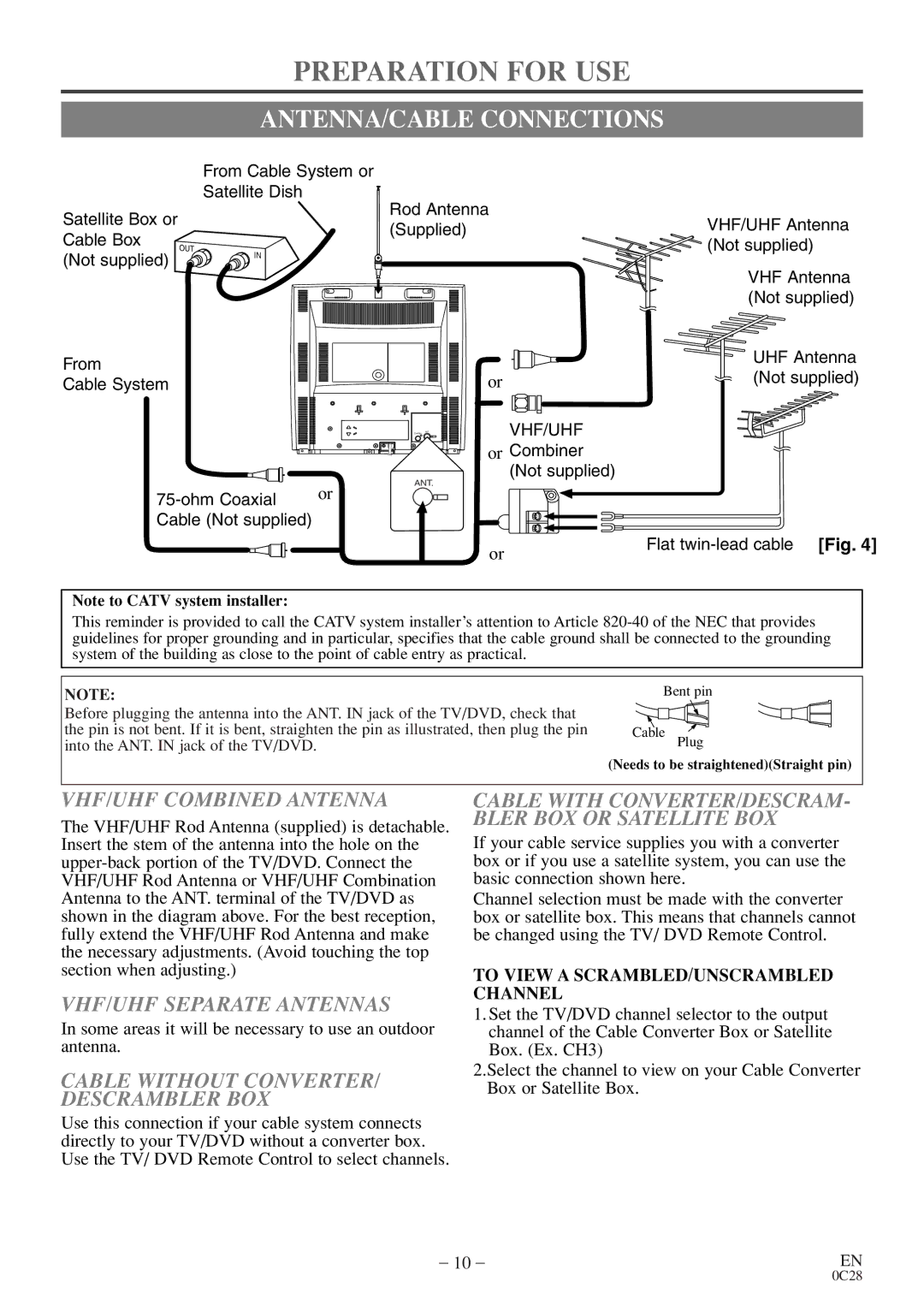PREPARATION FOR USE
ANTENNA/CABLE CONNECTIONS
Satellite Box or Cable Box (Not supplied)
From
Cable System
OUT
From Cable System or
Satellite Dish
Rod Antenna | VHF/UHF Antenna | |
(Supplied) | ||
(Not supplied) | ||
|
IN |
|
|
|
| VHF Antenna |
|
| (Not supplied) |
|
| UHF Antenna |
| or | (Not supplied) |
COAXIAL ANT. | VHF/UHF |
|
| or Combiner |
|
| (Not supplied) |
|
ANT.
| or |
| |
Cable (Not supplied) |
|
or | Flat | [Fig. 4] |
|
|
Note to CATV system installer:
This reminder is provided to call the CATV system installer’s attention to Article
NOTE:
Before plugging the antenna into the ANT. IN jack of the TV/DVD, check that the pin is not bent. If it is bent, straighten the pin as illustrated, then plug the pin into the ANT. IN jack of the TV/DVD.
Bent pin
Cable Plug
(Needs to be straightened)(Straight pin)
VHF/UHF COMBINED ANTENNA
The VHF/UHF Rod Antenna (supplied) is detachable. Insert the stem of the antenna into the hole on the
VHF/UHF SEPARATE ANTENNAS
In some areas it will be necessary to use an outdoor antenna.
CABLE WITHOUT CONVERTER/ DESCRAMBLER BOX
Use this connection if your cable system connects directly to your TV/DVD without a converter box. Use the TV/ DVD Remote Control to select channels.
CABLE WITH CONVERTER/DESCRAM- BLER BOX OR SATELLITE BOX
If your cable service supplies you with a converter box or if you use a satellite system, you can use the basic connection shown here.
Channel selection must be made with the converter box or satellite box. This means that channels cannot be changed using the TV/ DVD Remote Control.
TO VIEW A SCRAMBLED/UNSCRAMBLED CHANNEL
1.Set the TV/DVD channel selector to the output channel of the Cable Converter Box or Satellite Box. (Ex. CH3)
2.Select the channel to view on your Cable Converter Box or Satellite Box.
– 10 – | EN |