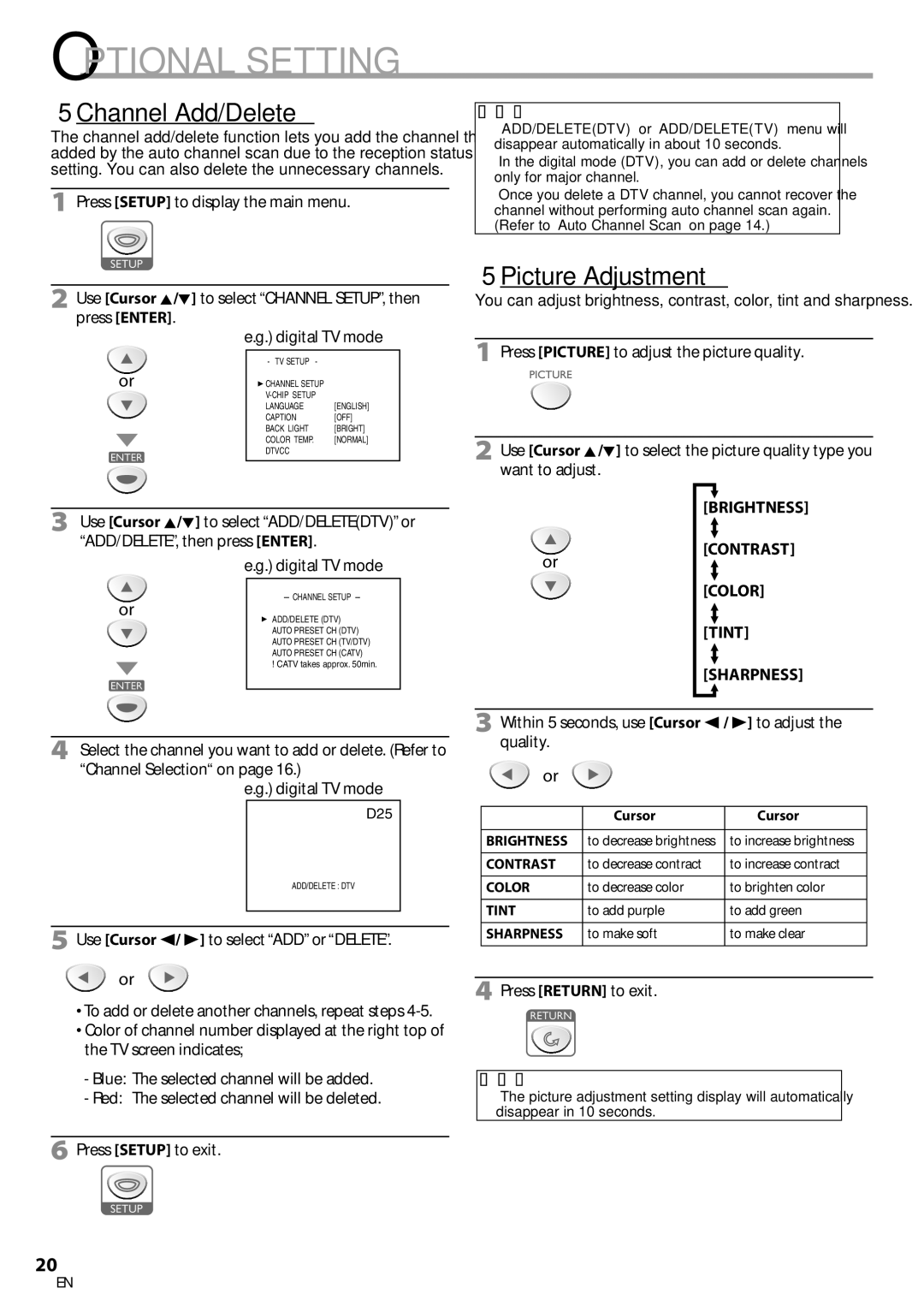LD200SL8 specifications
The Sylvania LD200SL8 is a cutting-edge lighting solution that exemplifies both innovation and efficiency in the realm of LED technology. Designed for various applications, this versatile light fixture combines advanced features with exceptional performance, making it suitable for both residential and commercial settings.One of the standout aspects of the Sylvania LD200SL8 is its energy efficiency. Utilizing LED technology, it consumes significantly less energy compared to traditional incandescent or fluorescent lighting, contributing to lower electricity bills and a reduced carbon footprint. The LD200SL8 has a remarkable lifespan, boasting up to 50,000 hours of usage, which minimizes the need for frequent replacements and further enhances its cost-effectiveness.
The fixture’s design incorporates a sleek and modern aesthetic, making it an ideal choice for contemporary spaces. Available in various color temperatures, including warm white and cool white, the Sylvania LD200SL8 allows users to customize the ambiance of their environment. The 2700K option creates a cozy atmosphere suitable for living areas, while the cooler 5000K variant is perfect for workspaces that require bright and alert lighting.
Another notable feature of the LD200SL8 is its exceptional lumen output. With a high lumen-per-watt ratio, this fixture delivers bright illumination that effectively enhances visibility and productivity. This makes it particularly beneficial for areas such as offices, retail spaces, and even outdoor settings, where quality lighting is essential.
The Sylvania LD200SL8 also embraces advanced technology with its compatibility for smart home integration. It can be easily controlled through various smart home systems, allowing users to adjust brightness levels and color temperatures with ease. This feature not only adds convenience but also helps in creating dynamic lighting scenarios tailored to specific activities or moods.
In addition to its performance capabilities, the LD200SL8 is designed with durability and safety in mind. Constructed from high-quality materials, it is resistant to impacts and adverse weather conditions, making it suitable for both indoor and outdoor use. Furthermore, it operates without emitting harmful UV rays, ensuring a safe environment for both people and materials.
In summary, the Sylvania LD200SL8 combines energy efficiency, versatility, and advanced technology in a modern lighting solution. Its long lifespan, customizable lighting options, and smart home compatibility make it an exceptional choice for anyone looking to enhance their space with quality illumination. Whether for home or professional use, the LD200SL8 is a powerful addition to any lighting design.