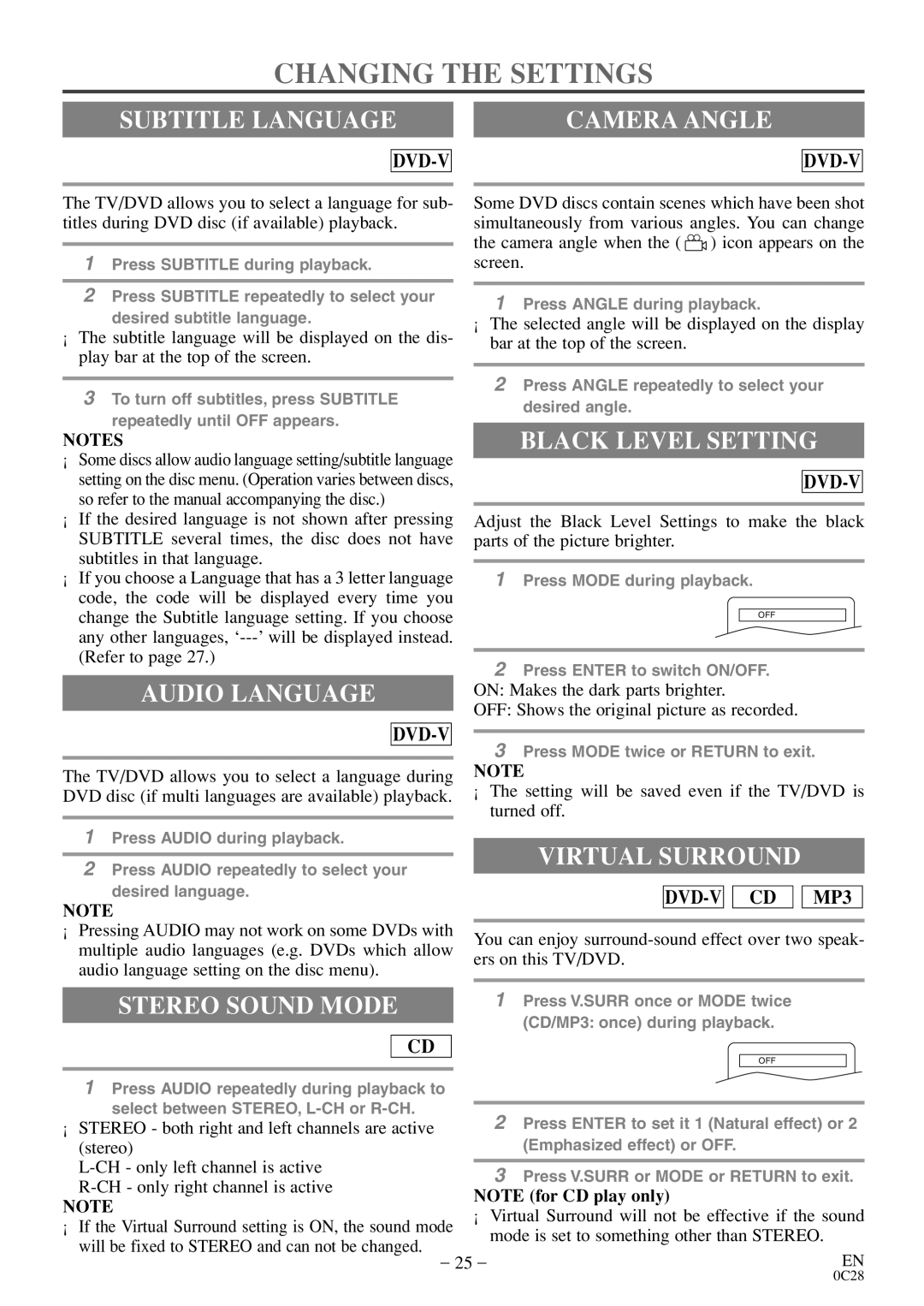RSEC520E specifications
The Sylvania RSEC520E represents a significant advancement in LED lighting technology, specifically designed for a variety of commercial and industrial applications. With an emphasis on energy efficiency, longevity, and performance, this luminaire provides a reliable solution for numerous lighting needs.One of the standout features of the Sylvania RSEC520E is its high lumen output. This unit delivers up to 20,000 lumens, making it ideal for areas requiring bright, uniform illumination. Whether it's used in warehouses, large retail spaces, or manufacturing facilities, the RSEC520E ensures that every corner of the environment is well-lit, enhancing visibility and safety for workers and customers alike.
In terms of energy efficiency, the RSEC520E is designed to consume significantly less power compared to traditional lighting solutions. With a power rating of just 150 watts, this LED fixture can yield substantial energy savings without compromising on performance. This is particularly beneficial for businesses looking to reduce operational costs and meet sustainability goals. The long lifespan of the RSEC520E, rated for over 50,000 hours, further minimizes the need for frequent replacements, reducing maintenance costs over time.
The RSEC520E also incorporates advanced thermal management technology, which is crucial for maintaining optimal performance levels. With a built-in heat sink that efficiently dissipates heat, this luminaire ensures reliable operation even in high-temperature environments. This feature not only enhances the performance of the LED chips but also contributes to the overall durability of the fixture.
Moreover, the Sylvania RSEC520E is designed with versatility in mind. It features multiple mounting options, including pendant and surface mount, allowing it to be used in various setups according to specific spatial requirements. This flexibility makes it suitable for a range of applications, from high-ceiling spaces to lower installations.
In addition to its robust build and efficient design, the RSEC520E offers excellent color rendering capabilities. With a Color Rendering Index (CRI) of over 80, it ensures that colors appear natural and vibrant, which is particularly important in retail environments where product presentation plays a key role in customer experience.
Overall, the Sylvania RSEC520E stands out as a powerful and efficient lighting solution that combines innovative technologies with practical features. Its ability to deliver high-quality illumination while being energy-efficient makes it a suitable choice for businesses looking to enhance their lighting systems.