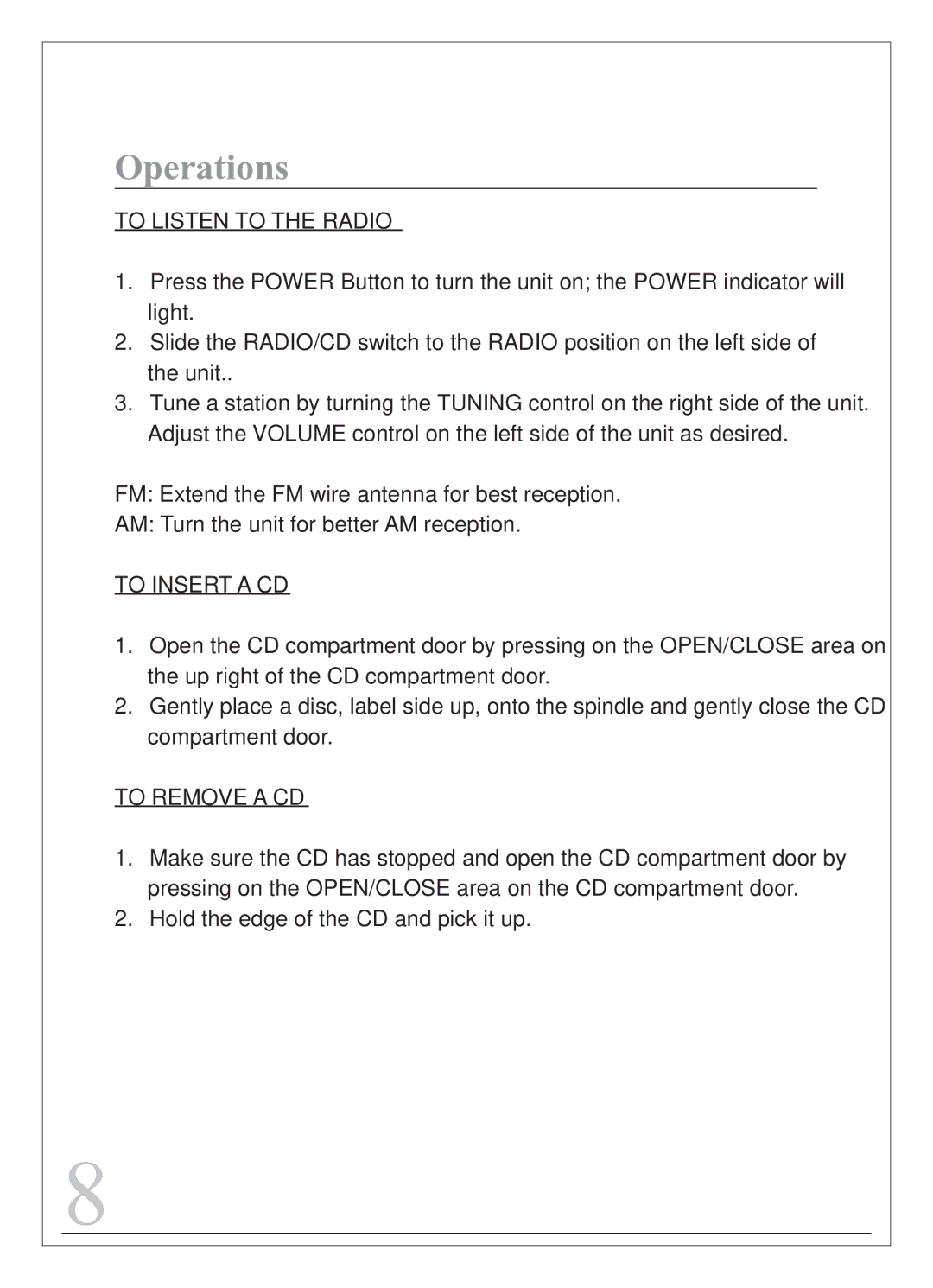SCR4947 specifications
The Sylvania SCR4947 is a high-performance light-emitting diode (LED) product designed for a variety of lighting applications, including residential, commercial, and industrial sectors. One of the standout features of the SCR4947 is its impressive energy efficiency. Utilizing advanced LED technology, this model consumes significantly less electricity compared to traditional incandescent or fluorescent bulbs while delivering the same level of brightness.In terms of luminous output, the SCR4947 offers a remarkable lumen output, making it an excellent choice for those seeking bright, clear lighting solutions. Its high color rendering index (CRI) ensures that colors appear vibrant and true, enhancing the overall visual experience in any environment. This is particularly beneficial in settings where color accuracy is essential, such as in art galleries, retail spaces, and photography studios.
The SCR4947 also incorporates innovative thermal management technologies. This helps to maintain optimal operating temperatures, prolonging the lifespan of the LED components. With a rated life of up to 25,000 hours or more, users can expect reduced maintenance costs and less frequent replacement, which is particularly advantageous in hard-to-reach fixtures.
Another key characteristic of the Sylvania SCR4947 is its versatility. It is available in various color temperatures, allowing users to select the perfect ambiance for their specific needs—ranging from warm white for cozy environments to cool daylight for more vibrant and energetic settings. Additionally, the SCR4947 is designed for easy installation, compatible with standard fixtures, and often offered with dimmable options to provide further customization of lighting levels.
Durability is another hallmark of the SCR4947, as it is constructed with high-quality materials that ensure resistance to impact and moisture. This feature makes it suitable for outdoor use in landscaping and architectural applications, as well as in indoor spaces with varying climatic conditions.
Overall, the Sylvania SCR4947 exemplifies cutting-edge LED technology combined with practicality, energy efficiency, and aesthetic versatility. Its advanced features, durability, and longevity make it a top choice for those looking to upgrade their lighting solutions while positively impacting energy consumption and maintenance efforts.