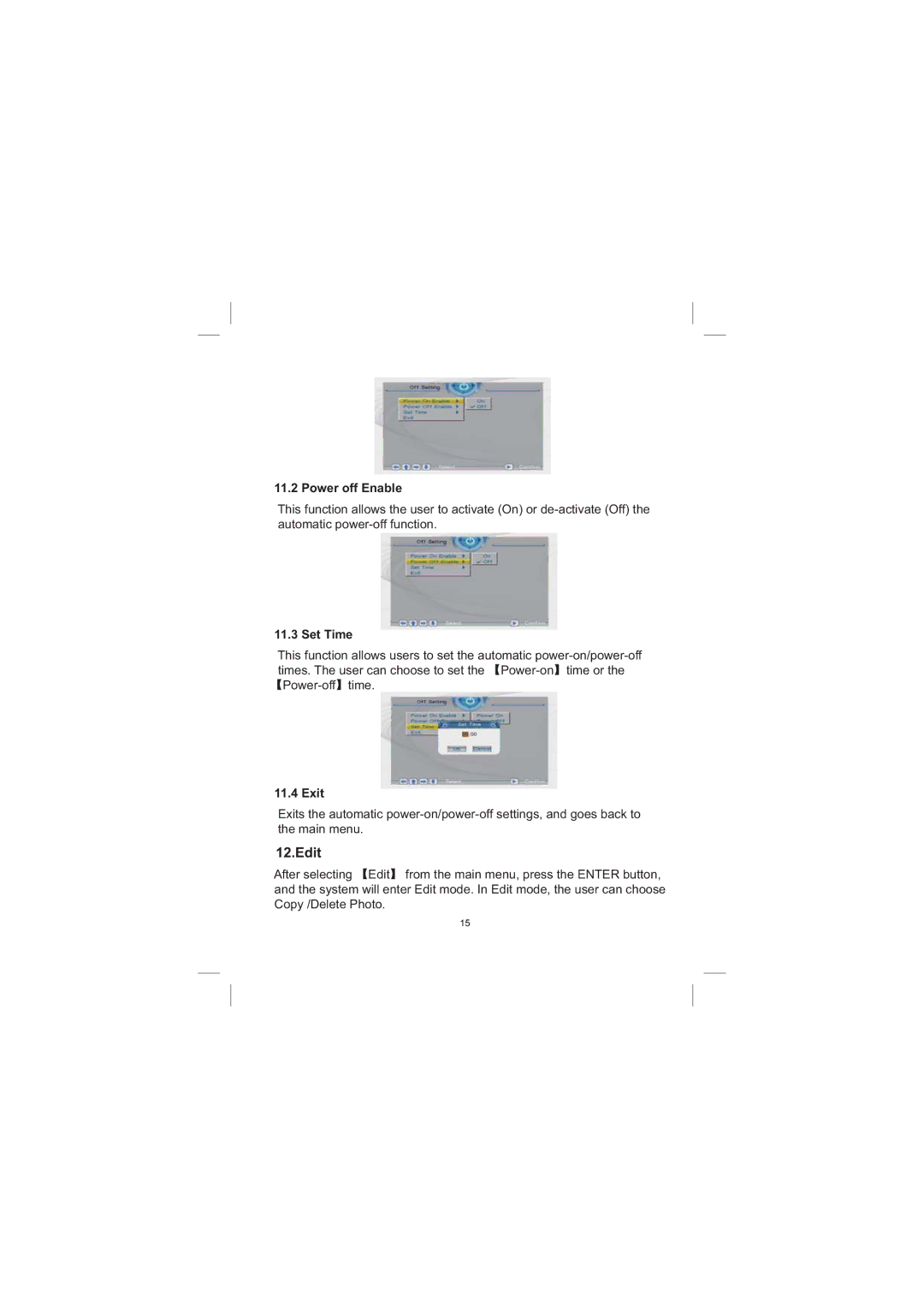11.2 Power off Enable
This function allows the user to activate (On) or
11.3 Set Time
This function allows users to set the automatic
11.4 Exit
Exits the automatic
12.Edit
After selecting 【Edit】 from the main menu, press the ENTER button, and the system will enter Edit mode. In Edit mode, the user can choose Copy /Delete Photo.
15