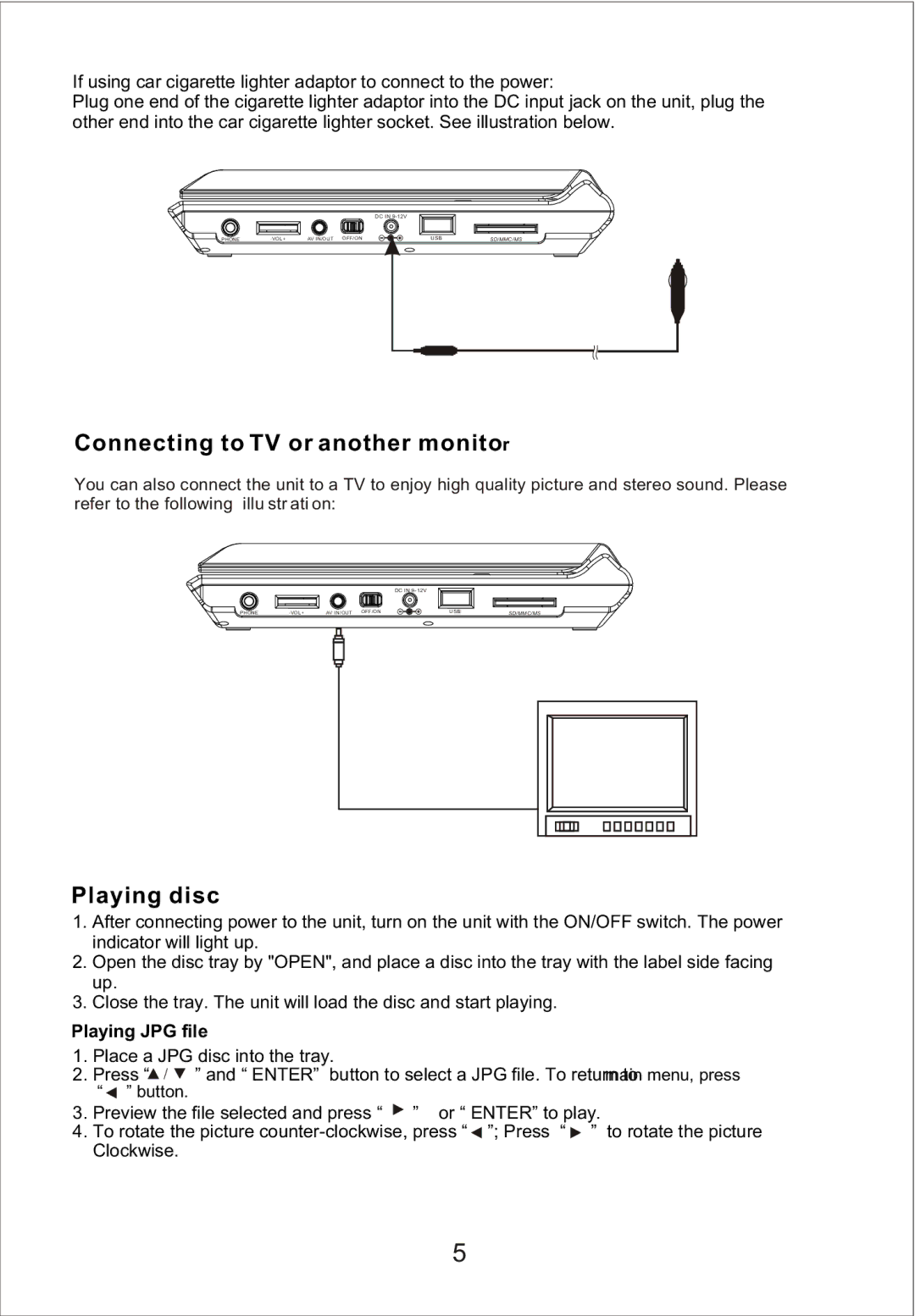SDVD9000 specifications
The Sylvania SDVD9000 is a portable DVD player that has garnered attention for its user-friendly design and robust feature set. Designed with convenience in mind, it is ideal for long car rides, travel, or simply enjoying movies at home. One of its standout features is the large 9-inch swivel screen that provides a clear and vibrant display, making it easy for users to watch movies in various environments.The SDVD9000 supports multiple media formats, including DVD, CD, and various audio and video formats, ensuring that users can enjoy a wide array of media without compatibility issues. This versatility is enhanced by the player’s capability to play both region-free DVDs and MP3 CDs, making it a great option for users who have a diverse collection of media.
Another notable characteristic of the Sylvania SDVD9000 is its battery life. The unit is equipped with a rechargeable lithium-ion battery that allows for several hours of continuous playback without needing to be plugged into a power source. This feature is particularly valuable for users who are on the go, as it eliminates the need to constantly search for power outlets during travels.
The SDVD9000 also includes an array of connectivity options, including a USB port and an SD card slot, enabling users to enjoy multimedia files directly from USB drives or memory cards. This is a significant advantage for those who prefer to load their own content rather than relying solely on physical discs.
User convenience is further addressed through the inclusion of a remote control, allowing for easy navigation of menus and settings from a distance. The product also features a built-in stereo speaker system, enhancing audio quality, although users can easily connect headphones for a more private listening experience.
Additionally, the portable player comes with a carrying case, which makes it easy to transport and protects the device when not in use. The overall build quality, combined with its sleek design, gives the Sylvania SDVD9000 an attractive yet practical appeal.
In summary, the Sylvania SDVD9000 stands out in the portable DVD player market due to its combination of a large, versatile screen, excellent media compatibility, robust battery life, and convenient connectivity options. Its thoughtful features and portable design make it an ideal choice for anyone in search of an easy-to-use and reliable multimedia device.