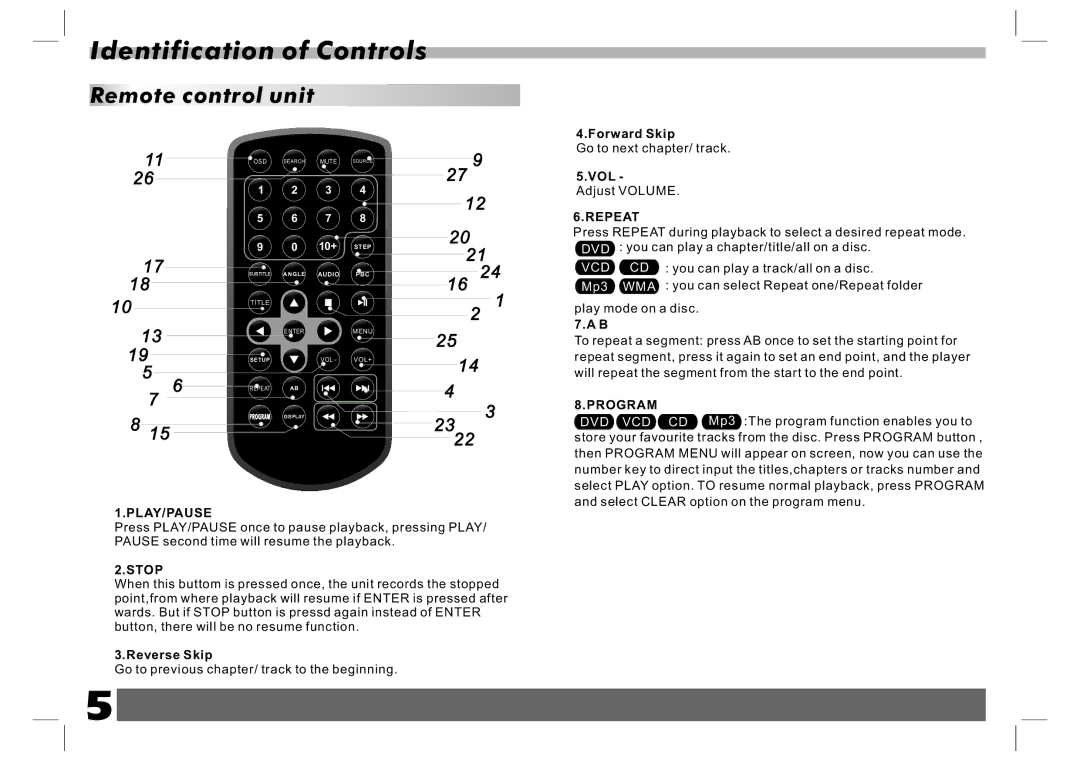SDVD9020 specifications
The Sylvania SDVD9020 is a portable DVD player designed for entertainment on the go. This device caters to users who seek convenience and quality in a compact format, making it ideal for family road trips, long flights, or just cozy evenings at home.One of the standout features of the SDVD9020 is its dual-screen setup. This includes two 9-inch LCD displays, which are perfect for ensuring multiple viewers can enjoy their favorite movies or shows simultaneously without straining to see. Each screen has a resolution of 800 x 480 pixels, delivering bright and clear visuals with excellent color reproduction. The screens can pivot and swivel, allowing users to adjust the viewing angle for optimal comfort.
The SDVD9020 supports a wide range of disc formats, including DVD, CD, and various media files such as MP3 and JPEG. This versatility extends to its compatibility with several file formats, meaning users can easily access their digital media collections. With a built-in USB port and an SD card slot, the player allows you to enjoy content stored on external devices, which adds a layer of flexibility for different media types.
In terms of audio, the Sylvania SDVD9020 comes with built-in stereo speakers that provide decent sound quality. For those seeking a more immersive experience, the product is equipped with a headphone jack, allowing users to connect their headphones for a more personal viewing experience.
Battery life is also a critical feature of the SDVD9020. The device is powered by a rechargeable lithium-ion battery that offers up to 5 hours of playback time, making it a dependable choice for on-the-go entertainment without needing constant recharging. It also comes with an AC adapter and a car charger, ensuring users can recharge the battery conveniently.
The portable player includes additional features like a remote control for easy navigation and multiple language options for subtitles, catering to a diverse audience. Its compact and lightweight design means it can easily fit into a backpack or carry-on, making it a user-friendly option for those who want to take their entertainment with them.
Overall, the Sylvania SDVD9020 combines portability, functionality, and user-friendly features, making it a strong choice in the realm of portable DVD players. Whether individuals are looking for family entertainment or personal enjoyment, the SDVD9020 meets diverse needs effectively.