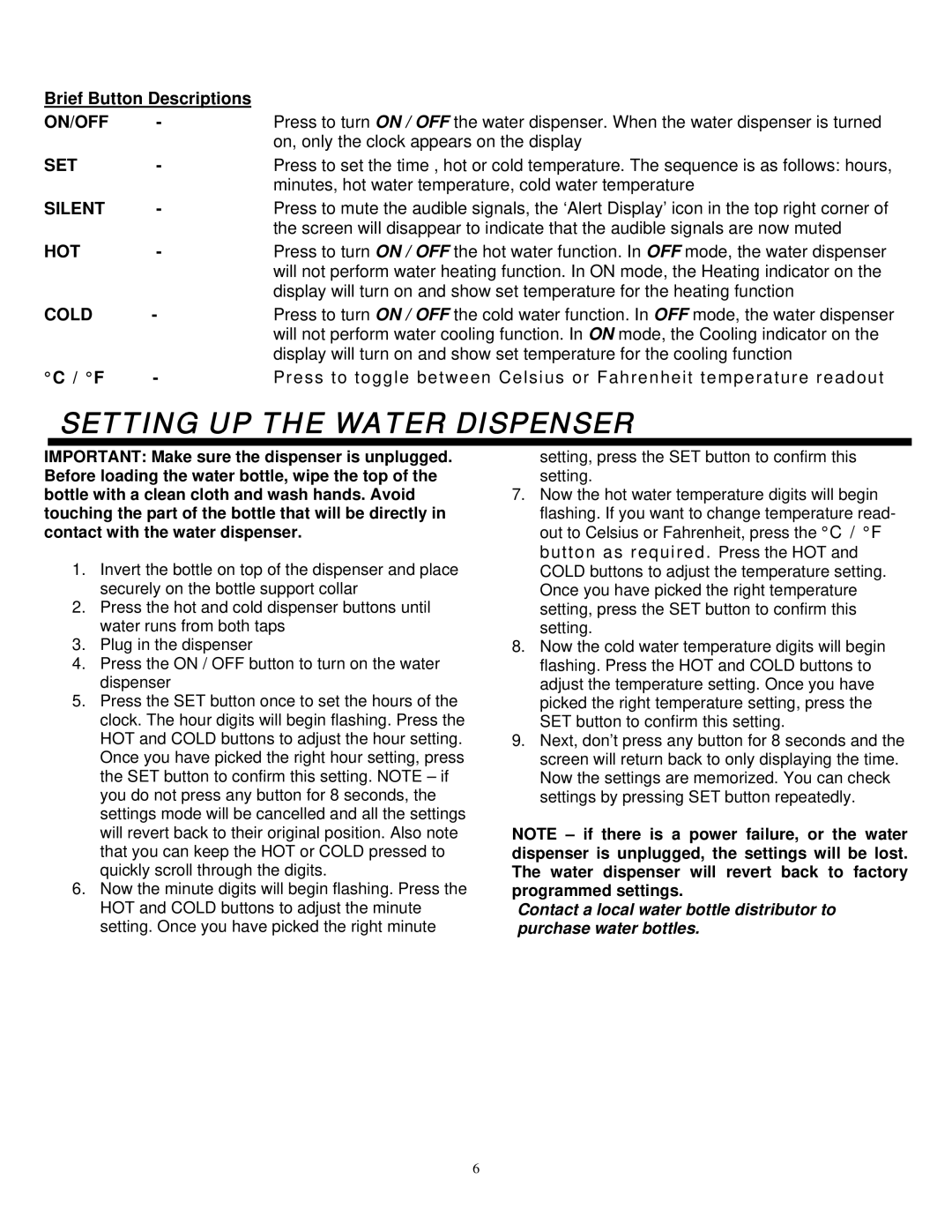Brief Button Descriptions | Press to turn ON / OFF the water dispenser. When the water dispenser is turned | |
ON/OFF | - | |
|
| on, only the clock appears on the display |
SET | - | Press to set the time , hot or cold temperature. The sequence is as follows: hours, |
|
| minutes, hot water temperature, cold water temperature |
SILENT | - | Press to mute the audible signals, the ‘Alert Display’ icon in the top right corner of |
|
| the screen will disappear to indicate that the audible signals are now muted |
HOT | - | Press to turn ON / OFF the hot water function. In OFF mode, the water dispenser |
|
| will not perform water heating function. In ON mode, the Heating indicator on the |
|
| display will turn on and show set temperature for the heating function |
COLD | - | Press to turn ON / OFF the cold water function. In OFF mode, the water dispenser |
|
| will not perform water cooling function. In ON mode, the Cooling indicator on the |
|
| display will turn on and show set temperature for the cooling function |
°C / °F | - | Press to toggle between Celsius or Fahrenheit temperature readout |
SETTING UP THE WATER DISPENSER
IMPORTANT: Make sure the dispenser is unplugged. Before loading the water bottle, wipe the top of the bottle with a clean cloth and wash hands. Avoid touching the part of the bottle that will be directly in contact with the water dispenser.
1.Invert the bottle on top of the dispenser and place securely on the bottle support collar
2.Press the hot and cold dispenser buttons until water runs from both taps
3.Plug in the dispenser
4.Press the ON / OFF button to turn on the water dispenser
5.Press the SET button once to set the hours of the clock. The hour digits will begin flashing. Press the HOT and COLD buttons to adjust the hour setting. Once you have picked the right hour setting, press the SET button to confirm this setting. NOTE – if you do not press any button for 8 seconds, the settings mode will be cancelled and all the settings will revert back to their original position. Also note that you can keep the HOT or COLD pressed to quickly scroll through the digits.
6.Now the minute digits will begin flashing. Press the HOT and COLD buttons to adjust the minute setting. Once you have picked the right minute
setting, press the SET button to confirm this setting.
7.Now the hot water temperature digits will begin flashing. If you want to change temperature read- out to Celsius or Fahrenheit, press the °C / °F button as required. Press the HOT and COLD buttons to adjust the temperature setting. Once you have picked the right temperature setting, press the SET button to confirm this setting.
8.Now the cold water temperature digits will begin flashing. Press the HOT and COLD buttons to adjust the temperature setting. Once you have picked the right temperature setting, press the SET button to confirm this setting.
9.Next, don’t press any button for 8 seconds and the screen will return back to only displaying the time. Now the settings are memorized. You can check settings by pressing SET button repeatedly.
NOTE – if there is a power failure, or the water dispenser is unplugged, the settings will be lost. The water dispenser will revert back to factory programmed settings.
Contact a local water bottle distributor to purchase water bottles.
6