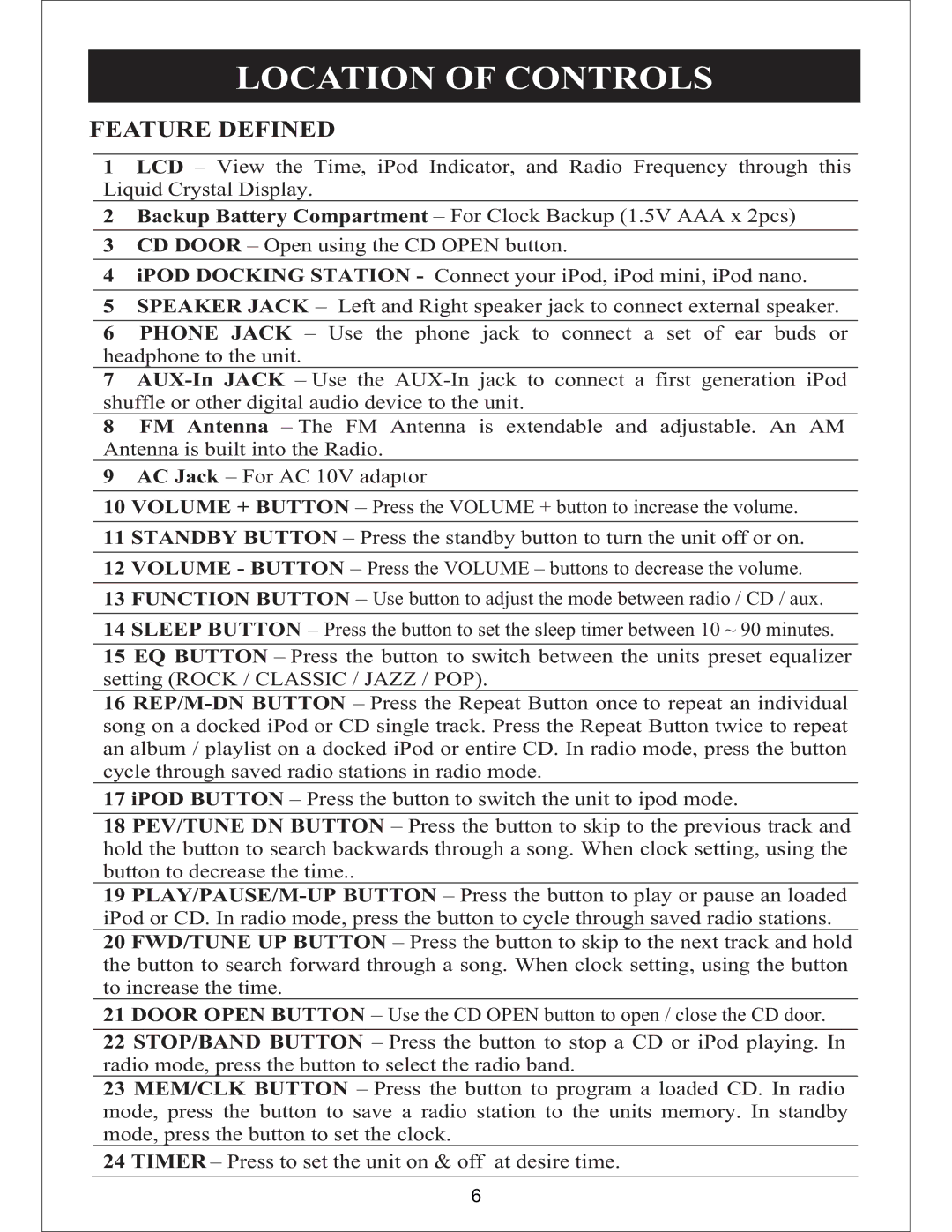LOCATION OF CONTROLS
FEATURE DEFINED
1LCD – View the Time, iPod Indicator, and Radio Frequency through this Liquid Crystal Display.
2Backup Battery Compartment – For Clock Backup (1.5V AAA x 2pcs)
3CD DOOR – Open using the CD OPEN button.
4iPOD DOCKING STATION - Connect your iPod, iPod mini, iPod nano.
5SPEAKER JACK – Left and Right speaker jack to connect external speaker.
6PHONE JACK – Use the phone jack to connect a set of ear buds or headphone to the unit.
7
8FM Antenna – The FM Antenna is extendable and adjustable. An AM Antenna is built into the Radio.
9AC Jack – For AC 10V adaptor
10VOLUME + BUTTON – Press the VOLUME + button to increase the volume.
11STANDBY BUTTON – Press the standby button to turn the unit off or on.
12VOLUME - BUTTON – Press the VOLUME – buttons to decrease the volume.
13FUNCTION BUTTON – Use button to adjust the mode between radio / CD / aux.
14SLEEP BUTTON – Press the button to set the sleep timer between 10 ~ 90 minutes.
15EQ BUTTON – Press the button to switch between the units preset equalizer setting (ROCK / CLASSIC / JAZZ / POP).
16
17iPOD BUTTON – Press the button to switch the unit to ipod mode.
18PEV/TUNE DN BUTTON – Press the button to skip to the previous track and hold the button to search backwards through a song. When clock setting, using the button to decrease the time..
19
20FWD/TUNE UP BUTTON – Press the button to skip to the next track and hold the button to search forward through a song. When clock setting, using the button to increase the time.
21DOOR OPEN BUTTON – Use the CD OPEN button to open / close the CD door.
22STOP/BAND BUTTON – Press the button to stop a CD or iPod playing. In radio mode, press the button to select the radio band.
23MEM/CLK BUTTON – Press the button to program a loaded CD. In radio mode, press the button to save a radio station to the units memory. In standby mode, press the button to set the clock.
24TIMER – Press to set the unit on & off at desire time.
6