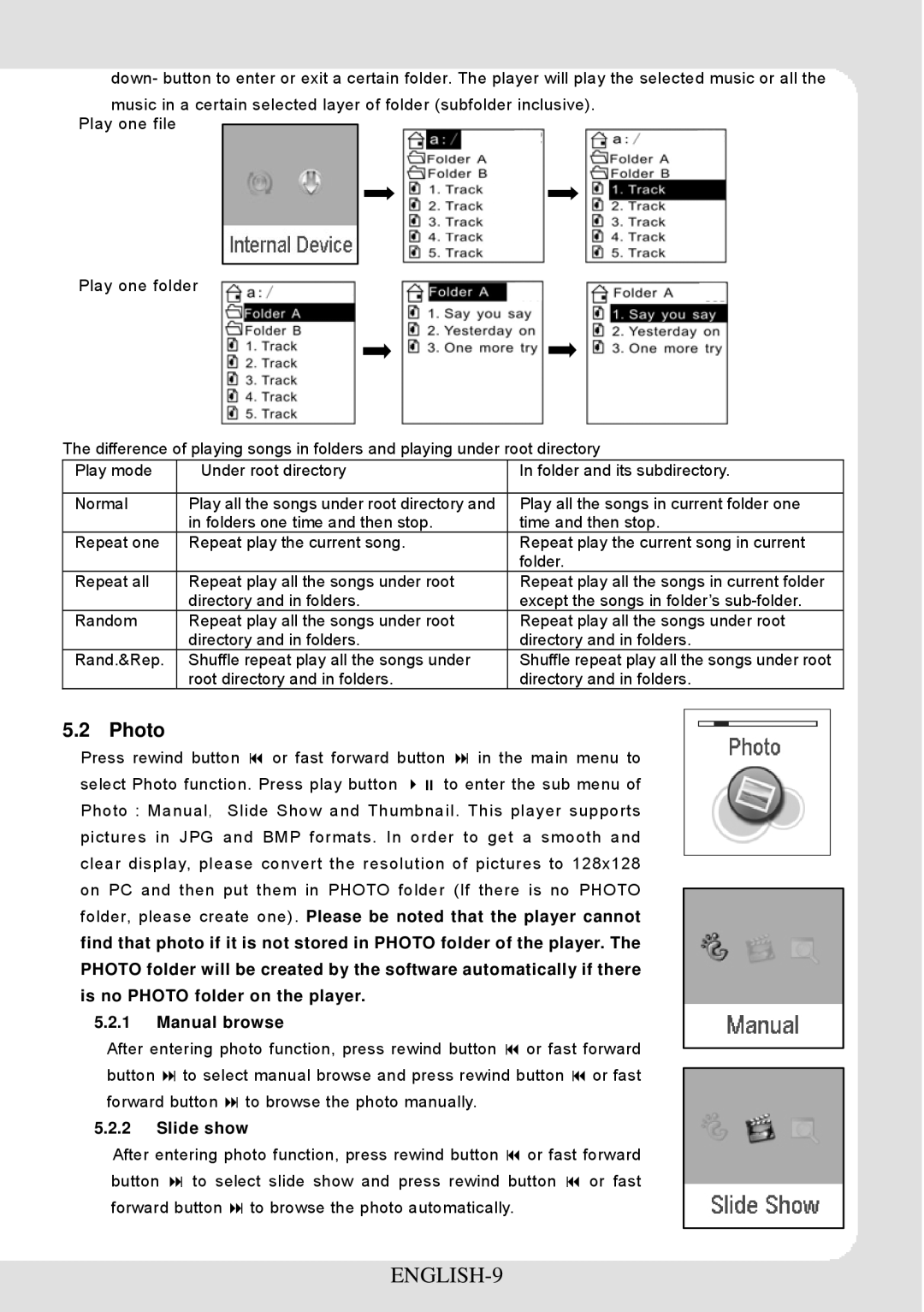down- button to enter or exit a certain folder. The player will play the selected music or all the
music in a certain selected layer of folder (subfolder inclusive). Play one file
Play one folder
The difference of playing songs in folders and playing under root directory
Play mode | Under root directory | In folder and its subdirectory. |
|
|
|
Normal | Play all the songs under root directory and | Play all the songs in current folder one |
| in folders one time and then stop. | time and then stop. |
Repeat one | Repeat play the current song. | Repeat play the current song in current |
|
| folder. |
Repeat all | Repeat play all the songs under root | Repeat play all the songs in current folder |
| directory and in folders. | except the songs in folder’s |
Random | Repeat play all the songs under root | Repeat play all the songs under root |
| directory and in folders. | directory and in folders. |
Rand.&Rep. | Shuffle repeat play all the songs under | Shuffle repeat play all the songs under root |
| root directory and in folders. | directory and in folders. |
5.2 Photo
Press rewind button | or fast forward button | in the main menu to | |
select Photo function. Press play button | to enter the sub menu of | ||
Photo : Manual,Slide Show and Thumbnail. This player supports pictures in JPG and BMP formats. In order to get a smooth and clear display, please convert the resolution of pictures to 128x128 on PC and then put them in PHOTO folder (If there is no PHOTO folder, please create one). Please be noted that the player cannot find that photo if it is not stored in PHOTO folder of the player. The PHOTO folder will be created by the software automatically if there is no PHOTO folder on the player.
5.2.1Manual browse
After entering photo function, press rewind button | or fast forward | ||
button | to select manual browse and press rewind button | or fast | |
forward button to browse the photo manually. |
|
| |
5.2.2Slide show
After entering photo function, press rewind button | or fast forward | |||
button | to select slide show and press rewind button | or fast | ||
forward button | to browse the photo automatically. |
|
| |