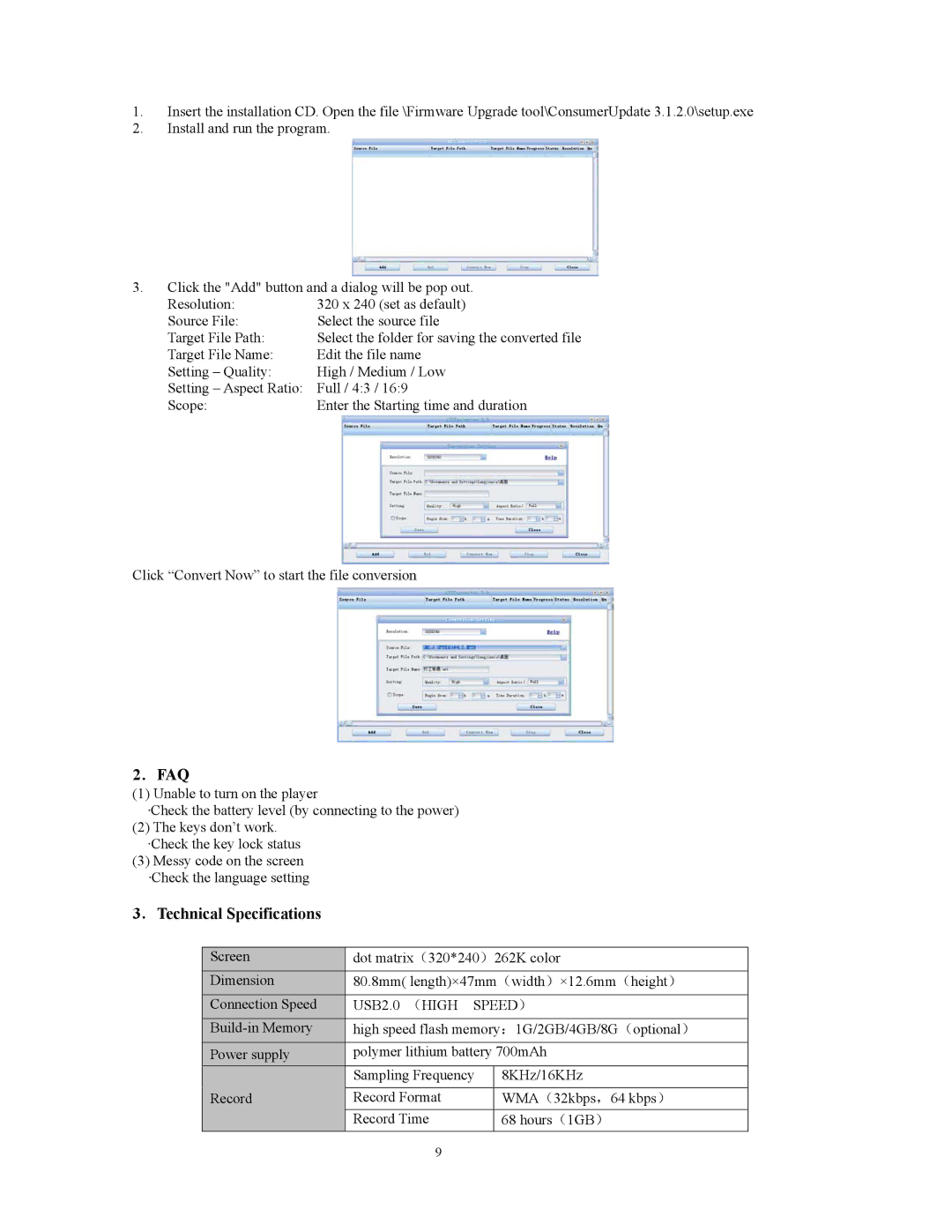1.Insert the installation CD. Open the file \Firmware Upgrade tool\ConsumerUpdate 3.1.2.0\setup.exe
2.Install and run the program.
3.Click the "Add" button and a dialog will be pop out.
Resolution: | 320 x 240 (set as default) |
Source File: | Select the source file |
Target File Path: | Select the folder for saving the converted file |
Target File Name: | Edit the file name |
Setting – Quality: | High / Medium / Low |
Setting – Aspect Ratio: | Full / 4:3 / 16:9 |
Scope: | Enter the Starting time and duration |
Click “Convert Now” to start the file conversion
2.FAQ
(1) Unable to turn on the player
·Check the battery level (by connecting to the power)
(2)The keys don’t work. ·Check the key lock status
(3)Messy code on the screen ·Check the language setting
3.Technical Specifications
| Screen |
| dot matrix(320*240)262K color |
| |||
|
|
|
|
|
|
|
|
| Dimension |
| 80.8mm( length)×47mm(width)×12.6mm(height) | ||||
|
|
|
|
|
|
|
|
| Connection Speed |
| USB2.0 (HIGH | SPEED) |
|
| |
|
|
|
|
|
|
|
|
|
| high speed flash memory:1G/2GB/4GB/8G(optional) | |||||
|
|
|
|
|
|
| |
| Power supply |
| polymer lithium battery 700mAh |
|
| ||
|
|
| Sampling Frequency | 8KHz/16KHz |
| ||
|
|
|
|
|
|
|
|
| Record |
| Record Format |
| ( | , | ) |
|
|
|
| WMA | 32kbps | 64 kbps | |
|
|
|
|
|
|
| |
|
|
| Record Time |
| 68 hours(1GB) |
| |
|
|
| 9 |
|
|
|
|