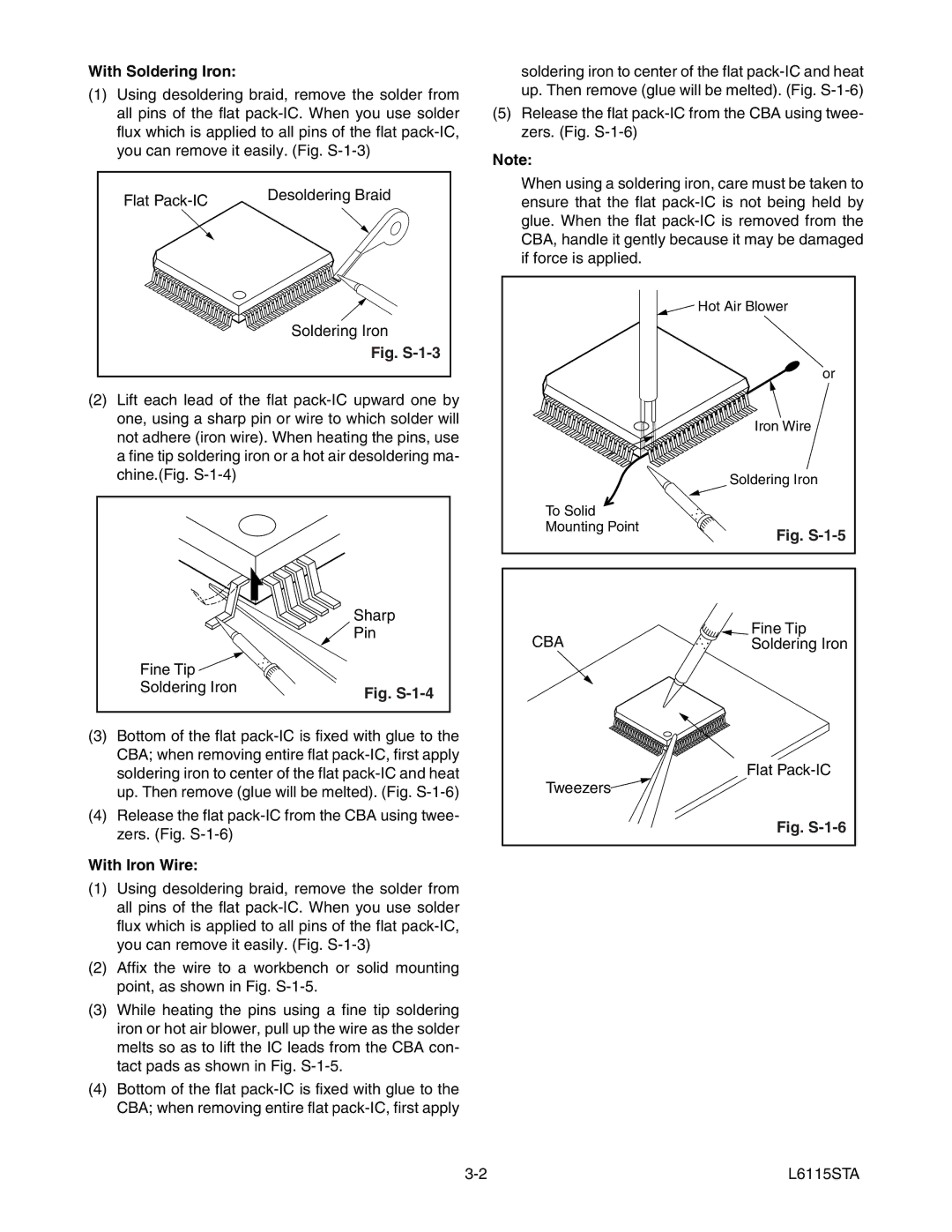SRT2232X specifications
The Sylvania SRT2232X is a modern flat screen television that has garnered attention for its impressive features and cutting-edge technology. With a sleek design and robust capabilities, this TV is an appealing option for home entertainment.One of the standout characteristics of the SRT2232X is its 32-inch LED display, which provides vibrant colors and sharp images. Thanks to the LED backlighting, viewers experience enhanced brightness and improved energy efficiency. The screen boasts a resolution of 1366 x 768 pixels, making it suitable for everyday viewing, whether it be movies, sports, or gaming.
The SRT2232X incorporates several technologies that improve the viewing experience. One such technology is the Digital Noise Reduction, which minimizes unwanted noise and enhances picture clarity. This feature is essential for content with high motion, ensuring that viewers can enjoy a smoother image without distractions.
The television includes integrated digital tuners that allow users to access free-to-air digital channels without the need for an additional set-top box. This convenience is coupled with HDMI ports that enable users to connect various devices, such as gaming consoles and Blu-ray players, providing versatility in multimedia options.
Audio quality is equally important, and the SRT2232X does not disappoint. It features built-in speakers that deliver clear and rich sound, suitable for standard viewing. Additionally, it often includes audio enhancement technologies that improve sound output, transforming the viewing experience into a more immersive one.
Furthermore, the Sylvania SRT2232X is designed with smart connectivity options. It typically includes USB ports that allow for direct playback of media files from flash drives. This means users can easily watch their favorite videos or view images without complicated setups.
The product is also lightweight and easily mountable, making it a flexible option for various living spaces. Whether placed on a stand or wall-mounted, the aesthetic appeal of the SRT2232X fits well in contemporary decor.
Overall, the Sylvania SRT2232X successfully combines solid performance with great features, making it a noteworthy choice for those seeking an affordable yet capable flat screen television for their home. With its combination of display technology, smart features, and user-friendly design, it provides a pleasant viewing experience for all.