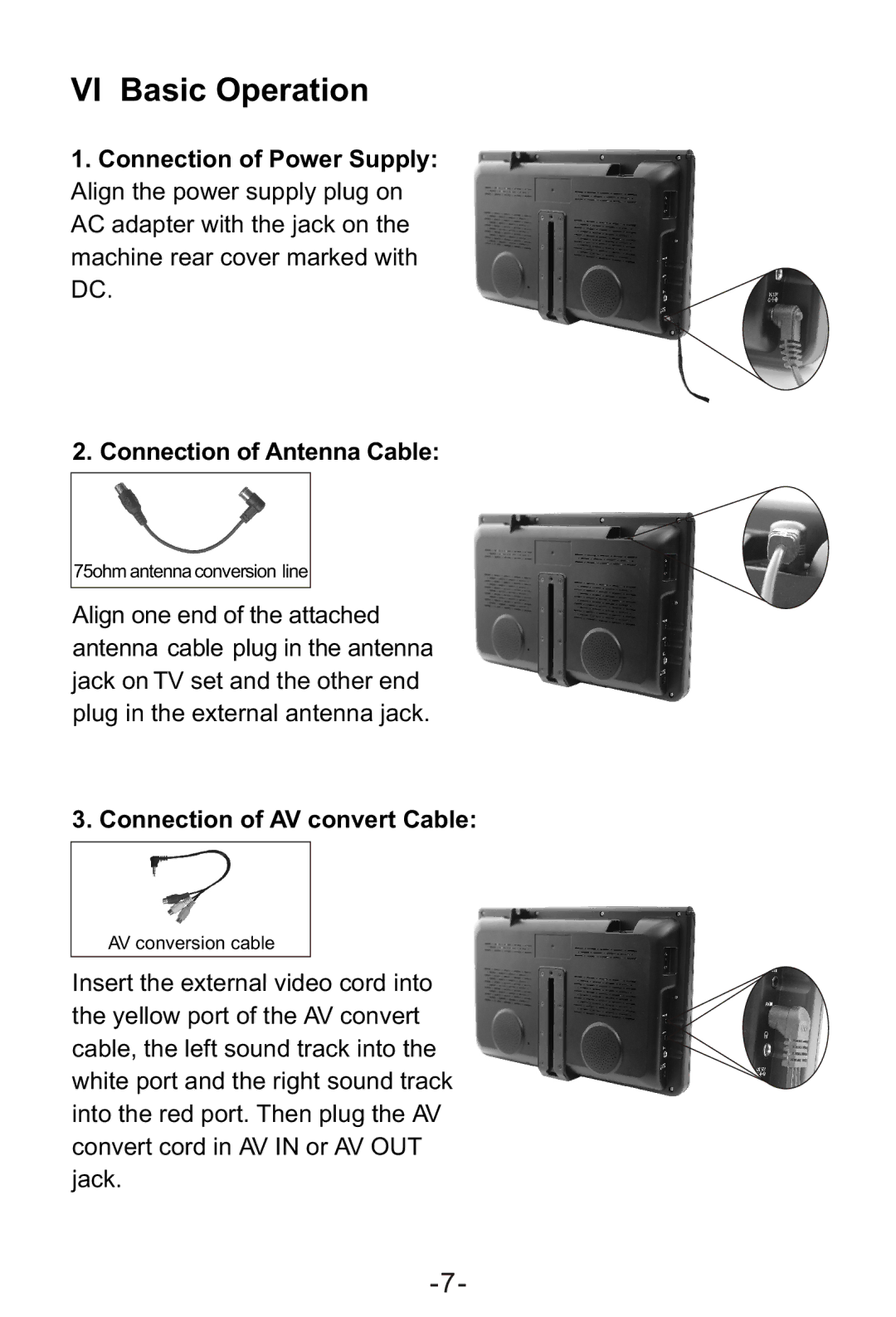VI Basic Operation
1. Connection of Power Supply:
Align the power supply plug on AC adapter with the jack on the machine rear cover marked with DC.
2. Connection of Antenna Cable:
75ohm antenna conversion line
Align one end of the attached antenna cable plug in the antenna jack on TV set and the other end plug in the external antenna jack.
3. Connection of AV convert Cable:
AV conversion cable
Insert the external video cord into the yellow port of the AV convert cable, the left sound track into the white port and the right sound track into the red port. Then plug the AV convert cord in AV IN or AV OUT jack.