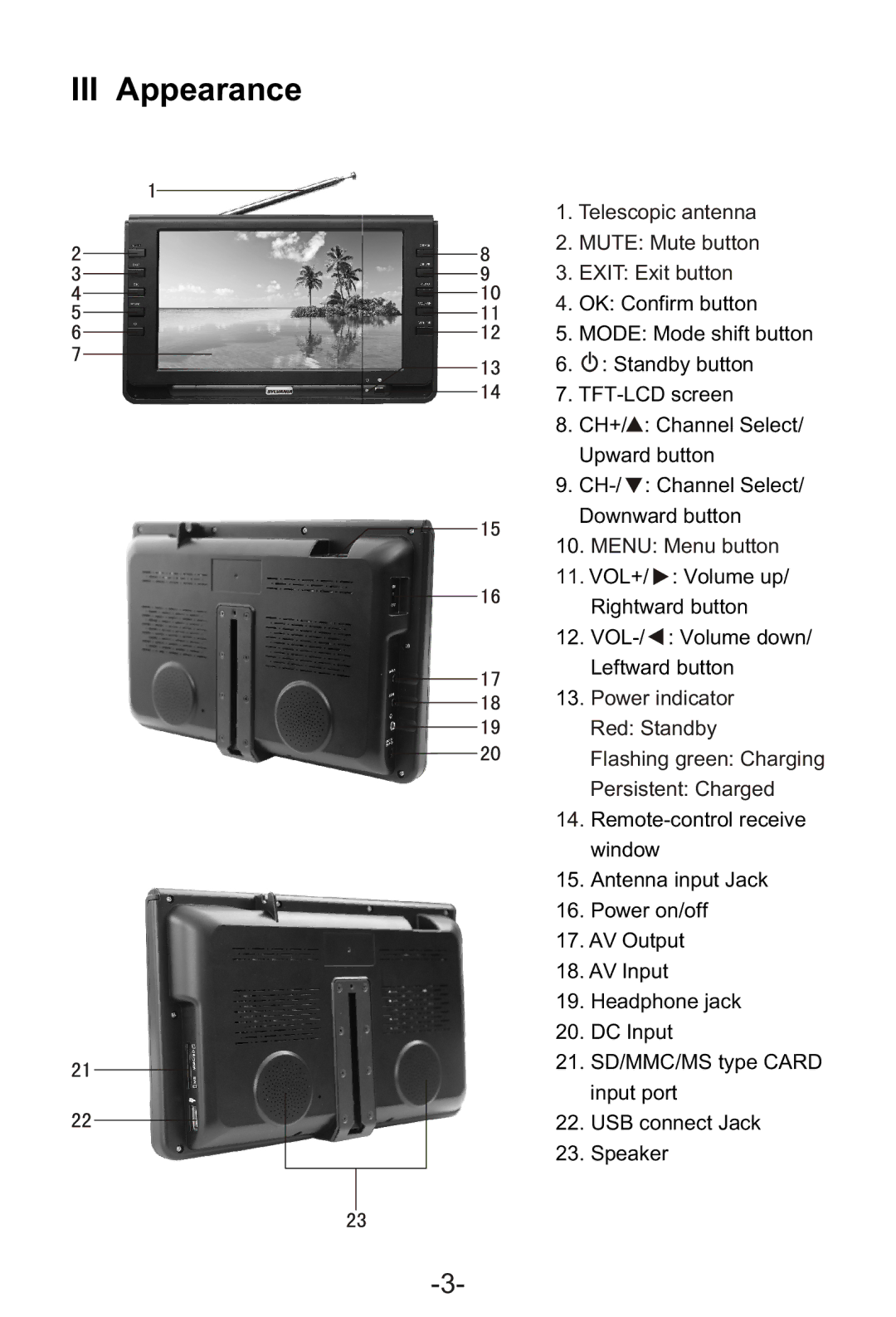III Appearance
1. Telescopic antenna
2. MUTE: Mute button
3. EXIT: Exit button
4. OK: Confirm button
5. MODE: Mode shift button
6. ![]() : Standby button
: Standby button
7.
8. CH+/![]() : Channel Select/ Upward button
: Channel Select/ Upward button
9.
10. MENU: Menu button
11. VOL+/ ![]() : Volume up/ Rightward button
: Volume up/ Rightward button
12. ![]() :
:
13. Power indicator Red: Standby Flashing green: Charging Persistent: Charged
14.
15. Antenna input Jack
16. Power on/off
17. AV Output
18. AV Input
19. Headphone jack
20. DC Input
21. SD/MMC/MS type CARD input port
22. USB connect Jack
23. Speaker