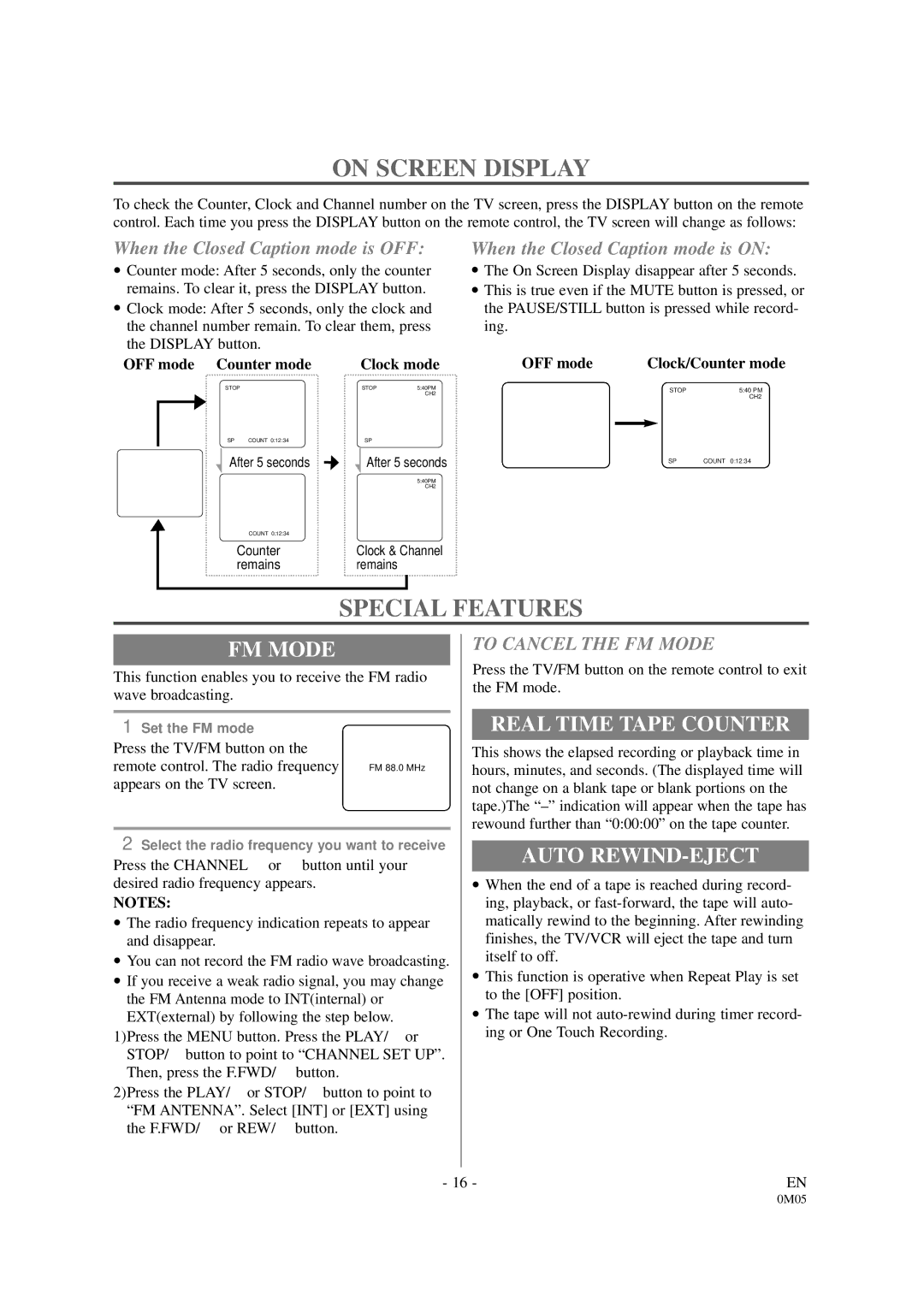ON SCREEN DISPLAY
To check the Counter, Clock and Channel number on the TV screen, press the DISPLAY button on the remote control. Each time you press the DISPLAY button on the remote control, the TV screen will change as follows:
When the Closed Caption mode is OFF:
•Counter mode: After 5 seconds, only the counter remains. To clear it, press the DISPLAY button.
•Clock mode: After 5 seconds, only the clock and the channel number remain. To clear them, press the DISPLAY button.
When the Closed Caption mode is ON:
•The On Screen Display disappear after 5 seconds.
•This is true even if the MUTE button is pressed, or the PAUSE/STILL button is pressed while record- ing.
OFF mode Counter mode
STOP
SP COUNT 0:12:34
![]() After 5 seconds
After 5 seconds
COUNT 0:12:34
Counter remains
Clock mode
STOP | 5:40PM |
| CH2 |
SP
![]() After 5 seconds
After 5 seconds
5:40PM
CH2
Clock & Channel remains
OFF mode | Clock/Counter mode | |
| STOP | 5:40 PM |
|
| CH2 |
| SP | COUNT 0:12:34 |
SPECIAL FEATURES
FM MODE
This function enables you to receive the FM radio wave broadcasting.
1Set the FM mode
Press the TV/FM button on the
remote control. The radio frequency FM 88.0 MHz appears on the TV screen.
2Select the radio frequency you want to receive
Press the CHANNEL K or L button until your desired radio frequency appears.
NOTES:
•The radio frequency indication repeats to appear and disappear.
•You can not record the FM radio wave broadcasting.
•If you receive a weak radio signal, you may change the FM Antenna mode to INT(internal) or EXT(external) by following the step below.
1)Press the MENU button. Press the PLAY/K or STOP/L button to point to “CHANNEL SET UP”. Then, press the F.FWD/B button.
2)Press the PLAY/K or STOP/L button to point to “FM ANTENNA”. Select [INT] or [EXT] using the F.FWD/B or REW/s button.
TO CANCEL THE FM MODE
Press the TV/FM button on the remote control to exit the FM mode.
REAL TIME TAPE COUNTER
This shows the elapsed recording or playback time in hours, minutes, and seconds. (The displayed time will not change on a blank tape or blank portions on the tape.)The
AUTO REWIND-EJECT
•When the end of a tape is reached during record- ing, playback, or
•This function is operative when Repeat Play is set to the [OFF] position.
•The tape will not
- 16 - | EN |