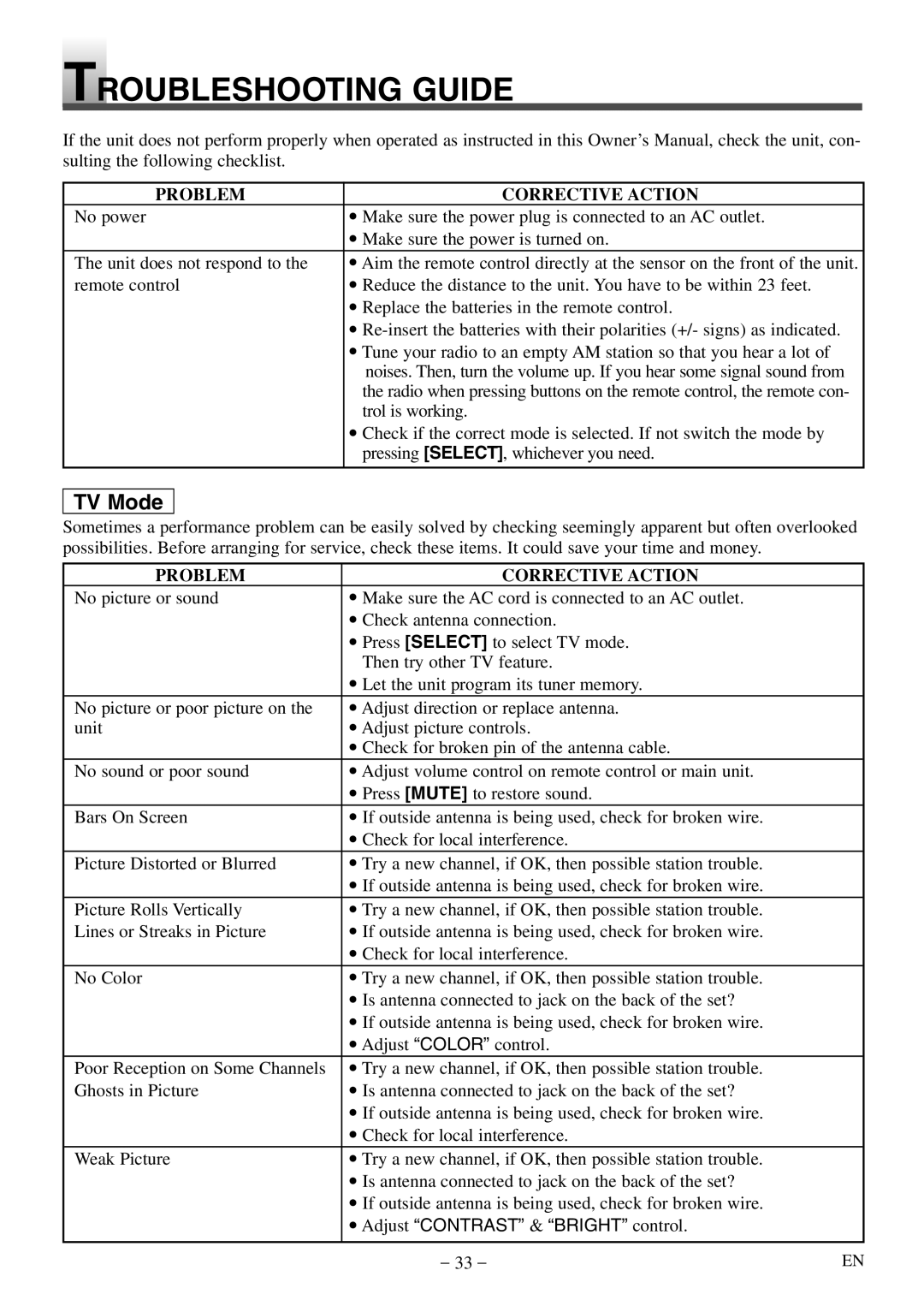TROUBLESHOOTING GUIDE
If the unit does not perform properly when operated as instructed in this Owner’s Manual, check the unit, con- sulting the following checklist.
PROBLEM | CORRECTIVE ACTION |
No power | • Make sure the power plug is connected to an AC outlet. |
| • Make sure the power is turned on. |
The unit does not respond to the | • Aim the remote control directly at the sensor on the front of the unit. |
remote control | • Reduce the distance to the unit. You have to be within 23 feet. |
| • Replace the batteries in the remote control. |
| • |
| • Tune your radio to an empty AM station so that you hear a lot of |
| noises. Then, turn the volume up. If you hear some signal sound from |
| the radio when pressing buttons on the remote control, the remote con- |
| trol is working. |
| • Check if the correct mode is selected. If not switch the mode by |
| pressing [SELECT], whichever you need. |
TV Mode
Sometimes a performance problem can be easily solved by checking seemingly apparent but often overlooked possibilities. Before arranging for service, check these items. It could save your time and money.
PROBLEM | CORRECTIVE ACTION |
No picture or sound | • Make sure the AC cord is connected to an AC outlet. |
| • Check antenna connection. |
| • Press [SELECT] to select TV mode. |
| Then try other TV feature. |
| • Let the unit program its tuner memory. |
No picture or poor picture on the | • Adjust direction or replace antenna. |
unit | • Adjust picture controls. |
| • Check for broken pin of the antenna cable. |
No sound or poor sound | • Adjust volume control on remote control or main unit. |
| • Press [MUTE] to restore sound. |
Bars On Screen | • If outside antenna is being used, check for broken wire. |
| • Check for local interference. |
Picture Distorted or Blurred | • Try a new channel, if OK, then possible station trouble. |
| • If outside antenna is being used, check for broken wire. |
Picture Rolls Vertically | • Try a new channel, if OK, then possible station trouble. |
Lines or Streaks in Picture | • If outside antenna is being used, check for broken wire. |
| • Check for local interference. |
No Color | • Try a new channel, if OK, then possible station trouble. |
| • Is antenna connected to jack on the back of the set? |
| • If outside antenna is being used, check for broken wire. |
| • Adjust “COLOR” control. |
Poor Reception on Some Channels | • Try a new channel, if OK, then possible station trouble. |
Ghosts in Picture | • Is antenna connected to jack on the back of the set? |
| • If outside antenna is being used, check for broken wire. |
| • Check for local interference. |
Weak Picture | • Try a new channel, if OK, then possible station trouble. |
| • Is antenna connected to jack on the back of the set? |
| • If outside antenna is being used, check for broken wire. |
| • Adjust “CONTRAST” & “BRIGHT” control. |
– 33 – | EN |