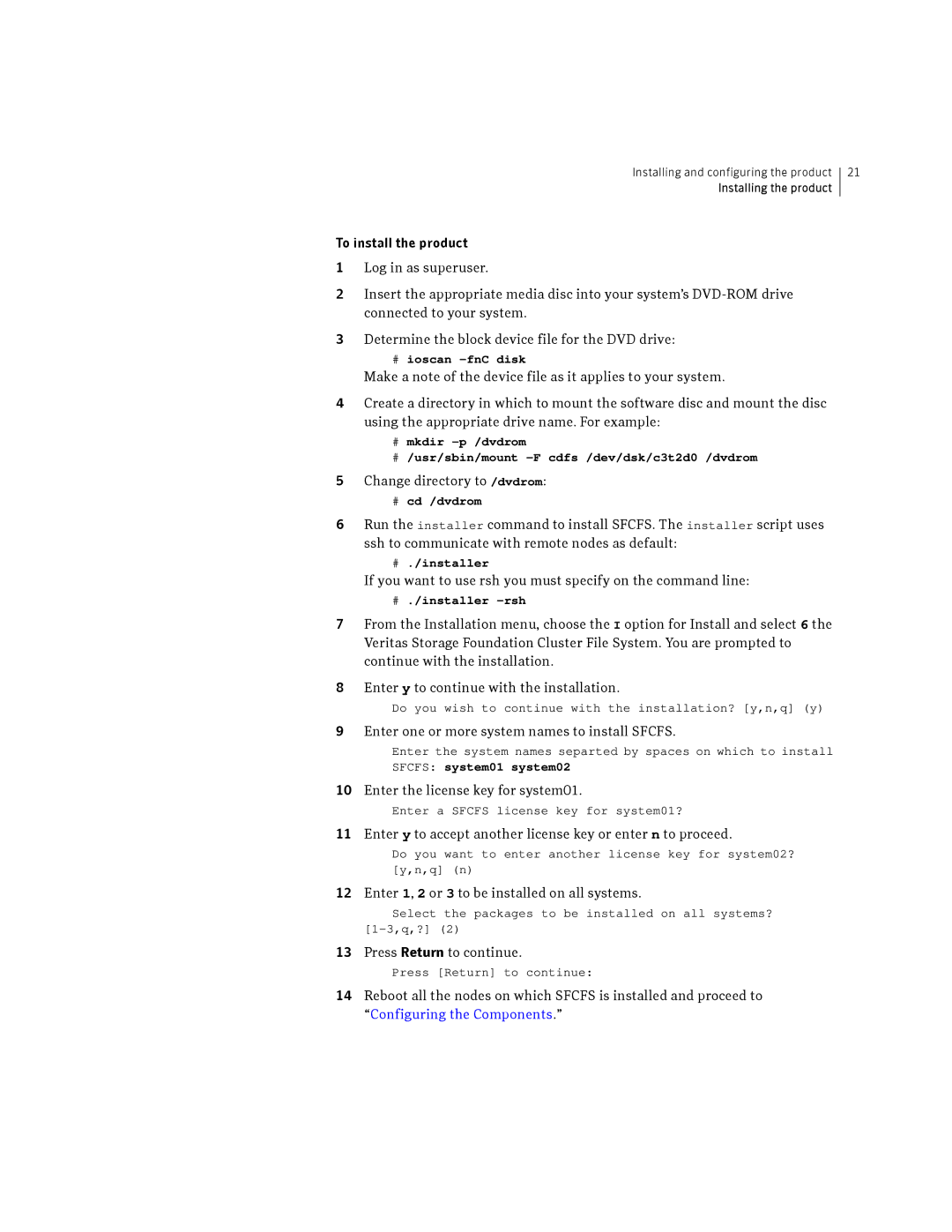HP-UX specifications
Symantec HP-UX is a comprehensive security solution engineered to protect the HP-UX operating system, a variant of the UNIX OS developed by Hewlett-Packard (HP). As a robust enterprise environment, HP-UX is widely used in mission-critical applications, particularly in industries such as finance, telecommunications, and manufacturing. Symantec’s integration with HP-UX enhances security, providing essential features that cater to the needs of large organizations.One of the main features of Symantec HP-UX is its advanced threat protection capabilities. It employs a multi-layered approach to security, utilizing signature-based detection, behavior-based analysis, and heuristics to identify and mitigate known and unknown threats. This real-time protection minimizes the risk of malware, ransomware, and other cyber threats that can compromise sensitive data and disrupt business operations.
In addition to threat protection, Symantec HP-UX includes robust data loss prevention (DLP) capabilities. DLP technology helps organizations ensure that their confidential data remains secure by preventing unauthorized access and exfiltration. This feature is particularly important for compliance with regulatory requirements such as GDPR and HIPAA, as it aids in safeguarding customer information.
Another significant characteristic of Symantec HP-UX is its scalability. Designed to handle the demands of enterprise environments, the solution can be easily integrated with existing IT infrastructure while adapting to growing workloads. This functionality is essential for organizations that require flexible security measures to accommodate expansion or changes in business processes.
Security management and reporting are also key components of Symantec HP-UX. The solution provides centralized management tools that allow administrators to monitor security status, deploy updates, and manage policy across multiple systems from a single interface. These tools enhance visibility into security incidents and enable organizations to respond promptly to potential threats.
Moreover, Symantec HP-UX offers automated updates and patch management. Regular updates are crucial for maintaining a secure environment, and the solution ensures that systems are protected against the latest vulnerabilities without requiring extensive manual intervention.
In summary, Symantec HP-UX is a powerful security solution designed for the HP-UX operating system. Its main features include advanced threat protection, data loss prevention, scalability, centralized management, and automated updates. These characteristics make it a vital tool for organizations aiming to protect their data and maintain a secure operational environment in the face of evolving cyber threats.