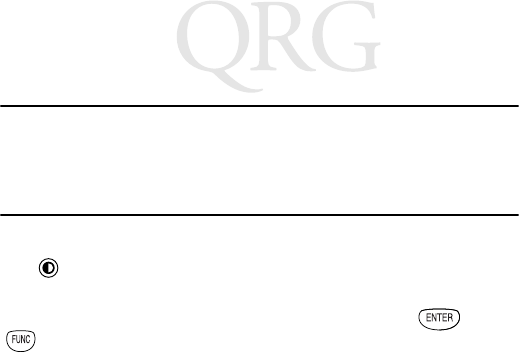
16
PPT 8800
Caution: Files that remain open during a soft reset may not be
retained.
DO NOT perform a soft reset if the terminal is
suspended. Press the power button to wake the
terminal.
To perform a soft reset on the Standard keypad, press the Enter
and keys while holding down either the left or right scan trigger
and then releasing the keys.
To perform a soft reset on the 15-key keypad, press and
keys while holding down either the left or right scan trigger
and then releasing the keys.
Performing a Hard ResetA hard reset also restarts the terminal, but erases all stored
records and entries. Therefore, never perform a hard reset unless
a soft reset does not solve the problem.
Note: You can restore any data previously synchronized with
a computer during the next ActiveSync operation.
Refer to the PPT 8800 with Windows Mobile 2003
Software for Pocket PCs Product Reference Guide.
To perform a hard reset:
1. Remove the battery cover.