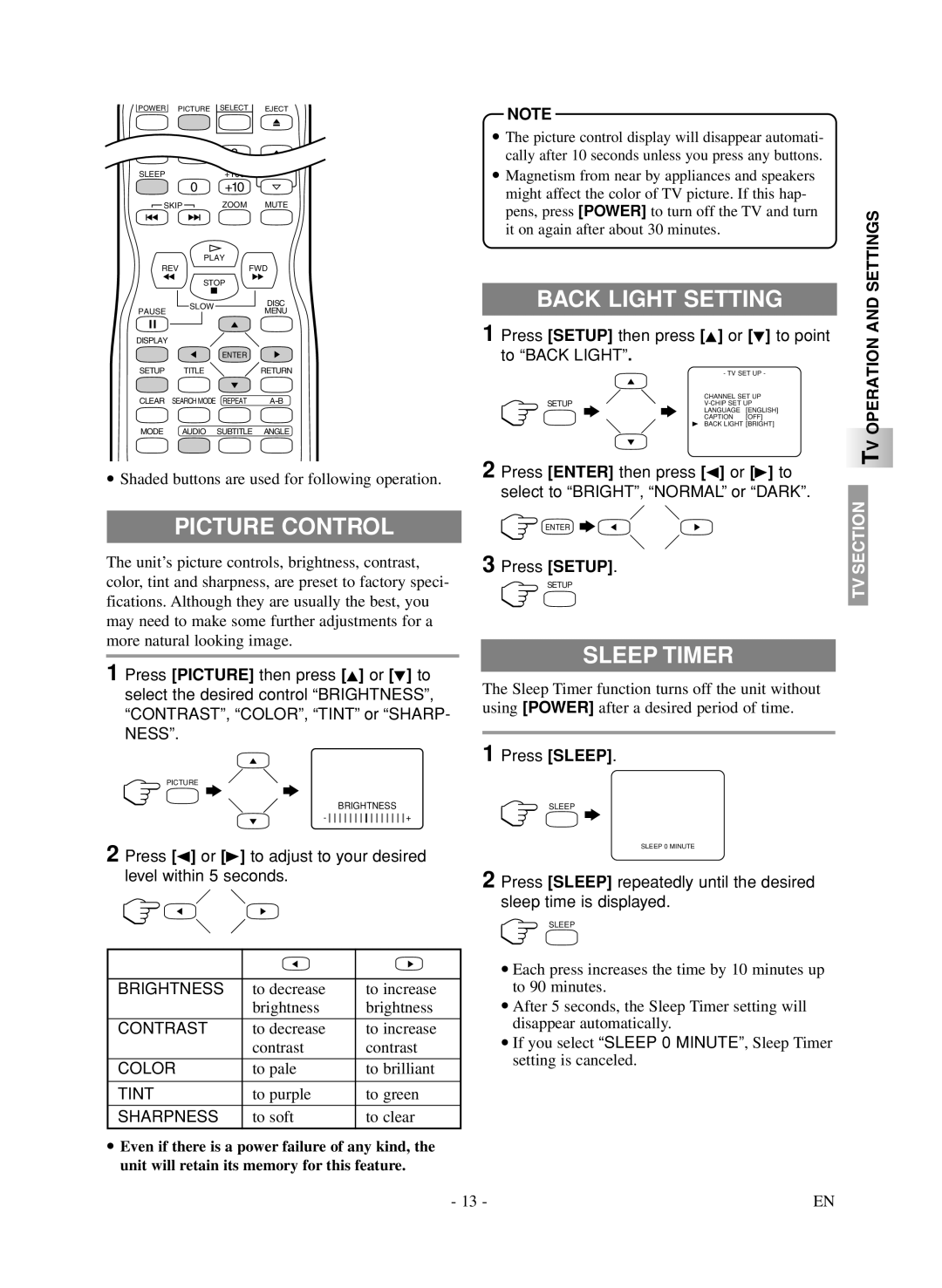POWER PICTURE SELECT EJECT
|
| 3 |
|
SLEEP |
| +100 | VOL. |
| 0 | +10 |
|
SKIP | ZOOM | MUTE | |
| PLAY |
| |
REV |
| FWD | |
| STOP |
| |
| SLOW |
| DISC |
PAUSE |
| MENU | |
|
| ||
DISPLAY |
|
|
|
|
| ENTER |
|
SETUP | TITLE |
| RETURN |
CLEAR | SEARCH MODE | REPEAT | |
MODE AUDIO SUBTITLE ANGLE
•Shaded buttons are used for following operation.
PICTURE CONTROL
The unit’s picture controls, brightness, contrast, color, tint and sharpness, are preset to factory speci- fications. Although they are usually the best, you may need to make some further adjustments for a more natural looking image.
1 Press [PICTURE] then press [K] or [L] to select the desired control “BRIGHTNESS”, “CONTRAST”, “COLOR”, “TINT” or “SHARP- NESS”.
PICTURE
BRIGHTNESS
- ![]()
![]()
![]()
![]()
![]()
![]()
![]()
![]()
![]()
![]()
![]()
![]()
![]()
![]()
![]() +
+
2 Press [s] or [B] to adjust to your desired level within 5 seconds.
|
|
|
BRIGHTNESS | to decrease | to increase |
| brightness | brightness |
|
|
|
CONTRAST | to decrease | to increase |
| contrast | contrast |
COLOR | to pale | to brilliant |
|
|
|
TINT | to purple | to green |
SHARPNESS | to soft | to clear |
|
|
|
•Even if there is a power failure of any kind, the unit will retain its memory for this feature.
NOTE
• The picture control display will disappear automati- |
|
|
| ||||||
cally after 10 seconds unless you press any buttons. |
|
|
| ||||||
• Magnetism from near by appliances and speakers |
|
|
| ||||||
might affect the color of TV picture. If this hap- |
|
|
| ||||||
pens, press [POWER] to turn off the TV and turn |
| SETTINGS | |||||||
it on again after about 30 minutes. |
| ||||||||
|
|
| |||||||
|
|
|
|
|
|
|
|
| |
|
| BACK LIGHT SETTING |
| AND | |||||
1 Press [SETUP] then press [K] or [L] to point |
| ||||||||
| OPERATIONVT | ||||||||
to “BACK LIGHT”. |
|
|
| ||||||
|
|
|
|
| |||||
|
|
|
|
|
| - TV SET UP - |
|
|
|
|
| SETUP |
| CHANNEL SET UP |
|
|
| ||
|
|
|
|
|
| ||||
|
|
|
|
|
| LANGUAGE [ENGLISH] |
|
|
|
|
|
|
|
|
| CAPTION [OFF] |
|
|
|
|
|
|
|
|
| B BACK LIGHT [BRIGHT] |
|
|
|
2 Press [ENTER] then press [s] or [B] to |
|
|
| ||||||
select to “BRIGHT”, “NORMAL” or “DARK”. |
|
|
| ||||||
| SECTION |
| |||||||
|
|
|
|
|
|
|
| ||
3 Press [SETUP]. |
|
| |||||||
|
| ENTER |
|
|
| TV |
| ||
|
| SETUP |
|
|
|
| |||
|
|
|
|
|
|
|
|
|
|
|
|
|
|
|
|
|
|
|
|
|
|
|
|
|
|
|
|
|
|
SLEEP TIMER
The Sleep Timer function turns off the unit without using [POWER] after a desired period of time.
1 Press [SLEEP].
SLEEP
SLEEP 0 MINUTE
2 Press [SLEEP] repeatedly until the desired sleep time is displayed.
SLEEP
•Each press increases the time by 10 minutes up to 90 minutes.
•After 5 seconds, the Sleep Timer setting will disappear automatically.
•If you select “SLEEP 0 MINUTE”, Sleep Timer setting is canceled.
- 13 - | EN |