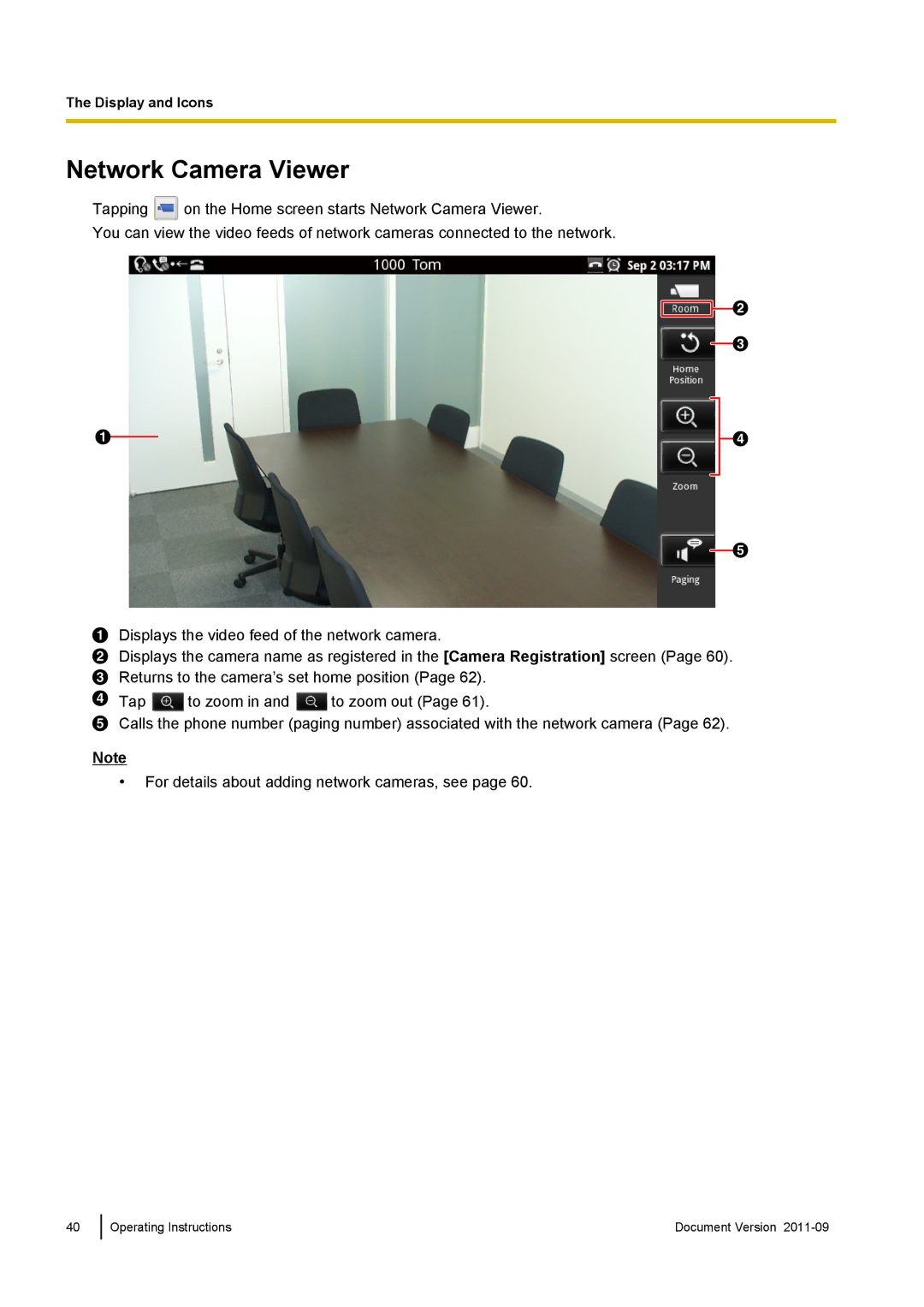Model No. KX-UT670
Smart Desk Phone
KX-UT670 Software File Version 02.000 or later
Feature Highlights
Introduction
Inch Color Touch Display
Support for High-quality Audio
Compatible with Electric Hook Switch EHS Headsets
Network Camera Integration
Other Information
Documentation for This Unit
Conventions Used in This Manual
Trademarks
Copyright Notices
→ About phone → Legal information
Explanation of symbols
For Your Safety
General Safety
Placement
Installation
Wall Mounting
Preventing Data Loss
Data Security
Preventing Data Disclosure
Preventing Data Disclosure Over the Network
Privacy and Right of Publicity
Security Information
Important Safety Instructions
Additional Information
FCC and Other Information
FCC Declaration of Conformity
Compliance with TIA-1083 standard
About the touch screen
Other
For users in Canada only
Table of Contents
Network Camera
Making Settings 104 Setting Items Setting Item Details 108
Keyboard Operation
Included Accessories*1
Optional Accessories
Unit Overview
Handset Handset Cord Stand
Location of Controls
Front View
Key Sheet
Right Side View
USB Port
SD Card Slot
Cable Cover
Modular Handset Jack EHS Jack
Left Side View
Headset Jack
DC Jack LAN Port PC Port Wire Openings
Rear View
Before Operating the Telephone
Touch Display Operations
Touch Tap Touch and hold
Swipe
Hands-free Mode
Basic Telephone Operations
Going Off-hook
Going On-hook
Using the On-screen Keyboard
Using the iWnn IME Keyboard
Entering Text
Selecting a Keyboard
Function keys
Key Description
Sample screen shot of the keyboard
Using the Android Keyboard
Function keys Key Explanation
For details about Android keyboard settings, see
Using a USB Keyboard
Emergency Number Registration
Display
Display and Icons
Home Screen
Status Bar
ABC D
Notification Screen
Application Screen
Phone Screen
Dial Key display Schedule display
Display and Icons
Calling Screen
Current tab
Soft Keys
Call Log Screen
Outgoing Call tab
Contacts Screen
BC D
Flexible Button Screen
Single-row display Full-screen display
Network Camera Viewer
When using a pattern When using a PIN
Lock Screen
When using a password
Home Screen Icon Description
Icons
Status Bar Icon Description
Icon Description
Phone Screen Icon Description
Calling Screen Icon Description
Call Log Screen Icon Description
Contact Screen Icon Description
Network Camera Viewer Icon Description
Lock Screen Icon Description
Phone
Making Calls
Confirming a Number Before Dialing Pre-dialing
Redialing
Calling Using a Flexible Button Set as a One-touch Dialing
Calling from the Call Log
Calling an Emergency Number
Editing a Phone Number before Calling
Receiving Calls
Selecting from Multiple Incoming Calls
Answering a Call While on a Call Answering Call Waiting
Rejecting Calls
Holding a Call
Retrieving a Call on Hold
Transferring a Call
Three-party Conference Call
Transferring after the Destination Answers
Removing a Party from Conference
Mute
Checking Voice Messages
Setting Favorites
Contacts
Adding Contacts
Adding a New Contact
Editing a Contact
Adding Network Camera Information to a Contact
Adding a Phone Number to an Existing Contact
Tap Create new contact
Deleting a Contact
Searching for a Contact
Deleting One Contact
Deleting All Contacts
Changing How Contacts are Displayed
Joining/Separating Contacts
Joining Contacts
Separating a Contact
Saving/Loading Contact Information to/from an SD Card
Save Format for Contact Data
Saving to an SD Card
Loading from an SD Card
Sending Contact Information as an E-mail Attachment
Assigning Ringtones to Specific Contacts
Tap Import/Export Tap Share visible contacts
Tap Send
Network Camera
Registering a Network Camera
Selecting a Network Camera
Controlling a Network Camera
Changing the View Area
Zooming In and Out
Centering the View on a Tap
Calling a Phone Number Associated with a Camera
Returning the View to Home Position set in the camera
Using Network Camera Presets
Adding a Preset to Your Favorites
Setting the Switching Interval
Deleting from Your Favorites
Configuring Display Properties
Editing a Preset’s Name
Adjusting the Brightness of the Picture
Automatic Mode
On the Auto Mode screen, tap Preset Sequence
Canceling Automatic Mode
Automatic Tracking
Alarm Clock
Setting an Alarm
Deleting an Alarm
Stopping an Alarm
Activating and Canceling Snooze
Using Alarm Clock’s Menu
Canceling Snooze
Activating Snooze
Using Bookmarks
Browser
Displaying a Web Page in Browser
Opening and Closing Windows
Setting the Home
Tap Other Tap Settings Tap Home
Going Back to the Previous
Closing a Window
Using the Menu Displayed by Touching and Holding a Link
Using Browser’s Menus
Using the Menu Displayed by Pressing the Menu Button
Calculator
Using Calculator’s Menu
Clear history Functions Standard
Calendar
Displaying Calendar
Adding an Event
Tap New Event
Editing an Event
Checking an Event
Deleting an Event
Canceling a Notification/Activating Snooze
Configuring Calendar’s Settings
Setting Up an E-mail Account
Mail
Creating and Sending a New E-mail Message
Tap Next
Using the Menu while Viewing a Message
Reading E-mail
Viewing an Attachment
Saving an Attachment to an SD Card
Displaying a Mailbox
Forwarding an E-mail Message
Adding an Account
Changing Account Settings
Tap Account settings
Deleting an Account
Tap Delete account
Gallery
Displaying an Image
Viewing Images as a Slideshow
Icons Displayed while Viewing an Image
Using Gallery’s Menu
Deleting an Image
Image Folder View
Thumbnail View
Pausing the Current Song
Music
Playing Music
Icons Displayed while Playing Music
Making a Playlist
Search for Related Content in Browser
Editing a Playlist
Using the Music Application’s Menu
Canceling FWD/DND
Advanced Settings
Forward/Do Not Disturb
Canceling Automatic Answer
Automatic Answer
Customizing Flexible Buttons
Assigning a Function to a Flexible Button
Removing the Function Assigned to a Flexible Button
Phone Function Types
One-touch
Headset
Using a Headset
Enabling Headset Mode
Disabling Headset Mode
Making a Call Using a Headset
Activating the Screen Lock
Unlocking the Screen Lock
Customizing the Phone
Changing the Wallpaper
Changing the Home Screen Wallpaper
Changing the Phone Screen Wallpaper
Adding and Deleting Shortcuts, Widgets Folders
Adding a Shortcut, Widget or Folder
Moving a Shortcut, Widget or Folder
Deleting a Shortcut, Widget or Folder
Setting a Ringtone
On the Menu screen, tap Phone screen setting Tap Schedule
Tap Settings Tap Sound Tap Phone ringtone
Displaying Your Schedule on the Phone Screen
Resetting Ringtones to Their Factory Settings
Tap Settings Tap Sound Tap Melody for Phone ringtone
On the Melody for Phone ringtone screen, tap Cancel
Tap Use as phone ringtone
Web User Interface Programming
Accessibility
Keyboard Operation
On the Phone screen
Disconnect
Attaching the Stand Adjusting the Angle of the Unit
Connections and Installation
Attaching the Stand
Removing the Stand
Connections
Connections for Ethernet Cables, AC Adaptor, Headset
When connecting an Ethernet cable
When connecting a headset
When selecting Ethernet cables
When connecting a PC
Optional AC adaptor
Connecting the Handset Connecting a USB Keyboard
Wall Mounting
83 mm Washer Insert the screw to this point
Hooking the Handset During a Conversation
Making Settings
Configuration
Setting Items
PIN
106 Operating Instructions Document Version
107
Screen lock now
Setting Item Details
Network
Sound
General
Display
Incoming calls
Notifications
Feedback
Password
Touch panel
Security
Screen unlock pattern
Applications
SD card & phone storage
Credential storage
SD card
Search
Language & keyboard
Web
Phone
Text settings
Suggestions is enabled
Default No use
Input
Android Languages
Date & time
Accessibility
About phone
Value Range Default KX-UT670 32.9
Using an SD Card
Precautions
Miscellaneous Information
Updating the Firmware
Write Protection
Backing up Data on an SD Card
Inserting and Removing an SD Card
Formatting an SD Card
Cleaning the Unit
Enabling Cleaning Mode
Tap Settings Tap Touch panel Tap Cleaning mode
Initializing the Unit
Exiting Cleaning Mode
Troubleshooting
Issue
Possible Cause & Solution
General Use
Making and Receiving Calls
Sound Quality
125
Contacts
Network Camera
SD Cards
USB Devices
Function Settings
Error Messages
Specifications
Specification
Index
Presets
83 mm 3 1/4
133
Copyright

![]() on the Home screen starts Network Camera Viewer.
on the Home screen starts Network Camera Viewer.![]()
![]() B
B![]() C
C![]() D
D![]() E
E![]() to zoom in and
to zoom in and ![]() to zoom out (Page 61).
to zoom out (Page 61).