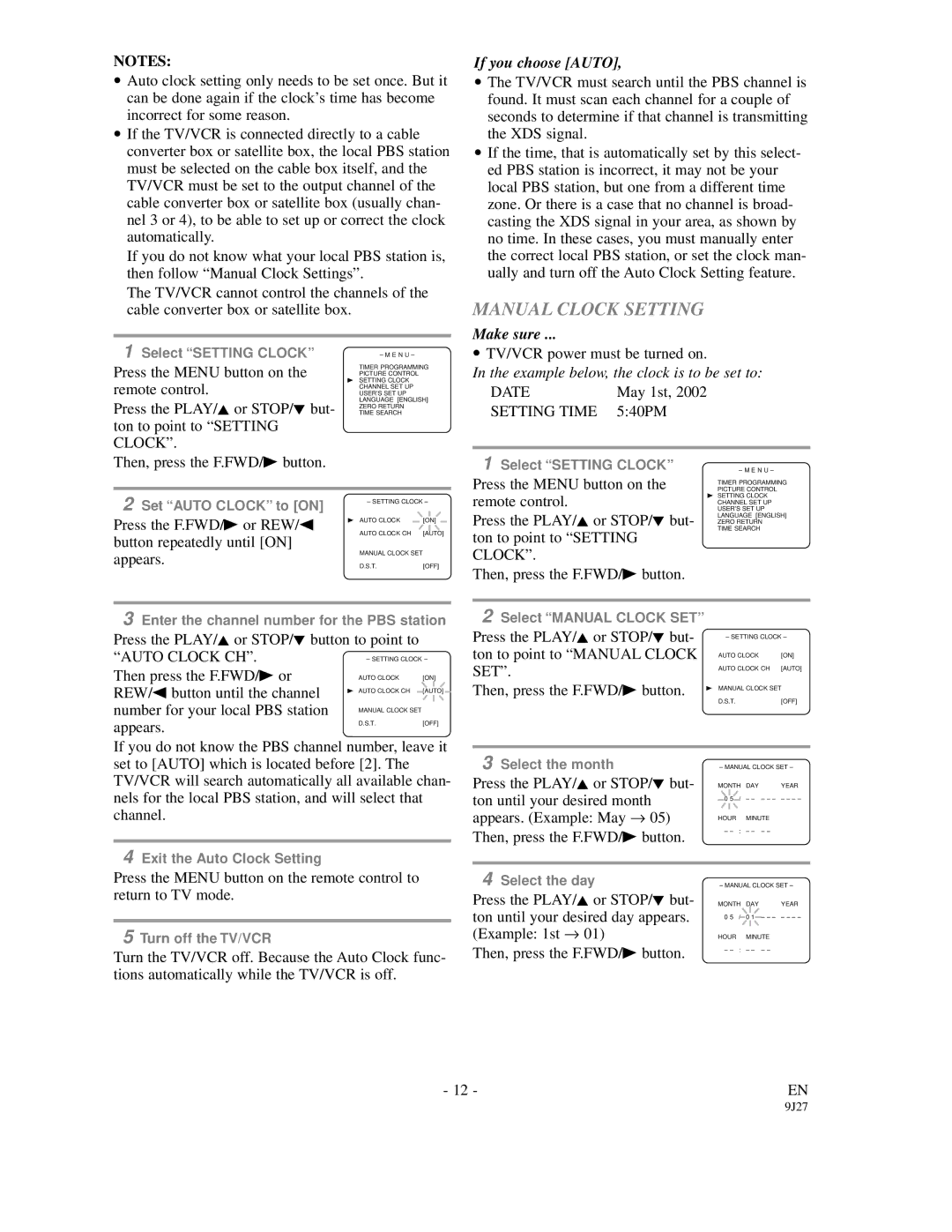NOTES:
•Auto clock setting only needs to be set once. But it can be done again if the clock’s time has become incorrect for some reason.
•If the TV/VCR is connected directly to a cable converter box or satellite box, the local PBS station must be selected on the cable box itself, and the TV/VCR must be set to the output channel of the cable converter box or satellite box (usually chan- nel 3 or 4), to be able to set up or correct the clock automatically.
If you do not know what your local PBS station is, then follow “Manual Clock Settings”.
The TV/VCR cannot control the channels of the cable converter box or satellite box.
If you choose [AUTO],
•The TV/VCR must search until the PBS channel is found. It must scan each channel for a couple of seconds to determine if that channel is transmitting the XDS signal.
•If the time, that is automatically set by this select- ed PBS station is incorrect, it may not be your local PBS station, but one from a different time zone. Or there is a case that no channel is broad- casting the XDS signal in your area, as shown by no time. In these cases, you must manually enter the correct local PBS station, or set the clock man- ually and turn off the Auto Clock Setting feature.
MANUAL CLOCK SETTING
Make sure ...
1 Select “SETTING CLOCK” |
Press the MENU button on the |
remote control. |
Press the PLAY/K or STOP/L but- |
ton to point to “SETTING |
CLOCK”. |
– M E N U –
TIMER PROGRAMMING PICTURE CONTROL
BSETTING CLOCK CHANNEL SET UP USER’S SET UP LANGUAGE [ENGLISH] ZERO RETURN
TIME SEARCH
•TV/VCR power must be turned on.
In the example below, the clock is to be set to:
DATE | May 1st, 2002 |
SETTING TIME | 5:40PM |
Then, press the F.FWD/B button. |
1 Select “SETTING CLOCK” |
Press the MENU button on the |
– M E N U –
TIMER PROGRAMMING PICTURE CONTROL
2 | Set “AUTO CLOCK” to [ON] | – SETTING CLOCK – | ||
|
| |||
Press the F.FWD/B or REW/s | B AUTO CLOCK | [ON] | ||
AUTO CLOCK CH | [AUTO] | |||
button repeatedly until [ON] | ||||
MANUAL CLOCK SET |
| |||
appears. |
| |||
D.S.T. | [OFF] | |||
|
| |||
remote control. |
Press the PLAY/K or STOP/L but- |
ton to point to “SETTING |
CLOCK”. |
Then, press the F.FWD/B button. |
BSETTING CLOCK CHANNEL SET UP USER’S SET UP LANGUAGE [ENGLISH] ZERO RETURN
TIME SEARCH
3Enter the channel number for the PBS station
Press the PLAY/K or STOP/L button to point to
“AUTO CLOCK CH”. | – SETTING CLOCK – | |
Then press the F.FWD/B or | AUTO CLOCK | [ON] |
REW/s button until the channel | B AUTO CLOCK CH | [AUTO] |
|
| |
number for your local PBS station | MANUAL CLOCK SET |
|
|
| |
appears. | D.S.T. | [OFF] |
|
| |
If you do not know the PBS channel number, leave it set to [AUTO] which is located before [2]. The TV/VCR will search automatically all available chan- nels for the local PBS station, and will select that channel.
4Exit the Auto Clock Setting
Press the MENU button on the remote control to return to TV mode.
5Turn off the TV/VCR
Turn the TV/VCR off. Because the Auto Clock func- tions automatically while the TV/VCR is off.
2Select “MANUAL CLOCK SET”
Press the PLAY/K or STOP/L but- | – SETTING CLOCK – | ||
| |||
ton to point to “MANUAL CLOCK | AUTO CLOCK | [ON] | |
SET”. | AUTO CLOCK CH [AUTO] | ||
Then, press the F.FWD/B button. | B MANUAL CLOCK SET | ||
| D.S.T. |
| [OFF] |
|
| ||
3 Select the month | – MANUAL CLOCK SET – | ||
Press the PLAY/K or STOP/L but- | MONTH DAY | YEAR | |
ton until your desired month | 0 5 / – – – – – – – – – | ||
appears. (Example: May → 05) | HOUR | MINUTE | |
Then, press the F.FWD/B button. | – – | : – – | – – |
|
|
| |
|
| ||
4 Select the day | – MANUAL CLOCK SET – | ||
Press the PLAY/K or STOP/L but- | MONTH DAY | YEAR | |
ton until your desired day appears. | 0 5 | / 0 1 | – – – – – – – |
(Example: 1st → 01) | HOUR | MINUTE | |
Then, press the F.FWD/B button. | – – | : – – | – – |
- 12 - | EN |
9J27