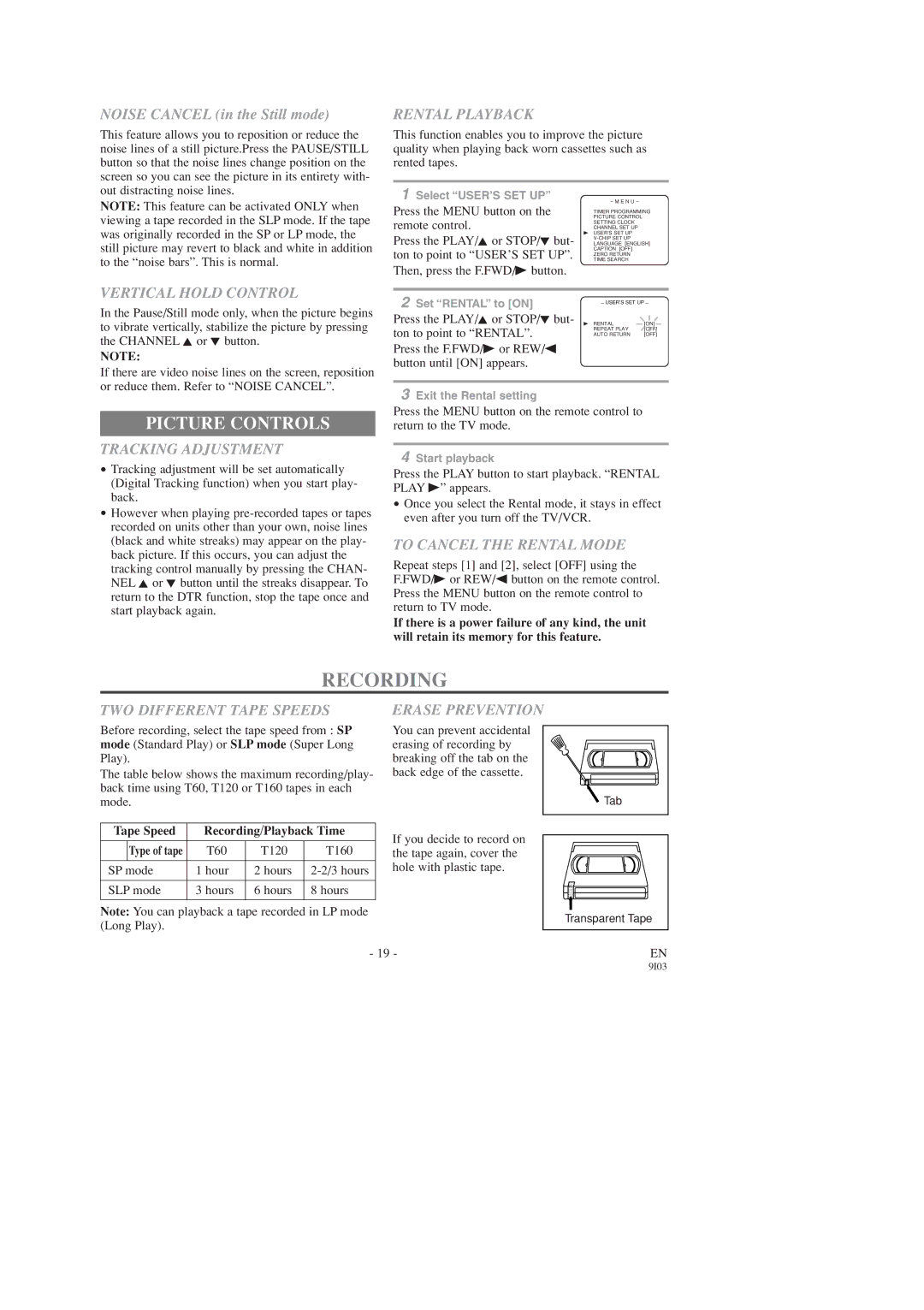SC319D, SC313D specifications
The Symphonic SC313D and SC319D are two remarkable offerings in the realm of home theater sound systems, designed for audio enthusiasts who crave an immersive listening experience. Both models take advantage of cutting-edge technologies and feature sets that cater to a variety of home entertainment needs.At the core of the SC313D and SC319D is the advanced digital signal processing technology, which enables superior audio performance. Both models sport integrated amplifiers that provide clean, powerful sound without distortion, even at higher volumes. The SC319D offers an upgraded output power, ensuring that every note and nuance is rendered with clarity, making it perfect for large rooms or spaces where sound needs to fill the air.
One standout feature of these models is the virtual surround sound capability. Utilizing advanced algorithms, the SC313D and SC319D create an immersive 3-dimensional audio experience that simulates surround sound even when only a stereo setup is available. This feature enhances movie nights, making them feel like an entirely new experience, as sounds move around the listener, adding depth and excitement to any action sequence or musical performance.
Connectivity is another strong suit of both systems. They come equipped with a variety of input options, including RCA, optical, and Bluetooth capabilities, allowing users to connect their favorite devices effortlessly. The Bluetooth capability opens doors for wireless streaming, enabling users to play music directly from their smartphones, tablets, or laptops, making it ideal for parties or casual listening.
The design of the SC313D and SC319D is sleek and modern, making them a stylish addition to any home decor. Both models are compact yet powerful, fitted with quality materials that ensure durability while also enhancing sound quality. The SC319D features enhanced bass response thanks to its larger subwoofer, providing those who prioritize bass-heavy music or action-packed films with an unforgettable audio experience.
In conclusion, the Symphonic SC313D and SC319D are designed not only to deliver stunning sound but to integrate seamlessly into a modern lifestyle, offering advanced features, great connectivity, and attractive designs. Whether you're a casual listener or a serious audiophile, these models offer a compelling blend of performance and versatility, ensuring that every listening session can be enjoyed to the fullest.