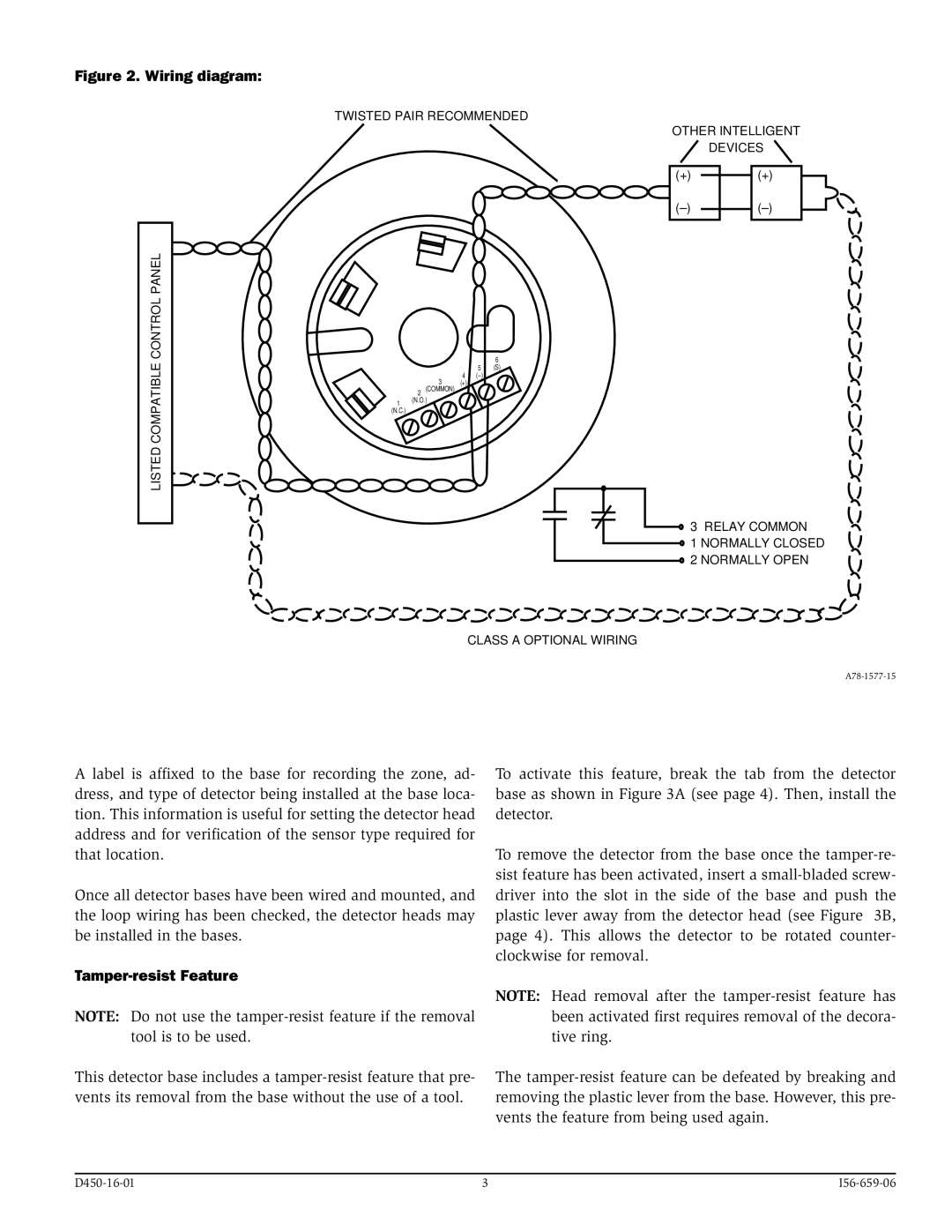B224RB(A), B524RB(A) specifications
System Sensor B224RB(A) and B524RB(A) are advanced, reliable devices designed for comprehensive fire alarm systems. These hard-wired smoke detectors are engineered for both commercial and residential applications, contributing to enhanced safety and protection against fire hazards.One of the main features of the B224RB(A) and B524RB(A) models is their use of photoelectric sensing technology. This type of sensing is particularly effective in detecting smoldering fires that produce a large amount of smoke but little heat. The photoelectric sensor utilizes a light source that is aimed at a sensor; when smoke enters the chamber, it scatters the light, triggering an alarm. This technology is known for reducing false alarms commonly associated with traditional ionization smoke detectors.
Another significant feature is the built-in sounder that provides local alarm notification. This integrated sounder enhances the device's effectiveness in alerting occupants to potential danger, ensuring prompt action can be taken. The sounder can often be configured to emit different tones, allowing for customizable alerts based on the specific requirements of the environment.
The B224RB(A) and B524RB(A) also incorporate advanced communication capabilities, compatible with various alarm control panels, providing flexibility in integration within different fire alarm systems. They support both conventional and addressable modes, offering ease of installation and maintenance. The devices are equipped with a robust network of features that allow for simultaneous monitoring and reporting, ensuring that incidents are quickly identified and communicated.
In terms of characteristics, these detectors boast a durable design that withstands the rigors of various environments. They are built to operate efficiently in temperature ranges suitable for typical indoor settings, ensuring consistent performance over time. Additionally, they are designed to be user-friendly, with LEDs that provide visual alerts indicating the operational status, allowing users to quickly ascertain if the device is functioning correctly.
Overall, the System Sensor B224RB(A) and B524RB(A) smoke detectors represent a sophisticated solution for fire safety, combining cutting-edge technology with practical features to deliver reliable performance in safeguarding life and property from the dangers of fire.