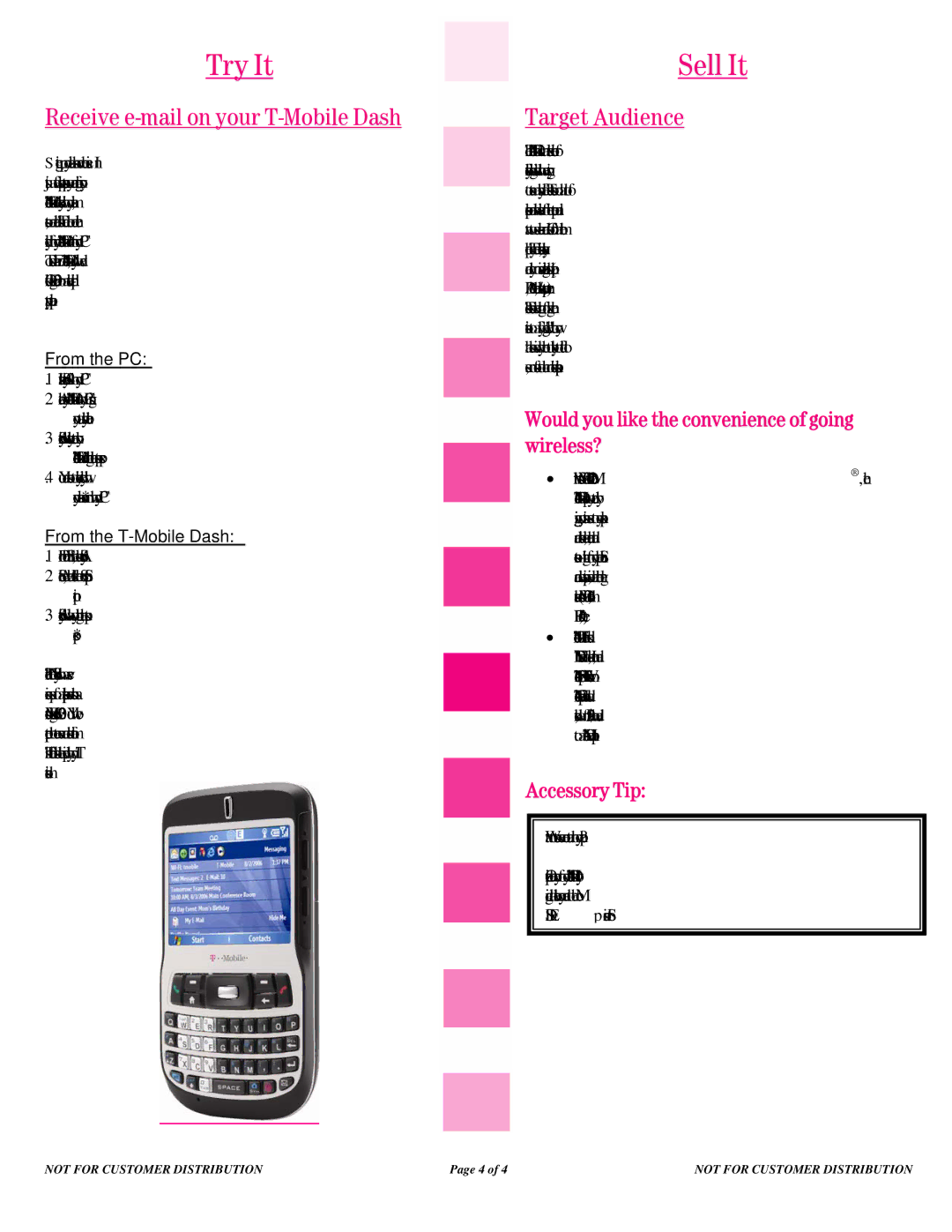t-mobile dash specifications
The T-Mobile Dash is a smartphone that gained recognition for its compact design and user-friendly features. Released in the mid-2000s, it was particularly popular among users who sought a blend of style and functionality. The Dash, manufactured by HTC, operates on the Windows Mobile platform, making it a pioneer in integrating smartphone capabilities with a familiar operating system.One of the main features of the T-Mobile Dash is its ergonomic design. With a sleek and slim profile, the device fits comfortably in the hand and easily slips into pockets. The Dash sports a 2.4-inch QVGA display, providing clear visuals for its time, though modest by today’s standards. The device's design is complemented by a full QWERTY keyboard that slides out conveniently, allowing users to type messages and emails effortlessly. This feature was particularly appealing during an era when texting and emailing were becoming increasingly popular.
In terms of technology, the T-Mobile Dash supports GSM and EDGE networks, ensuring decent connectivity for voice calls and data. The EDGE support, while not as fast as today’s 4G or 5G networks, allowed users to browse the web and access data services efficiently for that time period. The device is powered by a Qualcomm 200 MHz processor, which may seem slow by modern standards, but it was sufficient for basic tasks like browsing, messaging, and using various applications.
Another noteworthy characteristic of the T-Mobile Dash is its camera. Equipped with a 1.3-megapixel camera, it allows users to capture photos and videos, although the quality is basic compared to contemporary smartphone cameras. The Dash also includes expandable memory with a microSD slot, giving users the option to increase storage for photos, music, and applications.
The software experience on the T-Mobile Dash comes from the Windows Mobile operating system, known for its robust features and extensive application support. Users could access Microsoft Office, Windows Media Player, and various third-party applications, making the Dash a versatile device for both personal and professional use.
In conclusion, the T-Mobile Dash was a significant player in the early smartphone market. With its stylish design, user-friendly features, and essential technology, it catered to a growing audience eager to embrace mobile connectivity and productivity. While it may not compete with today's smartphones, the Dash played a vital role in shaping the future of mobile devices.