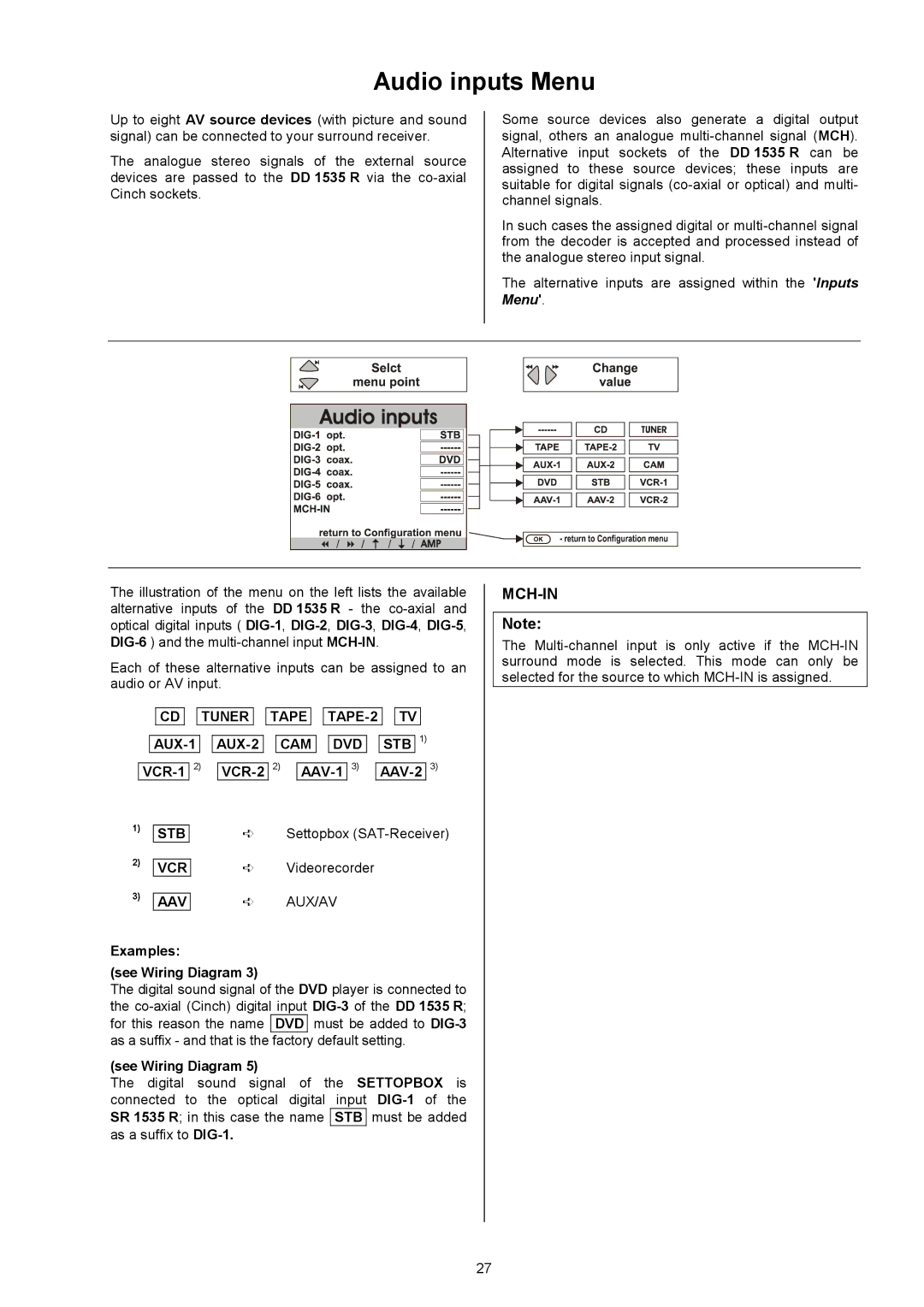DD 1535 R specifications
T+A Elektroakustik DD 1535 R is a distinguished loudspeaker that represents a synthesis of advanced technology and timeless acoustic design principles. Engineered in Germany, the DD 1535 R stands out in the realm of high-fidelity audio systems, ensuring remarkable sound reproduction across various genres of music.At the core of the DD 1535 R is its innovative drive technology. It features a hybrid driver arrangement that integrates a high-performance 15-inch woofer, delivering deep bass frequencies with clarity and authority. This is complemented by a sophisticated midrange driver, meticulously designed to reproduce vocals and musical instruments with lifelike precision. The midrange driver is encased in a specially designed enclosure that minimizes resonances, allowing for pure sound reproduction. Adding to this is the precision-engineered tweeter, which extends the frequency range and enriches the listening experience with detailed high frequencies.
The design of the DD 1535 R combines both aesthetic appeal and acoustic functionality. Its cabinet is constructed from high-quality materials that not only look elegant but also enhance sound performance by reducing unwanted vibrations. T+A employs a unique Multi-Layer Technology, where multiple layers of wood are bonded together to form a rigid cabinet, reducing resonance and distortion, thereby providing pure sound reproduction.
One of the noteworthy features of the DD 1535 R is its adaptable crossover network. This advanced circuit ensures that each driver operates within its optimal frequency range, enhancing overall sound coherence and sensitivity. The components used in the crossover are of audiophile grade, ensuring minimal signal loss and maximum fidelity.
Additionally, the DD 1535 R is designed to accommodate a variety of audio setups. With adjustable impedance settings, the speaker can be easily integrated into both traditional and modern audio systems. This versatility is further enhanced by its ability to handle high power levels without compromising sound quality, making it ideal for both home listening and professional use.
In conclusion, the T+A Elektroakustik DD 1535 R is a top-tier loudspeaker that merges scientific innovation with traditional craftsmanship. Its array of cutting-edge technologies and design principles guarantees an unparalleled listening experience, catering to audiophiles and casual listeners alike. Whether in a music studio, home theater, or a personal audio setup, the DD 1535 R is poised to deliver superb sound quality, pushing the boundaries of acoustic performance.