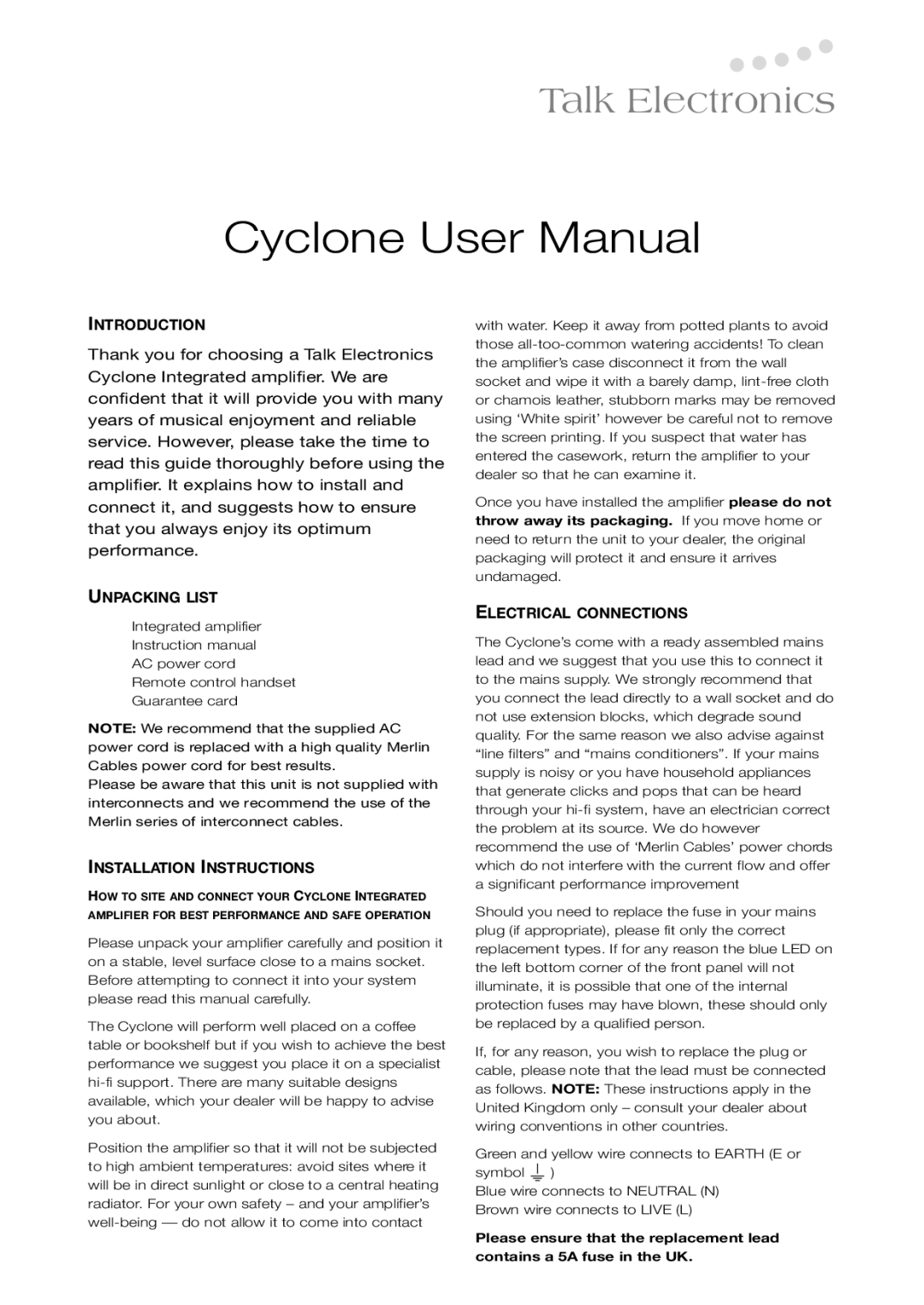Cyclone specifications
The Talk Electronic Cyclone is an innovative communication device that integrates cutting-edge technology with user-centric features. Designed for seamless interaction and connectivity, the Cyclone represents a significant advancement in mobile communication.One of the standout features of the Talk Electronic Cyclone is its advanced voice recognition technology. Utilizing a state-of-the-art AI-driven algorithm, the Cyclone accurately interprets natural language commands, allowing users to initiate calls, send messages, and access information through simple voice prompts. This feature not only enhances convenience but also promotes hands-free operation, making it ideal for users on the go.
In terms of connectivity, the Cyclone is equipped with the latest Bluetooth and Wi-Fi capabilities. Users can effortlessly connect the device to smartphones, tablets, and other smart devices, enabling real-time data sharing and communication. The robust connectivity options ensure that users remain linked to their networks regardless of location, thus enhancing productivity.
Another notable characteristic of the Cyclone is its high-resolution display, which offers vibrant colors and crystal-clear visuals. Whether browsing the web, watching videos, or reading documents, users can expect an immersive experience. The display is designed with durability in mind, featuring scratch-resistant glass that maintains its clarity even in demanding environments.
Battery life is a critical consideration for any mobile device, and the Talk Electronic Cyclone excels in this area. It boasts an extended battery that provides up to 24 hours of continuous use on a single charge. Coupled with efficient power management technology, users can engage in long discussions or complete tasks without the worry of running out of power.
On the security front, the Cyclone offers advanced encryption features to protect user data and communications. It employs biometric authentication methods, such as fingerprint scanning, ensuring that only authorized users can access the device's content. This commitment to data security positions the Cyclone as a reliable choice for both personal and professional use.
Additionally, the Cyclone's compact and lightweight design makes it highly portable, allowing users to carry it effortlessly in their pockets or bags. The ergonomic shape ensures a comfortable grip, facilitating prolonged usage without discomfort.
In summary, the Talk Electronic Cyclone is a remarkable device that combines innovative technologies with essential features, emphasizing ease of use, security, and connectivity. With its advanced voice recognition, robust connectivity options, high-resolution display, exceptional battery life, and a focus on user security, the Cyclone is poised to redefine the mobile communication landscape.