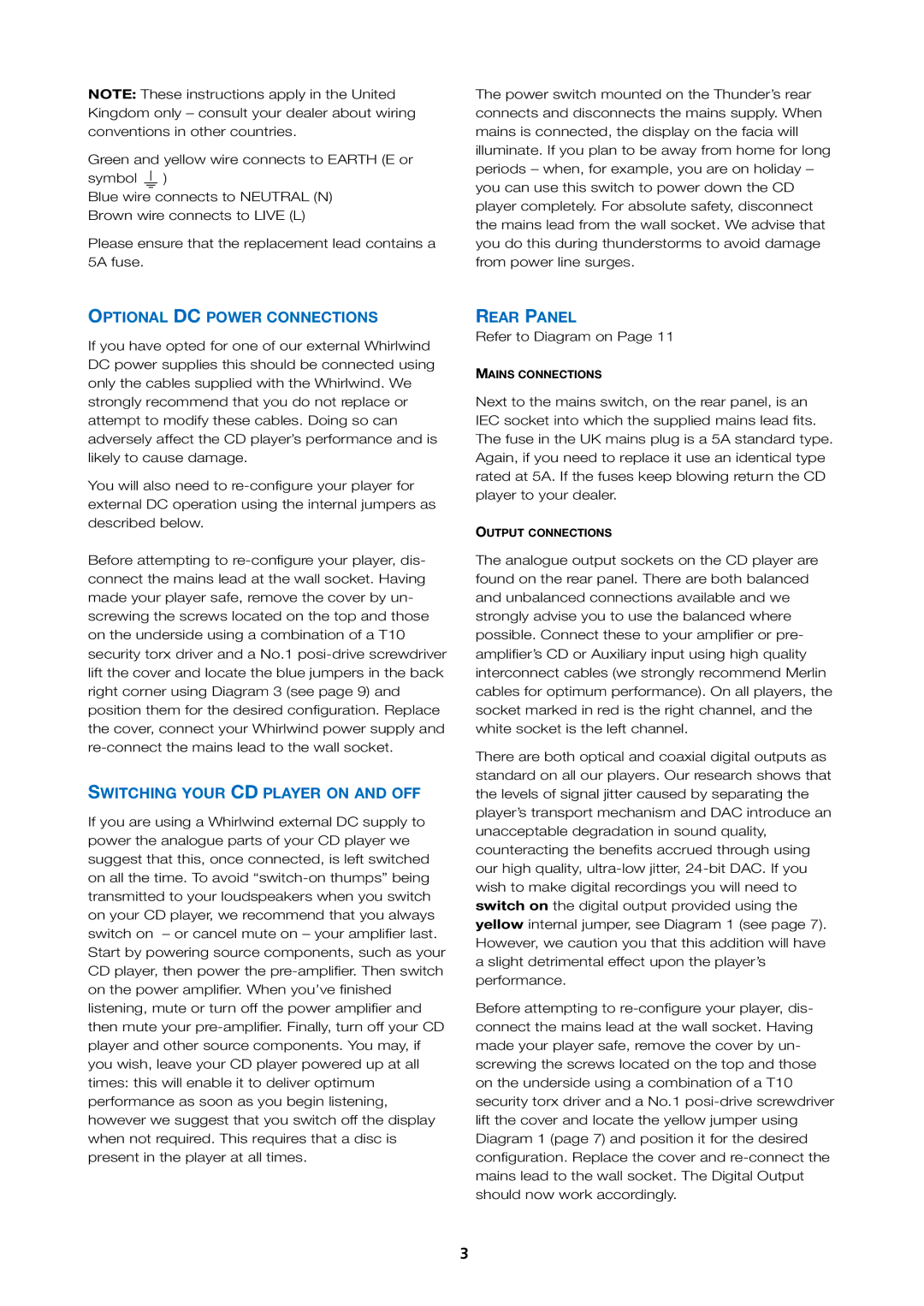Thunder 3.1B specifications
The Talk Electronic Thunder 3.1B presents a groundbreaking advancement in portable audio technology. Packed with impressive features, this robust speaker is designed for those seeking high-fidelity sound without sacrificing portability or usability. With an array of functionalities catering to both casual listeners and audiophiles, the Thunder 3.1B stands out in the competitive audio market.One of the standout features of the Thunder 3.1B is its ability to deliver rich, immersive sound quality. It incorporates advanced sound engineering to produce clear highs, defined mids, and deep bass that enhance any listening experience. Utilizing a dual-driver system, the Thunder achieves a balanced audio output that is especially impressive for its size. This makes it an ideal choice for parties, outdoor gatherings, or simply enjoying music at home.
The Thunder 3.1B is also equipped with Bluetooth 5.0 technology, ensuring a seamless connection with a wide range of devices. The extended wireless range allows users to play music from their smartphones or tablets up to 100 feet away. Additionally, the speaker supports multiple audio codecs, including aptX, which enhances audio quality during wireless playback.
Battery life is another significant characteristic of the Thunder 3.1B. With an impressive playtime of up to 15 hours on a single charge, it ensures that users can keep the music going throughout the day without frequent interruptions. Its fast-charging capability allows for quick recharges, making it a practical option for on-the-go lifestyles.
The Thunder 3.1B is designed with ruggedness and durability in mind. It features an IPX7 waterproof rating, allowing it to withstand splashes, rain, and even submersion in water for short periods. This makes it perfect for beach outings or poolside parties, giving users the confidence they need to take their music anywhere.
In terms of connectivity, the speaker includes a handy AUX input for wired connections, as well as a USB port for charging devices. This versatility caters to users who may prefer a more traditional method of connecting their audio sources or need a power boost for their gadgets.
The Talk Electronic Thunder 3.1B is an impressive fusion of advanced audio technology, outstanding sound quality, and rugged durability. With its plethora of features, it caters to various needs, appealing to music lovers who desire both performance and portability in one compact package.