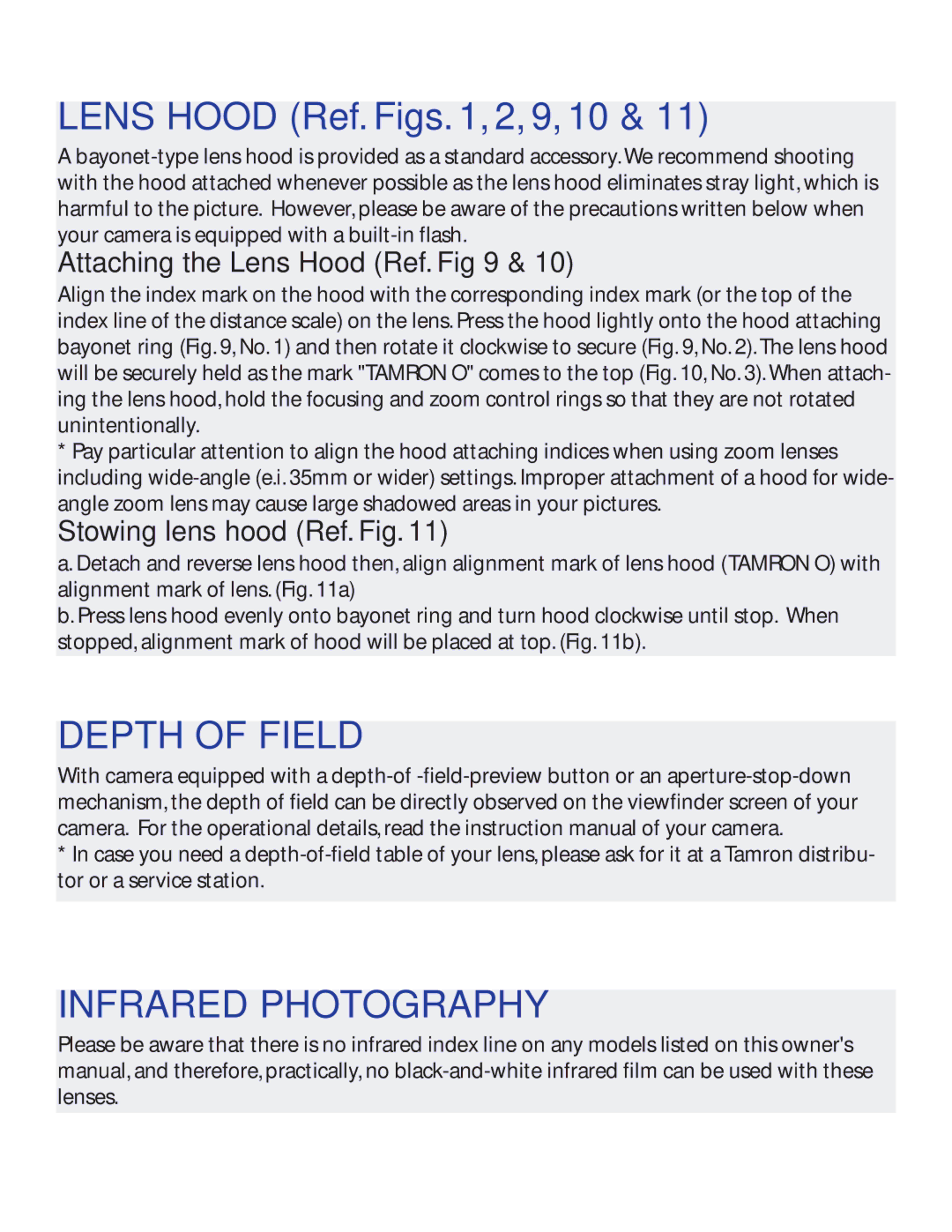LENS HOOD (Ref. Figs. 1, 2, 9, 10 & 11)
A
Attaching the Lens Hood (Ref. Fig 9 & 10)
Align the index mark on the hood with the corresponding index mark (or the top of the index line of the distance scale) on the lens. Press the hood lightly onto the hood attaching bayonet ring (Fig. 9, No. 1) and then rotate it clockwise to secure (Fig. 9, No. 2). The lens hood will be securely held as the mark "TAMRON O" comes to the top (Fig. 10, No. 3). When attach- ing the lens hood, hold the focusing and zoom control rings so that they are not rotated unintentionally.
*Pay particular attention to align the hood attaching indices when using zoom lenses including
Stowing lens hood (Ref. Fig. 11)
a. Detach and reverse lens hood then, align alignment mark of lens hood (TAMRON O) with alignment mark of lens. (Fig. 11a)
b. Press lens hood evenly onto bayonet ring and turn hood clockwise until stop. When stopped, alignment mark of hood will be placed at top. (Fig. 11b).
DEPTH OF FIELD
With camera equipped with a
*In case you need a
INFRARED PHOTOGRAPHY
Please be aware that there is no infrared index line on any models listed on this owner's manual, and therefore, practically, no