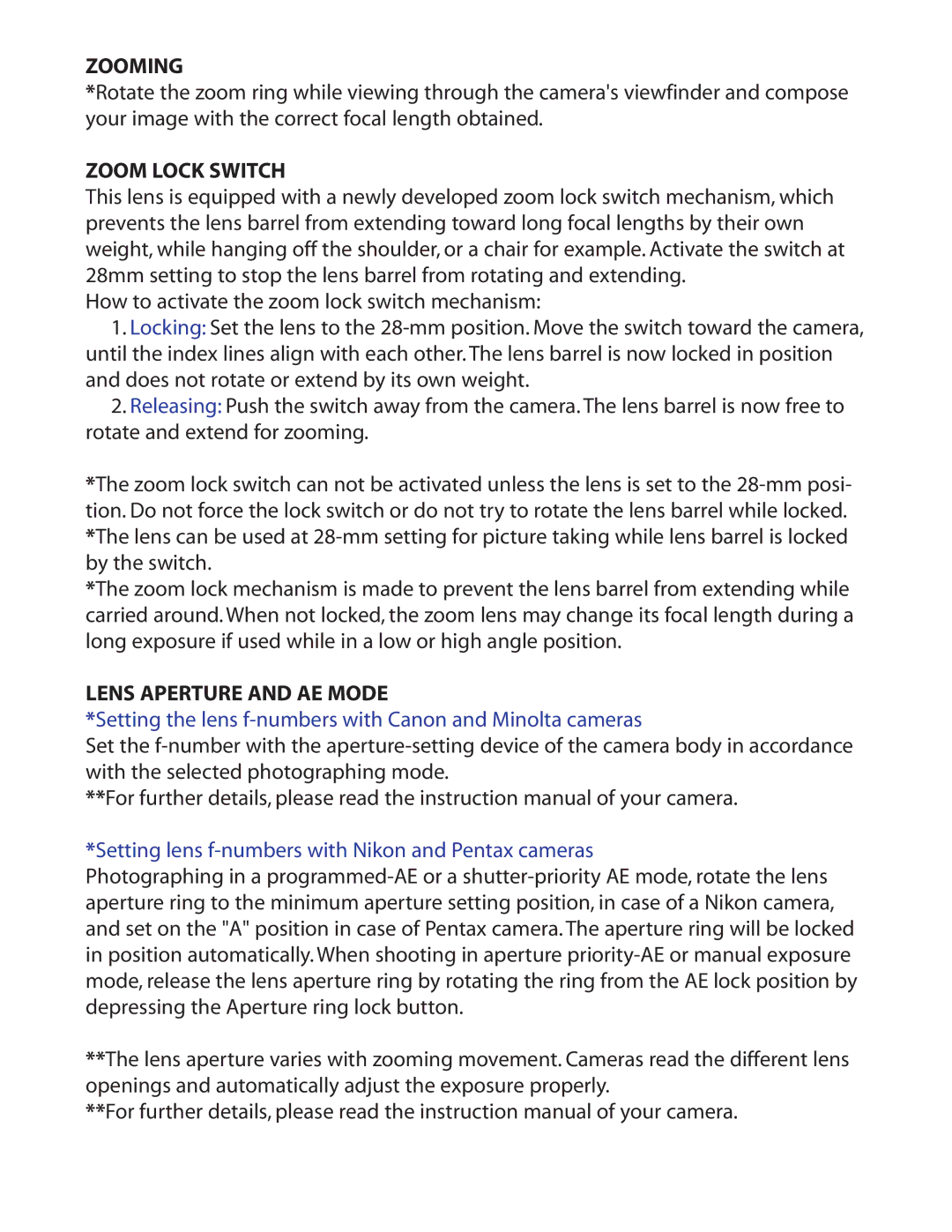ZOOMING
*Rotate the zoom ring while viewing through the camera's viewfinder and compose your image with the correct focal length obtained.
ZOOM LOCK SWITCH
This lens is equipped with a newly developed zoom lock switch mechanism, which prevents the lens barrel from extending toward long focal lengths by their own weight, while hanging off the shoulder, or a chair for example. Activate the switch at 28mm setting to stop the lens barrel from rotating and extending.
How to activate the zoom lock switch mechanism:
1.Locking: Set the lens to the
2.Releasing: Push the switch away from the camera. The lens barrel is now free to rotate and extend for zooming.
*The zoom lock switch can not be activated unless the lens is set to the
*The zoom lock mechanism is made to prevent the lens barrel from extending while carried around. When not locked, the zoom lens may change its focal length during a long exposure if used while in a low or high angle position.
LENS APERTURE AND AE MODE
*Setting the lens f-numbers with Canon and Minolta cameras
Set the
**For further details, please read the instruction manual of your camera.
*Setting lens f-numbers with Nikon and Pentax cameras
Photographing in a
**The lens aperture varies with zooming movement. Cameras read the different lens openings and automatically adjust the exposure properly.
**For further details, please read the instruction manual of your camera.