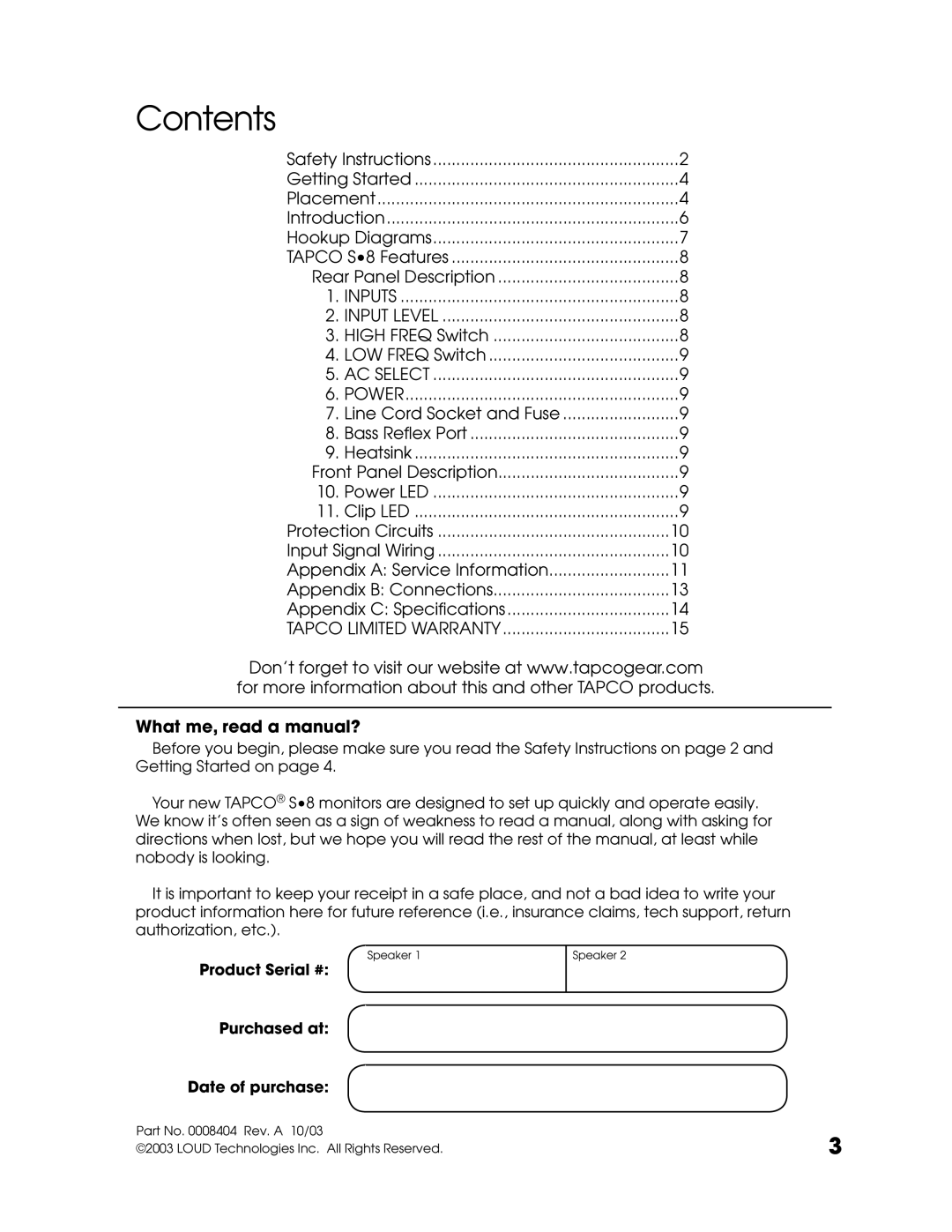Contents
Safety Instructions | 2 | |
Getting Started | 4 | |
Placement | 4 | |
Introduction | 6 | |
Hookup Diagrams | 7 | |
TAPCO S•8 Features | 8 | |
Rear Panel Description | 8 | |
1. | INPUTS | 8 |
2. | INPUT LEVEL | 8 |
3. HIGH FREQ Switch | 8 | |
4. LOW FREQ Switch | 9 | |
5. AC SELECT | 9 | |
6. POWER | 9 | |
7. | Line Cord Socket and Fuse | 9 |
8. | Bass Refl ex Port | 9 |
9. | Heatsink | 9 |
Front Panel Description | 9 | |
10. Power LED | 9 | |
11. | Clip LED | 9 |
Protection Circuits | 10 | |
Input Signal Wiring | 10 | |
Appendix A: Service Information | 11 | |
Appendix B: Connections | 13 | |
Appendix C: Specifi cations | 14 | |
TAPCO LIMITED WARRANTY | 15 | |
Don’t forget to visit our website at www.tapcogear.com for more information about this and other TAPCO products.
What me, read a manual?
Before you begin, please make sure you read the Safety Instructions on page 2 and Getting Started on page 4.
Your new TAPCO® S•8 monitors are designed to set up quickly and operate easily. We know it’s often seen as a sign of weakness to read a manual, along with asking for directions when lost, but we hope you will read the rest of the manual, at least while nobody is looking.
It is important to keep your receipt in a safe place, and not a bad idea to write your product information here for future reference (i.e., insurance claims, tech support, return authorization, etc.).
Speaker 1
Product Serial #:
Purchased at:
Date of purchase:
Part No. 0008404 Rev. A 10/03
©2003 LOUD Technologies Inc. All Rights Reserved.
Speaker 2
3