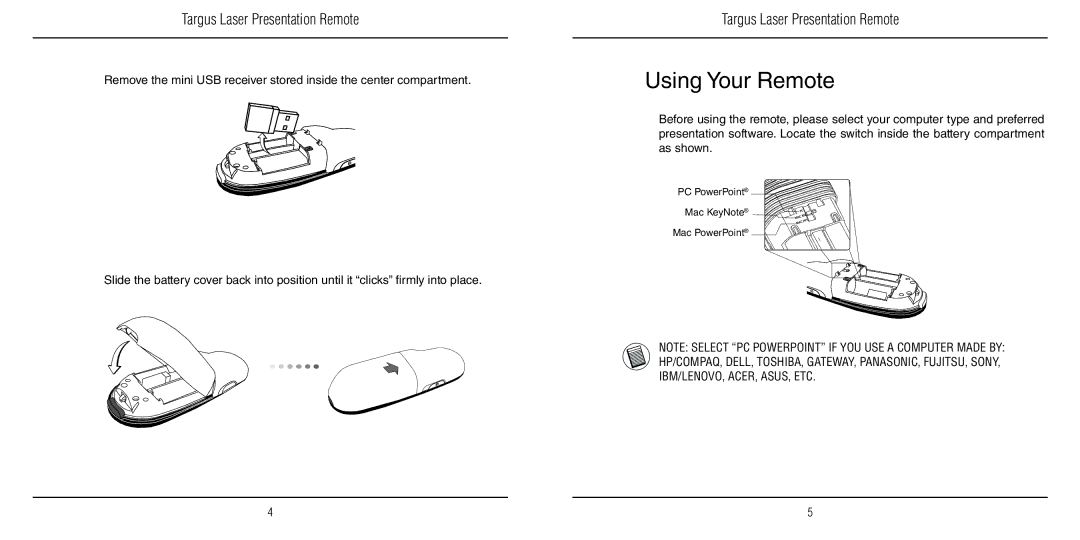Targus Laser Presentation Remote
Remove the mini USB receiver stored inside the center compartment.
Slide the battery cover back into position until it “clicks” firmly into place.
Targus Laser Presentation Remote
Using Your Remote
Before using the remote, please select your computer type and preferred presentation software. Locate the switch inside the battery compartment as shown.
PC PowerPoint®
Mac KeyNote®
Mac PowerPoint®
NOTE: SELECT “PC POWERPOINT” IF YOU USE A COMPUTER MADE BY: HP/COMPAQ, DELL, TOSHIBA, GATEWAY, PANASONIC, FUJITSU, SONY, IBM/LENOVO, ACER, ASUS, ETC.
4 | 5 |