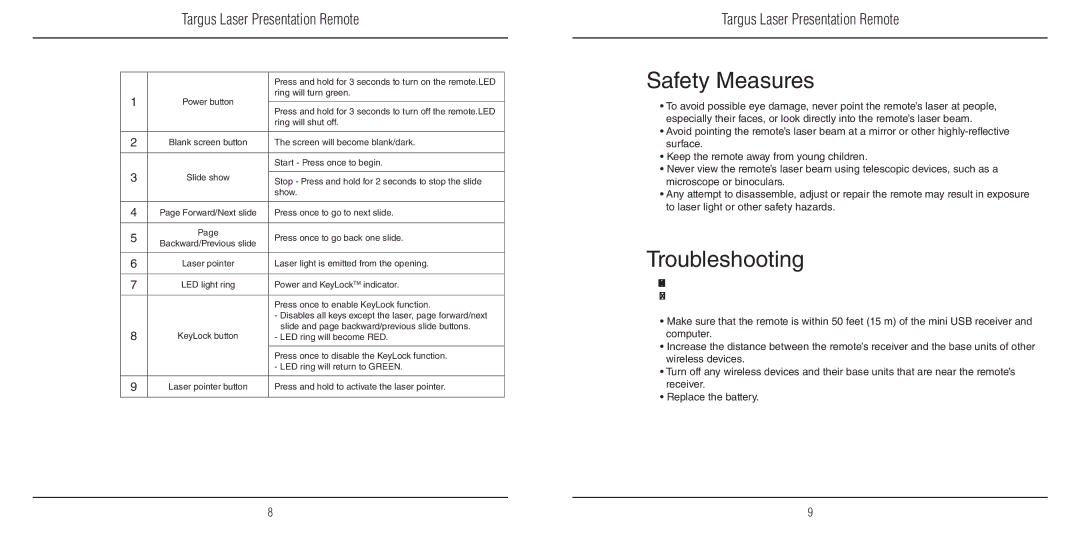|
| Targus Laser Presentation Remote | ||
|
|
|
|
|
|
|
|
|
|
|
|
| Press and hold for 3 seconds to turn on the remote.LED |
|
| 1 | Power button | ring will turn green. |
|
|
|
| ||
Press and hold for 3 seconds to turn off the remote.LED |
| |||
|
|
|
| |
|
|
| ring will shut off. |
|
|
|
|
|
|
| 2 | Blank screen button | The screen will become blank/dark. |
|
|
|
|
|
|
|
|
| Start - Press once to begin. |
|
| 3 | Slide show |
|
|
Stop - Press and hold for 2 seconds to stop the slide |
| |||
|
|
| show. |
|
|
|
|
|
|
| 4 | Page Forward/Next slide | Press once to go to next slide. |
|
|
|
|
|
|
| 5 | Page | Press once to go back one slide. |
|
| Backward/Previous slide |
| ||
|
|
|
| |
|
|
|
|
|
| 6 | Laser pointer | Laser light is emitted from the opening. |
|
|
|
|
|
|
| 7 | LED light ring | Power and KeyLockTM indicator. |
|
|
|
|
|
|
|
|
| Press once to enable KeyLock function. |
|
|
|
| - Disables all keys except the laser, page forward/next |
|
| 8 | KeyLock button | slide and page backward/previous slide buttons. |
|
| - LED ring will become RED. |
| ||
|
|
|
|
|
|
|
| Press once to disable the KeyLock function. |
|
|
|
| - LED ring will return to GREEN. |
|
|
|
|
|
|
| 9 | Laser pointer button | Press and hold to activate the laser pointer. |
|
|
|
|
|
|
Targus Laser Presentation Remote
Safety Measures
•To avoid possible eye damage, never point the remote’s laser at people, especially their faces, or look directly into the remote’s laser beam.
•Avoid pointing the remote’s laser beam at a mirror or other
•Keep the remote away from young children.
•Never view the remote’s laser beam using telescopic devices, such as a microscope or binoculars.
•Any attempt to disassemble, adjust or repair the remote may result in exposure to laser light or other safety hazards.
Troubleshooting
What do I do if the response time of the remote is slow or it intermittently stops working?
•Make sure that the remote is within 50 feet (15 m) of the mini USB receiver and computer.
•Increase the distance between the remote’s receiver and the base units of other wireless devices.
•Turn off any wireless devices and their base units that are near the remote’s receiver.
•Replace the battery.
8 | 9 |