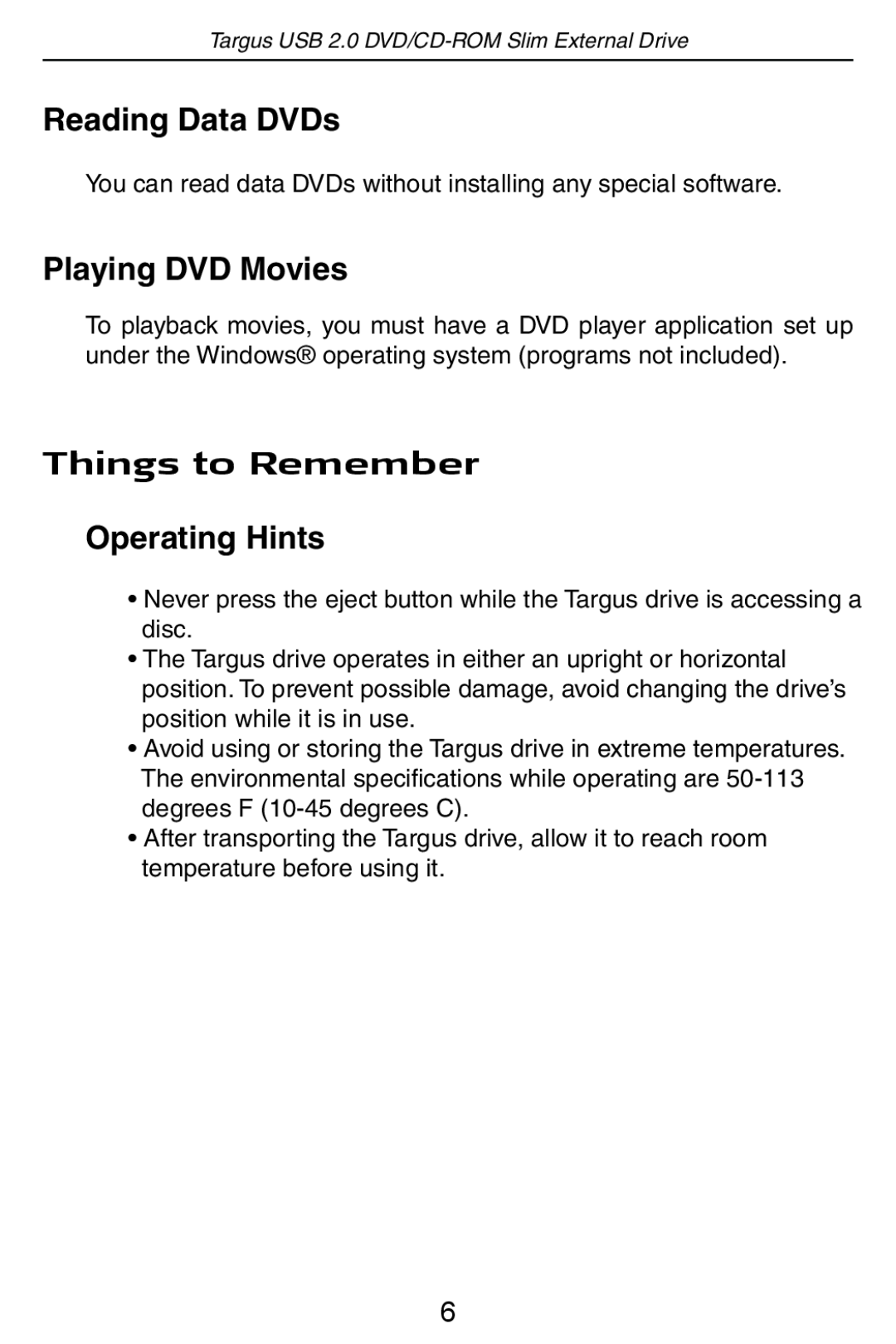Targus USB 2.0
Reading Data DVDs
You can read data DVDs without installing any special software.
Playing DVD Movies
To playback movies, you must have a DVD player application set up under the Windows® operating system (programs not included).
Things to Remember
Operating Hints
•Never press the eject button while the Targus drive is accessing a disc.
•The Targus drive operates in either an upright or horizontal position. To prevent possible damage, avoid changing the drive’s position while it is in use.
•Avoid using or storing the Targus drive in extreme temperatures. The environmental specifications while operating are
•After transporting the Targus drive, allow it to reach room temperature before using it.
6