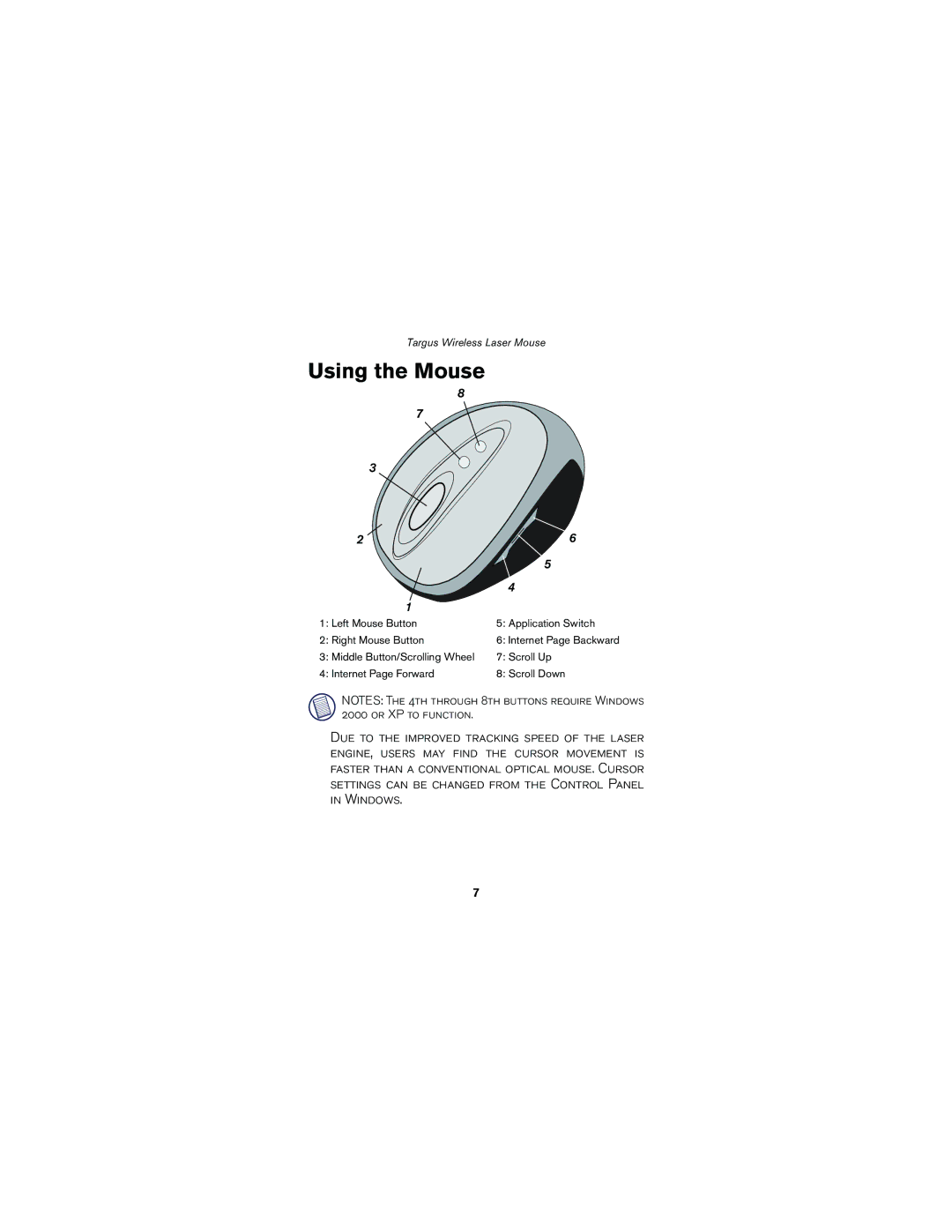Targus Wireless Laser Mouse | |
Using the Mouse |
|
8 |
|
7 |
|
3 |
|
2 | 6 |
| 5 |
| 4 |
1 |
|
1: Left Mouse Button | 5: Application Switch |
2: Right Mouse Button | 6: Internet Page Backward |
3: Middle Button/Scrolling Wheel | 7: Scroll Up |
4: Internet Page Forward | 8: Scroll Down |
NOTES: The 4th through 8th buttons require Windows 2000 or XP to function.
Due to the improved tracking speed of the laser engine, users may find the cursor movement is faster than a conventional optical mouse. Cursor settings can be changed from the Control Panel in Windows.
7