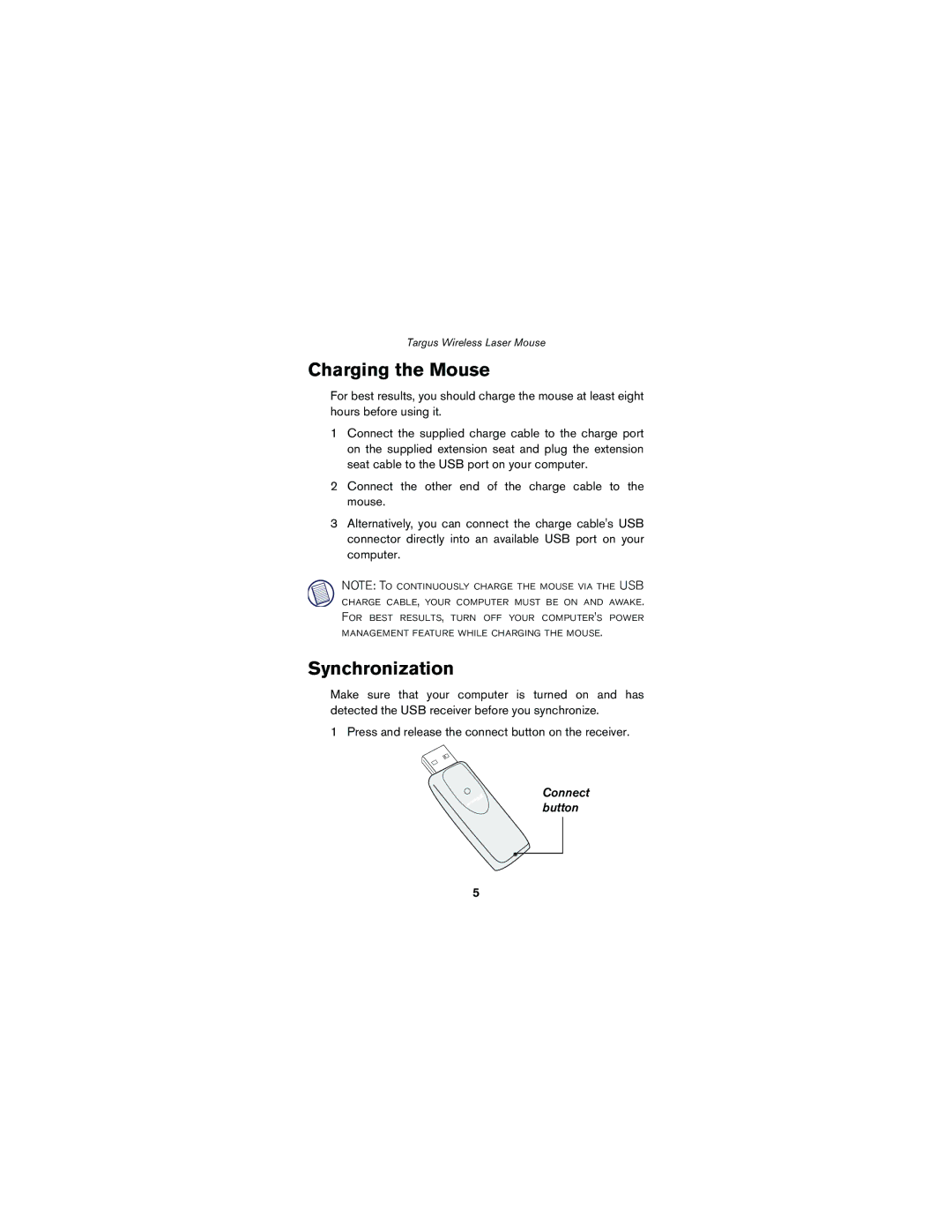Targus Wireless Laser Mouse
Charging the Mouse
For best results, you should charge the mouse at least eight hours before using it.
1Connect the supplied charge cable to the charge port on the supplied extension seat and plug the extension seat cable to the USB port on your computer.
2Connect the other end of the charge cable to the mouse.
3Alternatively, you can connect the charge cable's USB connector directly into an available USB port on your computer.
NOTE: To continuously charge the mouse via the USB charge cable, your computer must be on and awake. For best results, turn off your computer’s power management feature while charging the mouse.
Synchronization
Make sure that your computer is turned on and has detected the USB receiver before you synchronize.
1 Press and release the connect button on the receiver.
Connect button
5