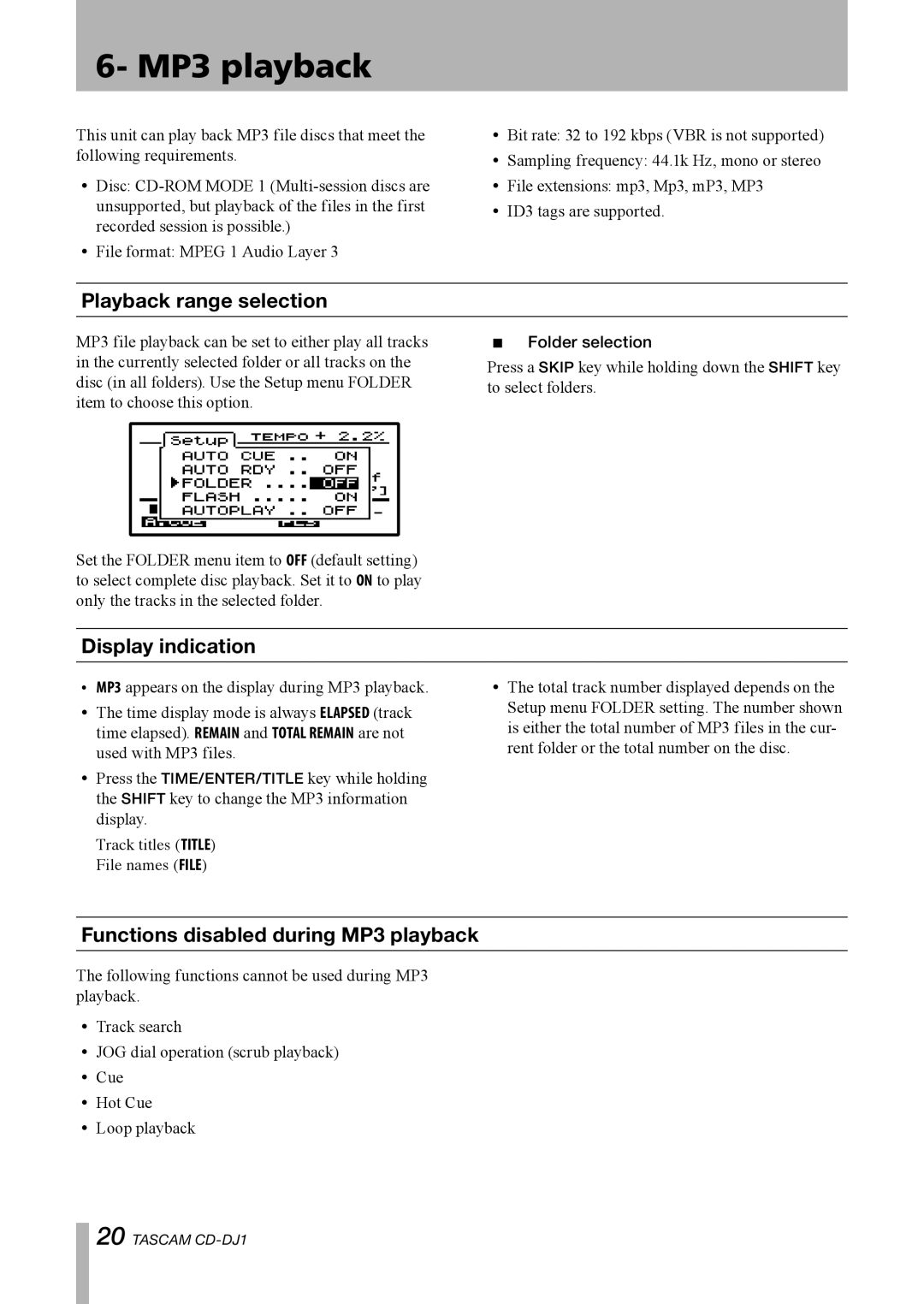CD-DJ1 specifications
The Tascam CD-DJ1 is a versatile and innovative tool designed for professional DJs and audio enthusiasts, enabling seamless live performances and powerful playback capabilities. This all-in-one CD player is particularly popular among mobile DJs, nightclubs, and event organizers due to its array of features and sound performance.One of the standout aspects of the Tascam CD-DJ1 is its ability to handle a variety of media formats. In addition to standard CDs, the CD-DJ1 can play CD-R, CD-RW, and MP3 files, ensuring that users have a wide range of audio sources at their disposal. This flexibility allows DJs to create diverse playlists and adapt their sets to different environments and audiences without worrying about media compatibility.
The CD-DJ1 comes equipped with features that enhance performance and control. With a responsive anti-shock buffer, the device ensures uninterrupted playback, even in high-energy environments where movement is common. The unit also features pitch control, allowing DJs to manipulate the speed of tracks for creative transitions and beatmatching. With its 20 seconds of digital anti-shock memory, DJs can enjoy confident playback without skips, even during high-performance situations.
The user interface is designed for ease of use, featuring a large LCD display that provides essential information such as track number, time elapsed, and remaining time, making it straightforward for DJs to navigate their music library during live performances. Additionally, the CD-DJ1 includes programmable playback options and a convenient cue function, which allows for precise track starting points.
Another significant technology incorporated into the Tascam CD-DJ1 is its digital output capability. The balanced XLR outputs provide a high-quality sound signal to external mixers or sound systems, ensuring that the audio remains pristine. This is crucial in professional settings where sound quality can significantly impact the overall experience.
Overall, the Tascam CD-DJ1 stands out due to its combination of powerful features, flexible media handling, and robust sound quality, making it an ideal choice for both novice and experienced DJs alike. Its thoughtful design and performance-enhancing technologies make it a reliable companion for live performances, allowing artists to focus on their creativity and connection with their audience. Its reputation for durability and professional-grade performance ensures that the Tascam CD-DJ1 will continue to be a staple in the world of DJ equipment.