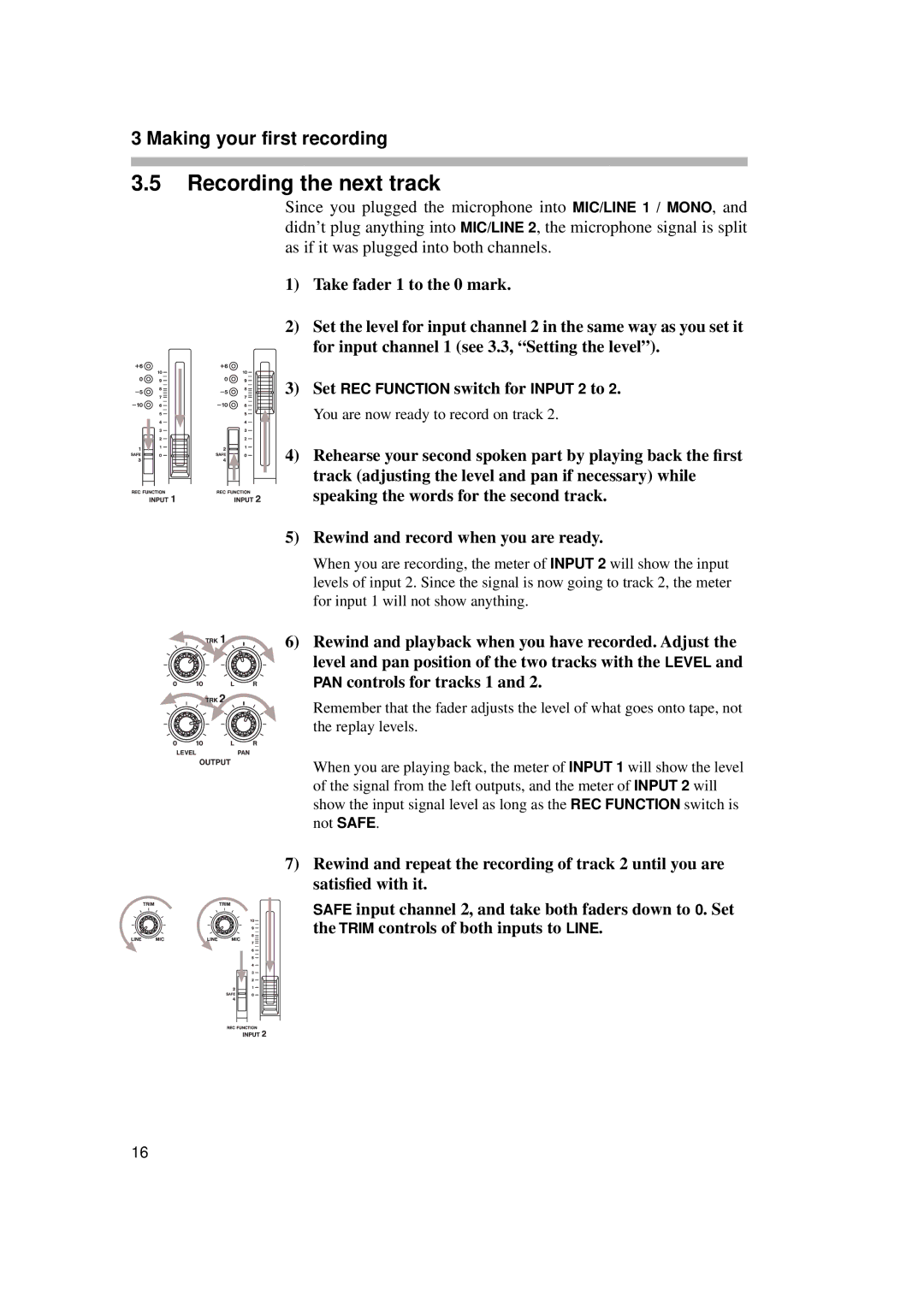3 Making your first recording
3.5Recording the next track
Since you plugged the microphone into MIC/LINE 1 / MONO, and didn’t plug anything into MIC/LINE 2, the microphone signal is split as if it was plugged into both channels.
1)Take fader 1 to the 0 mark.
2)Set the level for input channel 2 in the same way as you set it for input channel 1 (see 3.3, “Setting the level”).
3) Set REC FUNCTION switch for INPUT 2 to 2.
You are now ready to record on track 2.
4) Rehearse your second spoken part by playing back the first track (adjusting the level and pan if necessary) while speaking the words for the second track.
5)Rewind and record when you are ready.
When you are recording, the meter of INPUT 2 will show the input levels of input 2. Since the signal is now going to track 2, the meter for input 1 will not show anything.
6) Rewind and playback when you have recorded. Adjust the level and pan position of the two tracks with the LEVEL and PAN controls for tracks 1 and 2.
Remember that the fader adjusts the level of what goes onto tape, not the replay levels.
When you are playing back, the meter of INPUT 1 will show the level of the signal from the left outputs, and the meter of INPUT 2 will show the input signal level as long as the REC FUNCTION switch is not SAFE.
7)Rewind and repeat the recording of track 2 until you are satisfied with it.
SAFE input channel 2, and take both faders down to 0. Set the TRIM controls of both inputs to LINE.
16