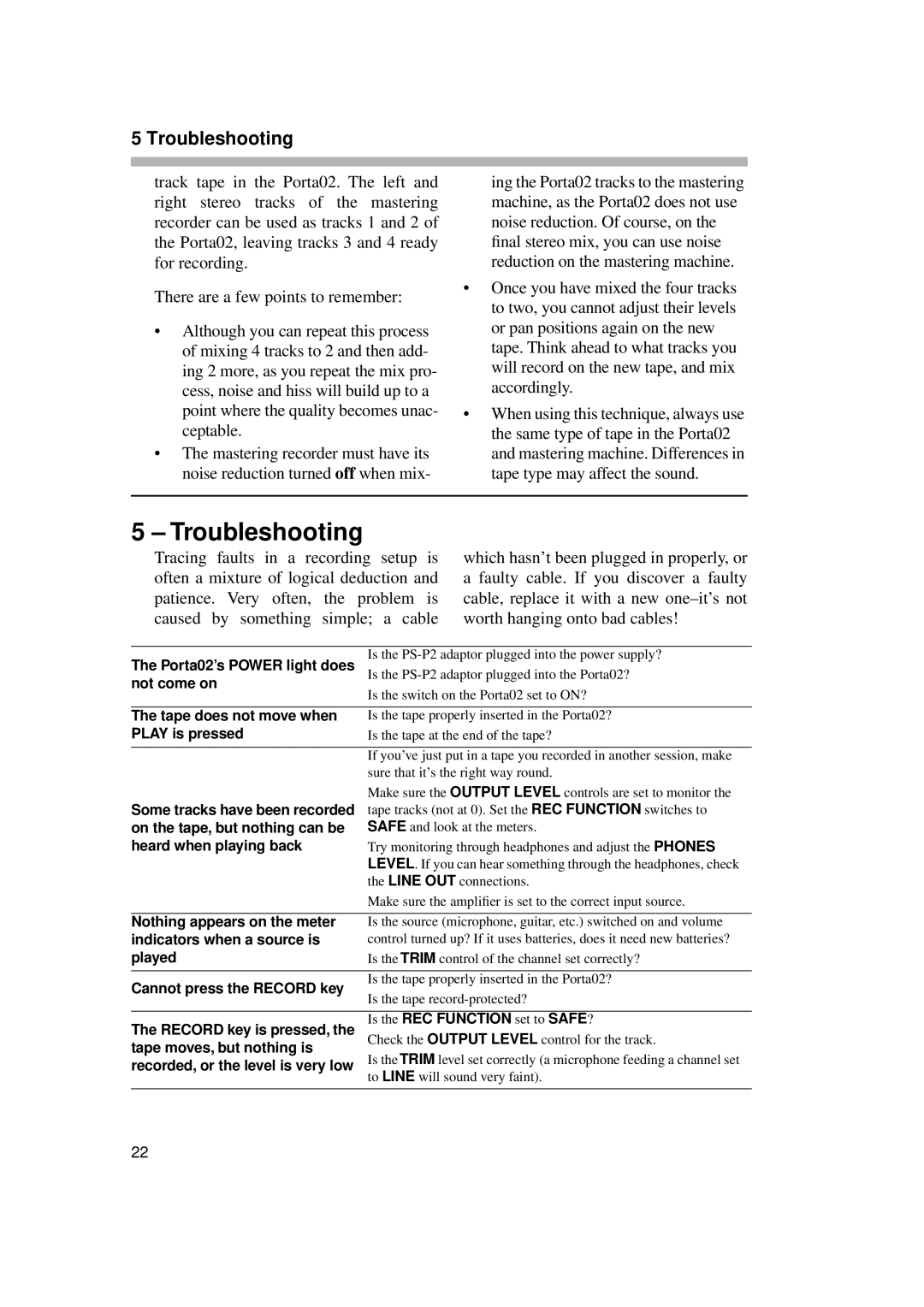5 Troubleshooting
track tape in the Porta02. The left and right stereo tracks of the mastering recorder can be used as tracks 1 and 2 of the Porta02, leaving tracks 3 and 4 ready for recording.
There are a few points to remember:
•Although you can repeat this process of mixing 4 tracks to 2 and then add- ing 2 more, as you repeat the mix pro- cess, noise and hiss will build up to a point where the quality becomes unac- ceptable.
•The mastering recorder must have its noise reduction turned off when mix-
ing the Porta02 tracks to the mastering machine, as the Porta02 does not use noise reduction. Of course, on the final stereo mix, you can use noise reduction on the mastering machine.
•Once you have mixed the four tracks to two, you cannot adjust their levels or pan positions again on the new tape. Think ahead to what tracks you will record on the new tape, and mix accordingly.
•When using this technique, always use the same type of tape in the Porta02 and mastering machine. Differences in tape type may affect the sound.
5 – Troubleshooting
Tracing faults in a recording setup is often a mixture of logical deduction and patience. Very often, the problem is caused by something simple; a cable
which hasn’t been plugged in properly, or a faulty cable. If you discover a faulty cable, replace it with a new
The Porta02’s POWER light does not come on
Is the
Is the
Is the switch on the Porta02 set to ON?
The tape does not move when | Is the tape properly inserted in the Porta02? | ||
PLAY is pressed | Is the tape at the end of the tape? | ||
|
|
| |
|
| If you’ve just put in a tape you recorded in another session, make | |
|
| sure that it’s the right way round. | |
|
| Make sure the OUTPUT LEVEL controls are set to monitor the | |
Some tracks have been recorded | tape tracks (not at 0). Set the REC FUNCTION switches to | ||
on the tape, but nothing can be | SAFE and look at the meters. | ||
heard when playing back | Try monitoring through headphones and adjust the PHONES | ||
|
| LEVEL. If you can hear something through the headphones, check | |
|
| the LINE OUT connections. | |
|
| Make sure the amplifier is set to the correct input source. | |
|
|
| |
Nothing appears on the meter | Is the source (microphone, guitar, etc.) switched on and volume | ||
indicators when a source is | control turned up? If it uses batteries, does it need new batteries? | ||
played | Is the TRIM control of the channel set correctly? | ||
|
|
| |
Cannot press the RECORD key | Is the tape properly inserted in the Porta02? | ||
Is the tape | |||
|
| ||
The RECORD key is pressed, the tape moves, but nothing is recorded, or the level is very low
Is the REC FUNCTION set to SAFE?
Check the OUTPUT LEVEL control for the track.
Is the TRIM level set correctly (a microphone feeding a channel set to LINE will sound very faint).
22