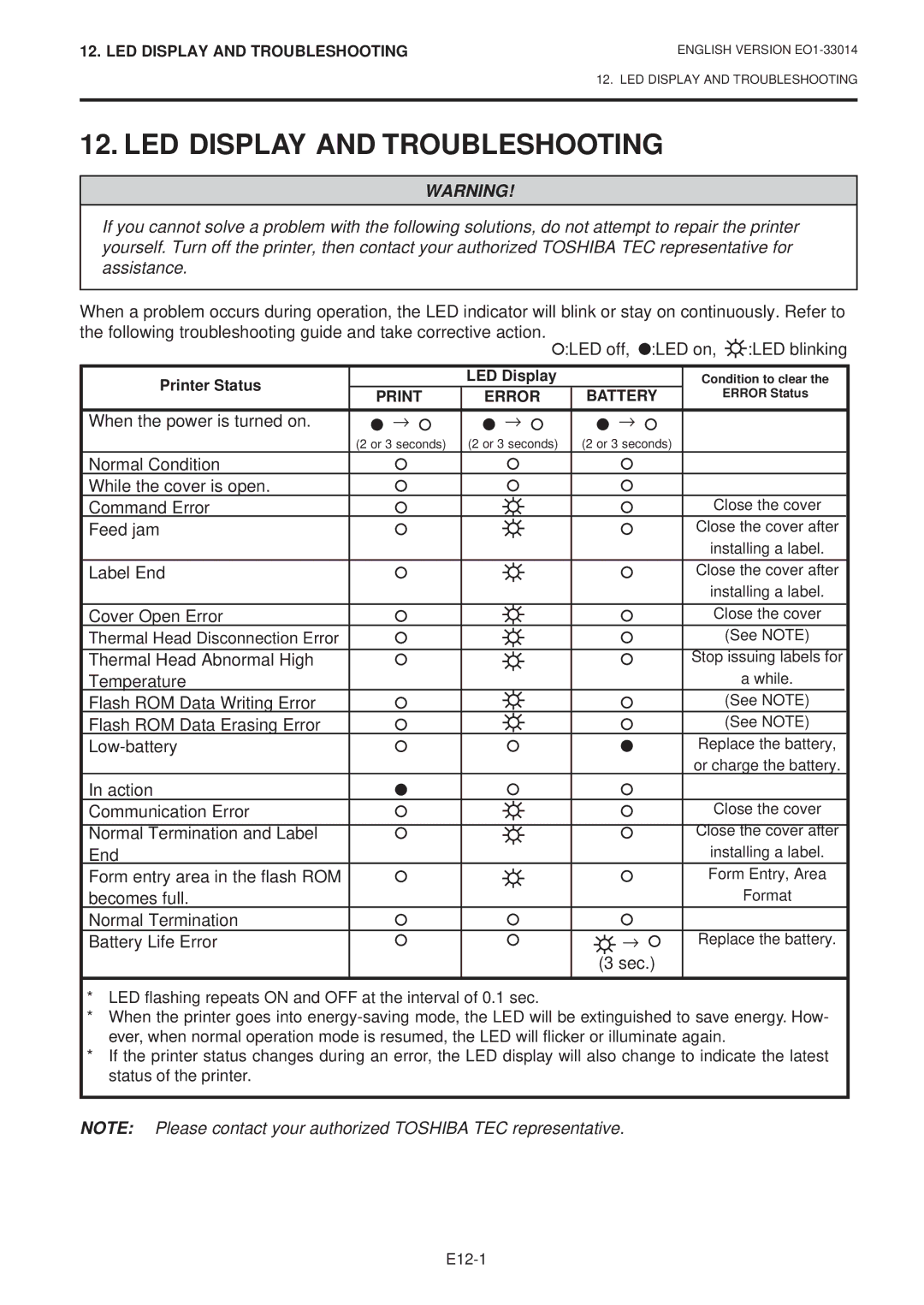12. LED DISPLAY AND TROUBLESHOOTING
ENGLISH VERSION
12. LED DISPLAY AND TROUBLESHOOTING
12. LED DISPLAY AND TROUBLESHOOTING
WARNING!
If you cannot solve a problem with the following solutions, do not attempt to repair the printer yourself. Turn off the printer, then contact your authorized TOSHIBA TEC representative for assistance.
When a problem occurs during operation, the LED indicator will blink or stay on continuously. Refer to the following troubleshooting guide and take corrective action.
|
|
| :LED off, :LED on, | :LED blinking | |
Printer Status |
| LED Display |
| Condition to clear the | |
ERROR | BATTERY |
| ERROR Status | ||
|
| ||||
When the power is turned on. | → | → | → |
|
|
| (2 or 3 seconds) | (2 or 3 seconds) | (2 or 3 seconds) |
|
|
Normal Condition |
|
|
|
|
|
While the cover is open. |
|
|
|
|
|
Command Error |
|
|
| Close the cover | |
Feed jam |
|
|
| Close the cover after | |
|
|
|
| installing a label. | |
Label End |
|
|
| Close the cover after | |
|
|
|
| installing a label. | |
Cover Open Error |
|
|
| Close the cover | |
Thermal Head Disconnection Error |
|
|
|
| (See NOTE) |
Thermal Head Abnormal High |
|
|
| Stop issuing labels for | |
Temperature |
|
|
|
| a while. |
Flash ROM Data Writing Error |
|
|
|
| (See NOTE) |
Flash ROM Data Erasing Error |
|
|
|
| (See NOTE) |
|
|
| Replace the battery, | ||
|
|
|
| or charge the battery. | |
In action |
|
|
|
|
|
Communication Error |
|
|
| Close the cover | |
Normal Termination and Label |
|
|
| Close the cover after | |
End |
|
|
| installing a label. | |
Form entry area in the flash ROM |
|
|
| Form Entry, Area | |
becomes full. |
|
|
|
| Format |
Normal Termination |
|
|
|
|
|
Battery Life Error |
|
| → | Replace the battery. | |
|
|
| (3 sec.) |
|
|
*LED flashing repeats ON and OFF at the interval of 0.1 sec.
*When the printer goes into
*If the printer status changes during an error, the LED display will also change to indicate the latest status of the printer.
NOTE: Please contact your authorized TOSHIBA TEC representative.