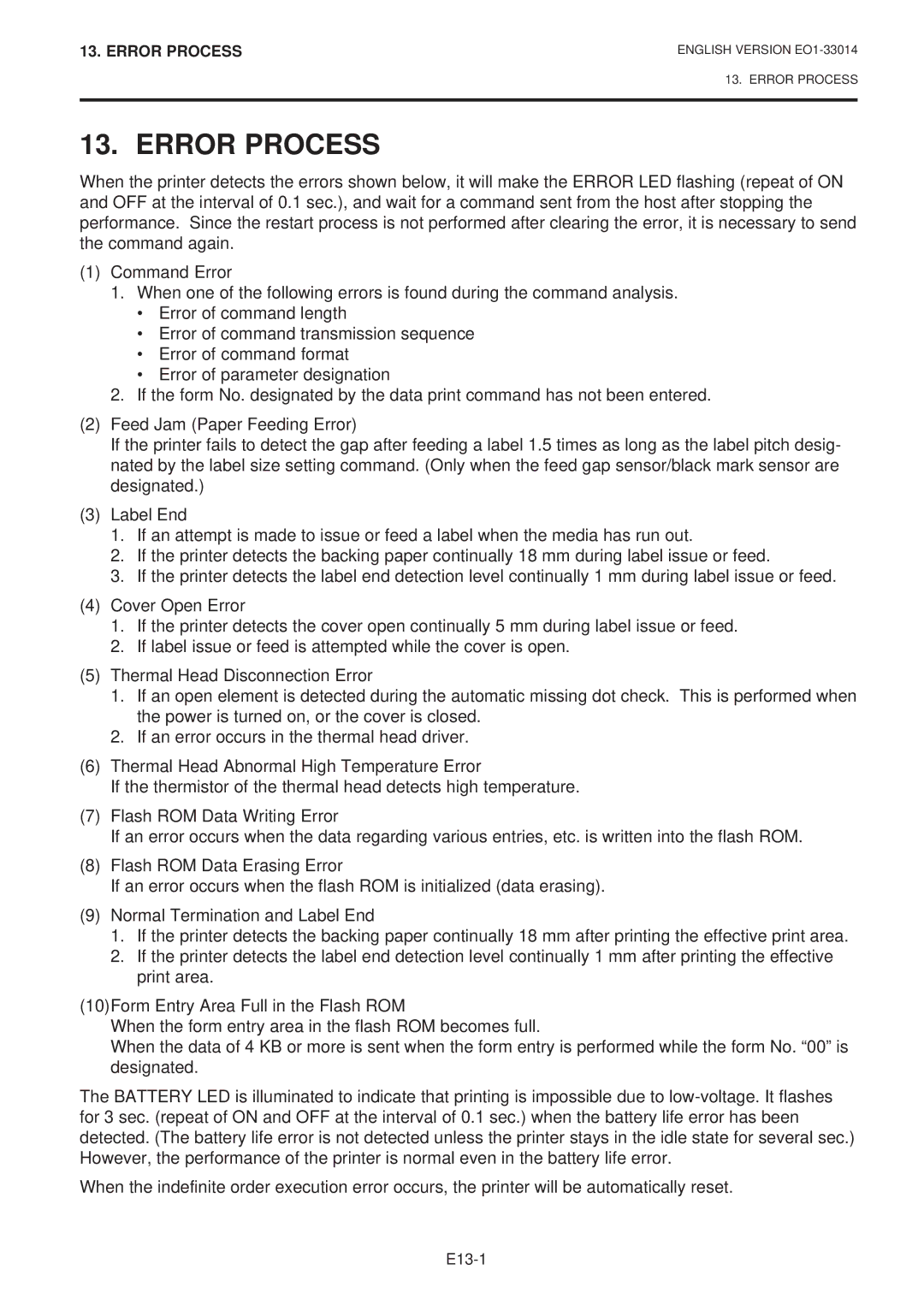13. ERROR PROCESS
ENGLISH VERSION
13. ERROR PROCESS
13. ERROR PROCESS
When the printer detects the errors shown below, it will make the ERROR LED flashing (repeat of ON and OFF at the interval of 0.1 sec.), and wait for a command sent from the host after stopping the performance. Since the restart process is not performed after clearing the error, it is necessary to send the command again.
(1)Command Error
1.When one of the following errors is found during the command analysis.
•Error of command length
•Error of command transmission sequence
•Error of command format
•Error of parameter designation
2.If the form No. designated by the data print command has not been entered.
(2)Feed Jam (Paper Feeding Error)
If the printer fails to detect the gap after feeding a label 1.5 times as long as the label pitch desig- nated by the label size setting command. (Only when the feed gap sensor/black mark sensor are designated.)
(3)Label End
1.If an attempt is made to issue or feed a label when the media has run out.
2.If the printer detects the backing paper continually 18 mm during label issue or feed.
3.If the printer detects the label end detection level continually 1 mm during label issue or feed.
(4)Cover Open Error
1.If the printer detects the cover open continually 5 mm during label issue or feed.
2.If label issue or feed is attempted while the cover is open.
(5)Thermal Head Disconnection Error
1.If an open element is detected during the automatic missing dot check. This is performed when the power is turned on, or the cover is closed.
2.If an error occurs in the thermal head driver.
(6)Thermal Head Abnormal High Temperature Error
If the thermistor of the thermal head detects high temperature.
(7)Flash ROM Data Writing Error
If an error occurs when the data regarding various entries, etc. is written into the flash ROM.
(8)Flash ROM Data Erasing Error
If an error occurs when the flash ROM is initialized (data erasing).
(9)Normal Termination and Label End
1.If the printer detects the backing paper continually 18 mm after printing the effective print area.
2.If the printer detects the label end detection level continually 1 mm after printing the effective print area.
(10)Form Entry Area Full in the Flash ROM
When the form entry area in the flash ROM becomes full.
When the data of 4 KB or more is sent when the form entry is performed while the form No. “00” is designated.
The BATTERY LED is illuminated to indicate that printing is impossible due to
When the indefinite order execution error occurs, the printer will be automatically reset.