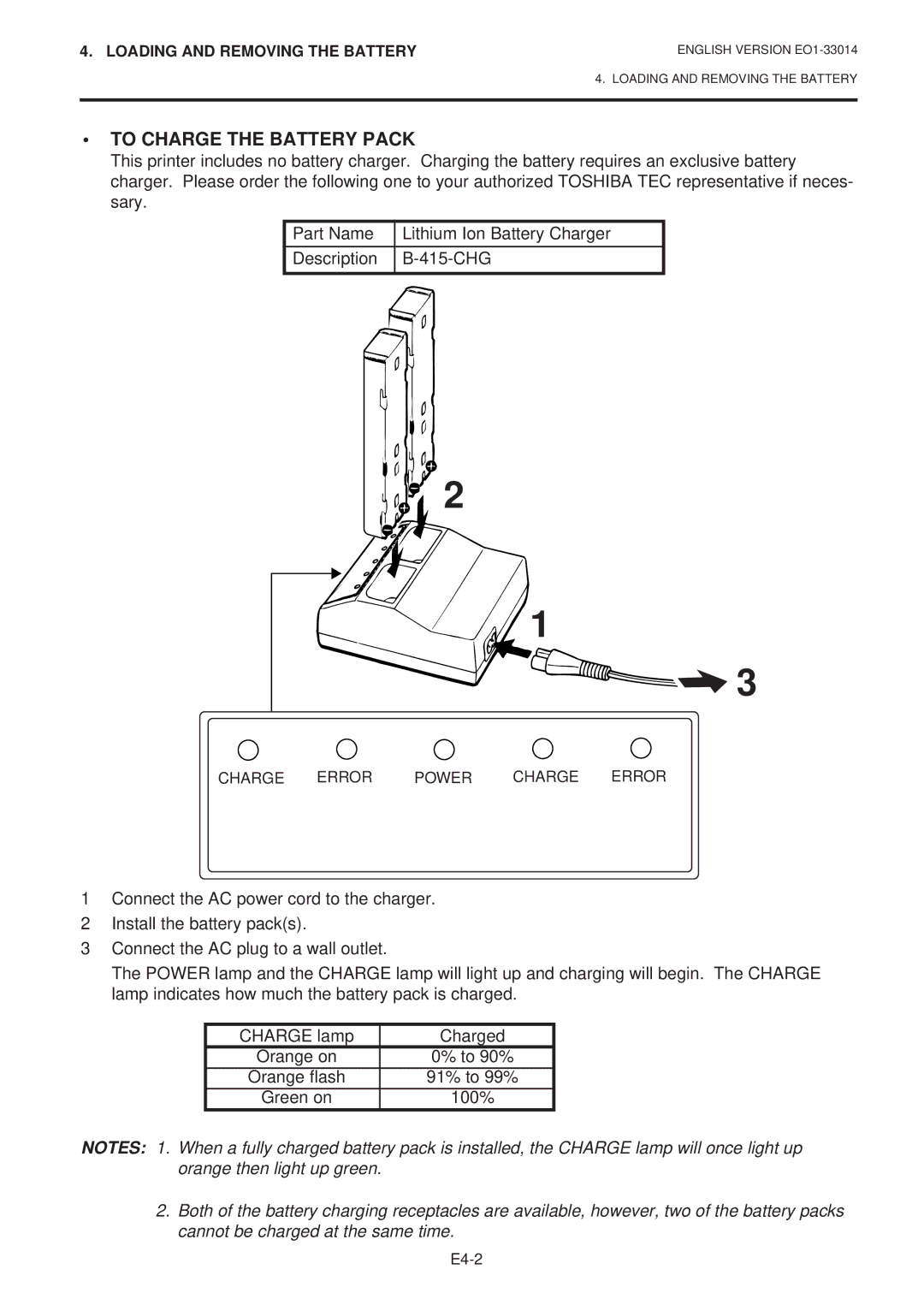4. LOADING AND REMOVING THE BATTERY
ENGLISH VERSION
4. LOADING AND REMOVING THE BATTERY
•TO CHARGE THE BATTERY PACK
This printer includes no battery charger. Charging the battery requires an exclusive battery charger. Please order the following one to your authorized TOSHIBA TEC representative if neces- sary.
Part Name | Lithium Ion Battery Charger |
|
|
Description | |
|
|
2
![]()
![]() 1
1
![]() 3
3
CHARGE ERROR POWER CHARGE ERROR
1Connect the AC power cord to the charger.
2Install the battery pack(s).
3Connect the AC plug to a wall outlet.
The POWER lamp and the CHARGE lamp will light up and charging will begin. The CHARGE lamp indicates how much the battery pack is charged.
CHARGE lamp | Charged |
Orange on | 0% to 90% |
Orange flash | 91% to 99% |
Green on | 100% |
NOTES: 1. When a fully charged battery pack is installed, the CHARGE lamp will once light up orange then light up green.
2.Both of the battery charging receptacles are available, however, two of the battery packs cannot be charged at the same time.