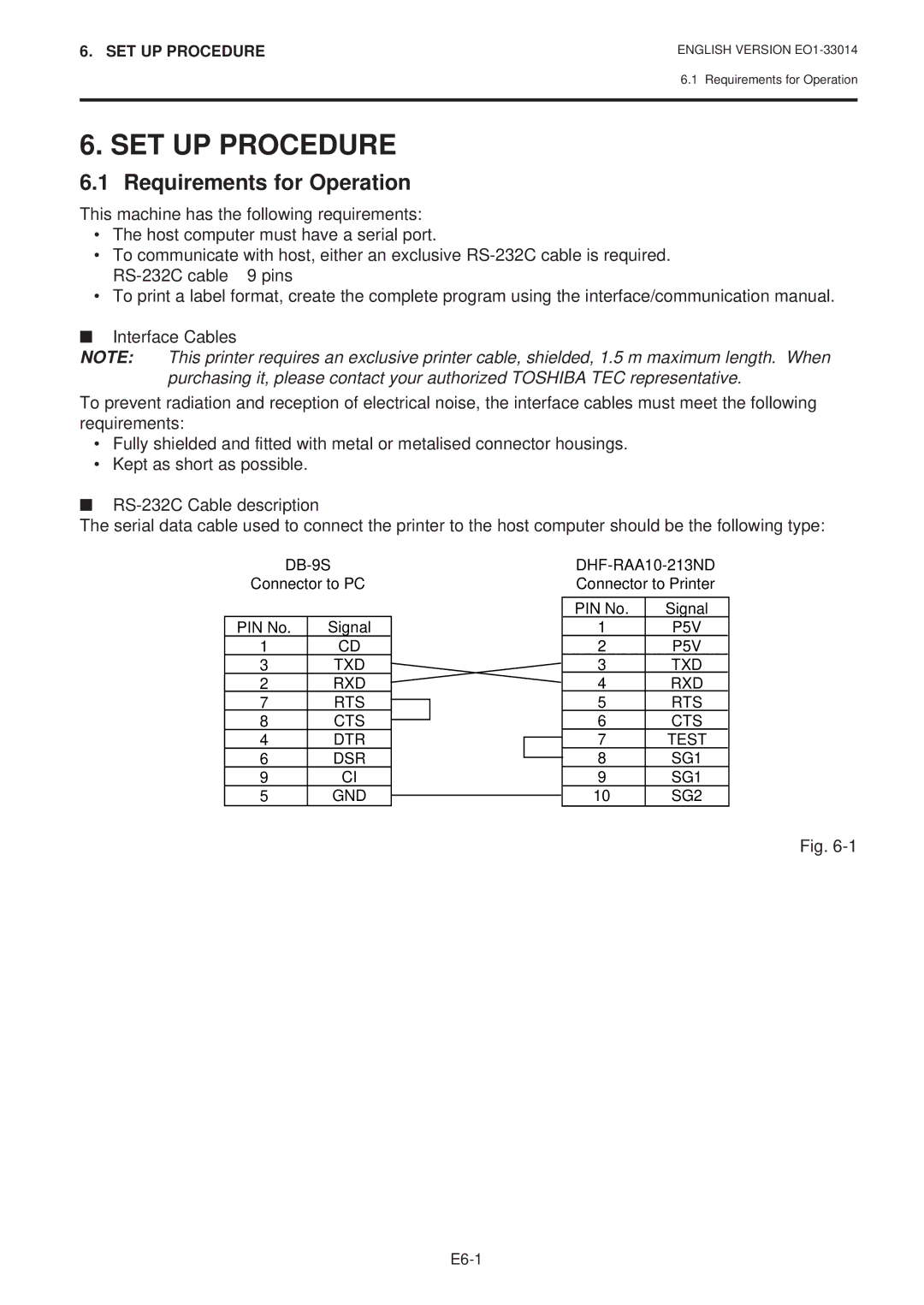6. SET UP PROCEDURE
ENGLISH VERSION
6.1 Requirements for Operation
6. SET UP PROCEDURE
6.1 Requirements for Operation
This machine has the following requirements:
•The host computer must have a serial port.
•To communicate with host, either an exclusive
•To print a label format, create the complete program using the interface/communication manual.
■Interface Cables
NOTE: This printer requires an exclusive printer cable, shielded, 1.5 m maximum length. When
purchasing it, please contact your authorized TOSHIBA TEC representative.
To prevent radiation and reception of electrical noise, the interface cables must meet the following requirements:
•Fully shielded and fitted with metal or metalised connector housings.
•Kept as short as possible.
■
The serial data cable used to connect the printer to the host computer should be the following type:
Connector to PC | Connector to Printer | ||
|
| PIN No. | Signal |
PIN No. | Signal | 1 | P5V |
1 | CD | 2 | P5V |
3 | TXD | 3 | TXD |
2 | RXD | 4 | RXD |
7 | RTS | 5 | RTS |
8 | CTS | 6 | CTS |
4 | DTR | 7 | TEST |
6 | DSR | 8 | SG1 |
9 | CI | 9 | SG1 |
5 | GND | 10 | SG2 |
Fig.