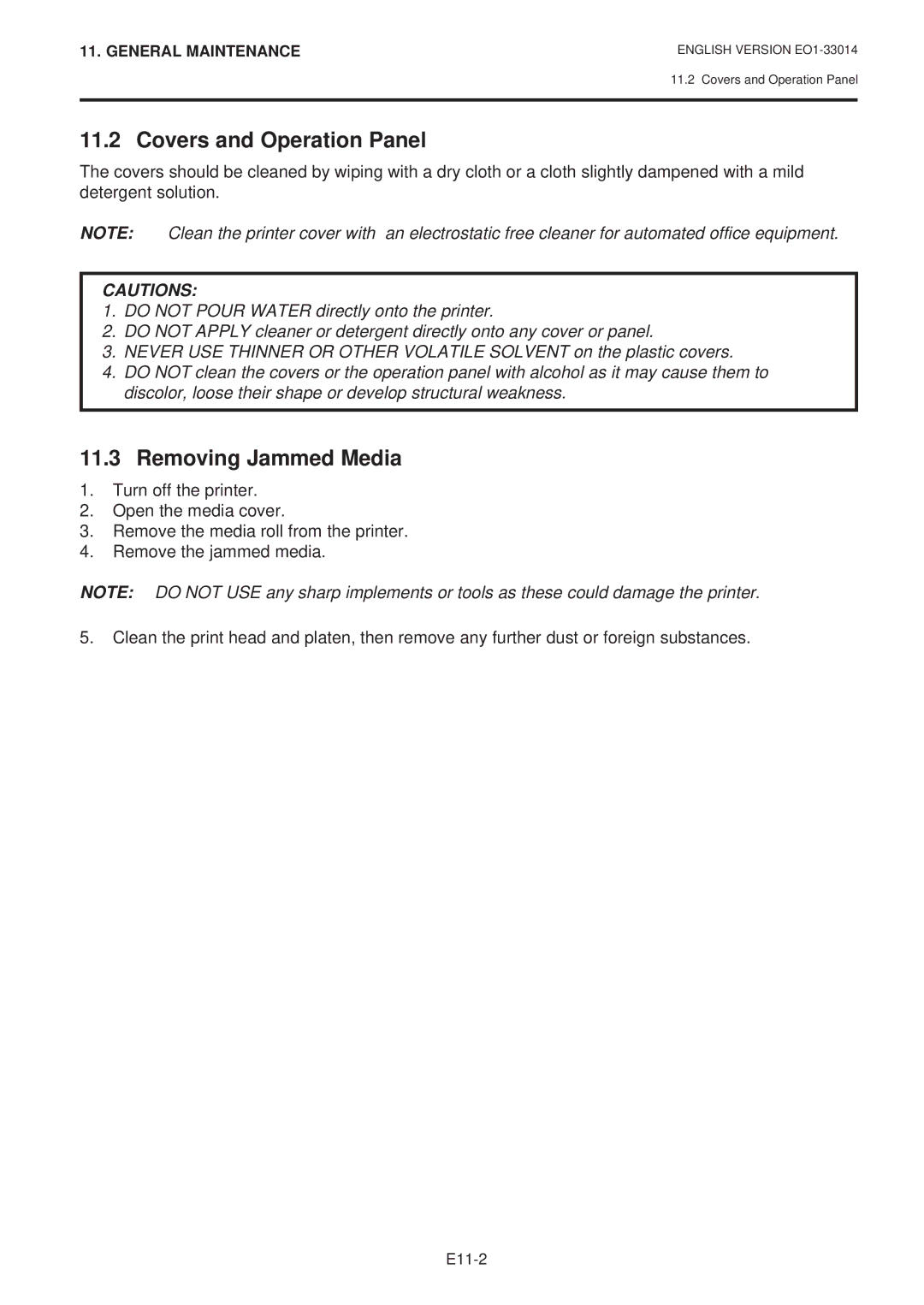11. GENERAL MAINTENANCE
ENGLISH VERSION
11.2 Covers and Operation Panel
11.2 Covers and Operation Panel
The covers should be cleaned by wiping with a dry cloth or a cloth slightly dampened with a mild detergent solution.
NOTE: Clean the printer cover with an electrostatic free cleaner for automated office equipment.
CAUTIONS:
1.DO NOT POUR WATER directly onto the printer.
2.DO NOT APPLY cleaner or detergent directly onto any cover or panel.
3.NEVER USE THINNER OR OTHER VOLATILE SOLVENT on the plastic covers.
4.DO NOT clean the covers or the operation panel with alcohol as it may cause them to discolor, loose their shape or develop structural weakness.
11.3 Removing Jammed Media
1.Turn off the printer.
2.Open the media cover.
3.Remove the media roll from the printer.
4.Remove the jammed media.
NOTE: DO NOT USE any sharp implements or tools as these could damage the printer.
5.Clean the print head and platen, then remove any further dust or foreign substances.