5 – File and folder operations (FILE/FOLDER screen)
Folder operations
You can select the folder for recording and playing files and create new folders.
Selecting a folder for recording and playback
Select the desired folder on the FILE/FOLDER
screen, and press the ¯ (Next) key to open the selected folder and show a list of the files in the folder.
Opening a folder also sets it as the folder for recording and playback.
When you are done selecting the folder, press the HOME key to return to the Home Screen.
Creating a new folder
Select New Folder on the FILE/FOLDER screen, and press the ¯ (Next) key to open a
Press the ¯ (Yes) key to create a new folder and open it. Press the  (No) key to cancel creation of a new folder and return to the FILE/ FOLDER screen.
When a new folder is created, it is automatically set as the recording/playback folder.
After finishing the creation of a new folder, press the HOME key to return to the Home Screen.
NOTE
•A maximum of two
•If you select PLAYLIST as the destination for saving new recorded files, they are saved in the folder that contains the currently selected file.
62 TASCAM