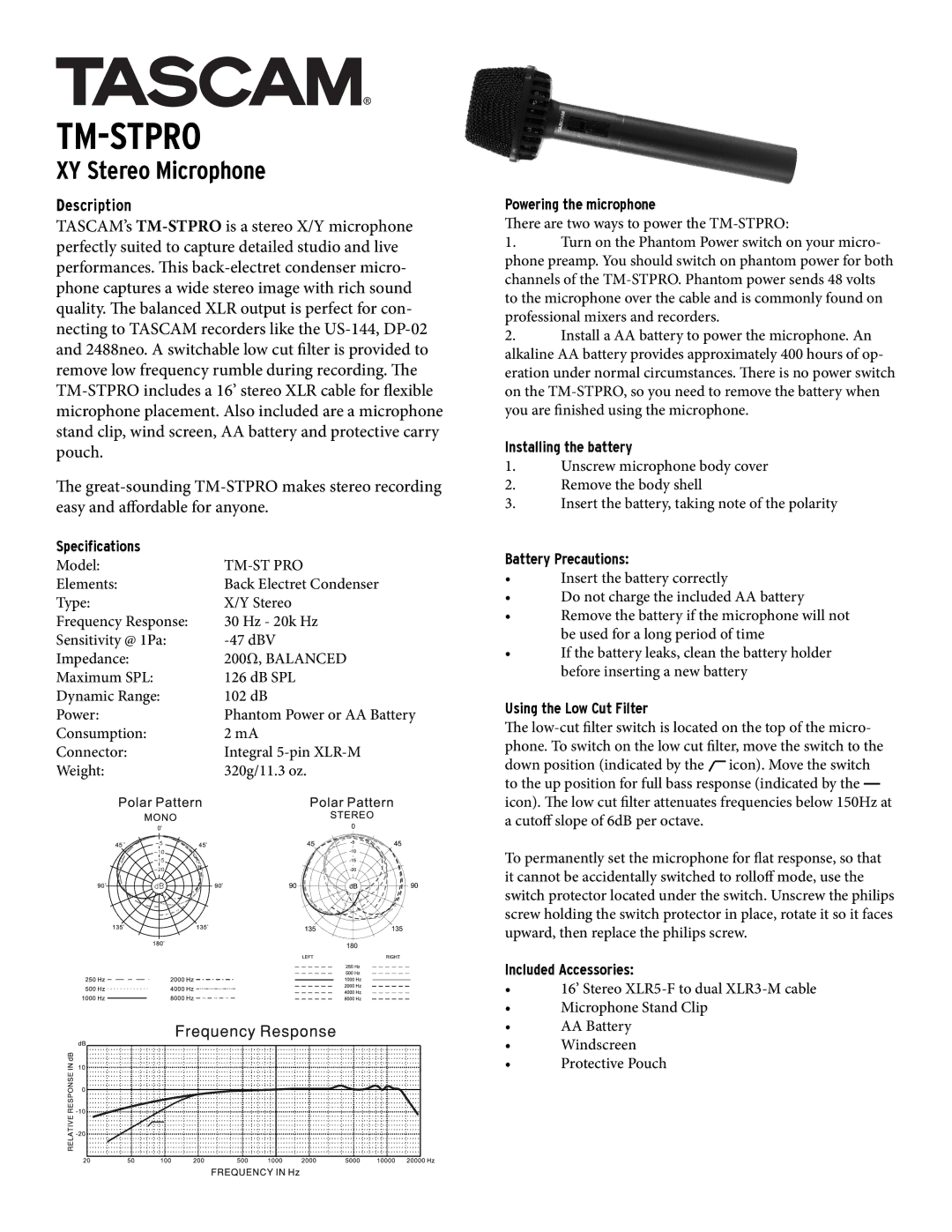TM-STPRO
XY Stereo Microphone
Description
TASCAM’s
The
Specifications |
|
|
|
|
|
|
|
|
| |||||||||
Model: |
| |||||||||||||||||
Elements: | Back Electret Condenser | |||||||||||||||||
Type: | X/Y Stereo | |||||||||||||||||
Frequency Response: | 30 Hz - 20k Hz | |||||||||||||||||
Sensitivity @ 1Pa: | ||||||||||||||||||
Impedance: | 200Ω, BALANCED | |||||||||||||||||
Maximum SPL: | 126 dB SPL | |||||||||||||||||
Dynamic Range: | 102 dB | |||||||||||||||||
Power: | Phantom Power or AA Battery | |||||||||||||||||
Consumption: | 2 mA | |||||||||||||||||
Connector: | Integral | |||||||||||||||||
Weight: | 320g/11.3 oz. | |||||||||||||||||
|
|
|
|
|
|
|
|
|
|
|
|
|
|
|
|
|
|
|
|
|
|
|
|
|
|
|
|
|
|
|
|
|
|
|
|
|
|
|
|
|
|
|
|
|
|
|
|
|
|
|
|
|
|
|
|
|
|
|
|
|
|
|
|
|
|
|
|
|
|
|
|
|
|
|
|
|
|
|
|
|
|
|
|
|
|
|
|
|
|
|
|
|
|
|
|
|
|
|
|
|
|
|
|
|
|
|
|
|
|
|
|
|
|
|
|
|
|
|
|
|
|
|
|
|
|
|
|
|
|
|
|
|
|
|
|
|
|
|
|
|
|
|
|
|
|
|
|
|
|
|
|
|
|
|
|
|
|
|
|
|
|
|
|
|
|
|
|
|
|
|
|
|
|
|
|
|
|
|
|
|
|
|
|
|
|
|
|
|
|
|
|
|
|
|
|
|
|
|
|
|
|
|
|
|
|
|
|
|
|
|
|
|
|
|
|
|
|
|
|
|
|
|
|
|
|
|
|
|
|
|
|
|
|
|
|
|
|
|
|
|
|
|
|
|
|
|
|
|
|
|
|
|
|
|
|
|
|
|
|
|
|
|
|
|
|
|
|
|
|
|
|
|
|
|
|
|
|
|
|
|
|
|
|
|
|
|
|
|
|
|
|
|
|
|
|
|
|
|
|
|
|
|
|
Powering the microphone
There are two ways to power the
1.Turn on the Phantom Power switch on your micro- phone preamp. You should switch on phantom power for both channels of the
2.Install a AA battery to power the microphone. An alkaline AA battery provides approximately 400 hours of op- eration under normal circumstances. There is no power switch on the
Installing the battery
1.Unscrew microphone body cover
2.Remove the body shell
3.Insert the battery, taking note of the polarity
Battery Precautions:
•Insert the battery correctly
•Do not charge the included AA battery
•Remove the battery if the microphone will not be used for a long period of time
•If the battery leaks, clean the battery holder before inserting a new battery
Using the Low Cut Filter
The ![]() icon). Move the switch to the up position for full bass response (indicated by the icon). The low cut filter attenuates frequencies below 150Hz at a cutoff slope of 6dB per octave.
icon). Move the switch to the up position for full bass response (indicated by the icon). The low cut filter attenuates frequencies below 150Hz at a cutoff slope of 6dB per octave.
To permanently set the microphone for flat response, so that it cannot be accidentally switched to rolloff mode, use the switch protector located under the switch. Unscrew the philips screw holding the switch protector in place, rotate it so it faces upward, then replace the philips screw.
Included Accessories:
•16’ Stereo
•Microphone Stand Clip
•AA Battery
•Windscreen
•Protective Pouch