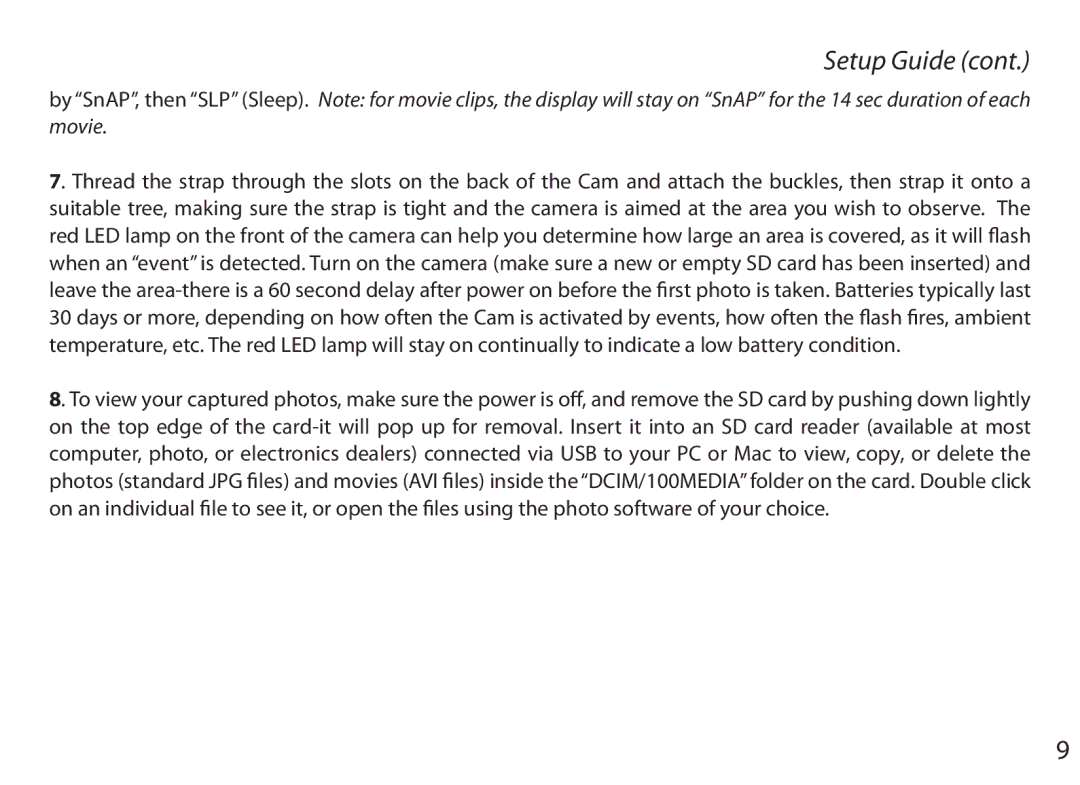Setup Guide (cont.)
by “SnAP”, then “SLP” (Sleep). Note: for movie clips, the display will stay on “SnAP” for the 14 sec duration of each movie.
7. Thread the strap through the slots on the back of the Cam and attach the buckles, then strap it onto a suitable tree, making sure the strap is tight and the camera is aimed at the area you wish to observe. The red LED lamp on the front of the camera can help you determine how large an area is covered, as it will flash when an “event” is detected. Turn on the camera (make sure a new or empty SD card has been inserted) and leave the
8. To view your captured photos, make sure the power is off, and remove the SD card by pushing down lightly on the top edge of the
9