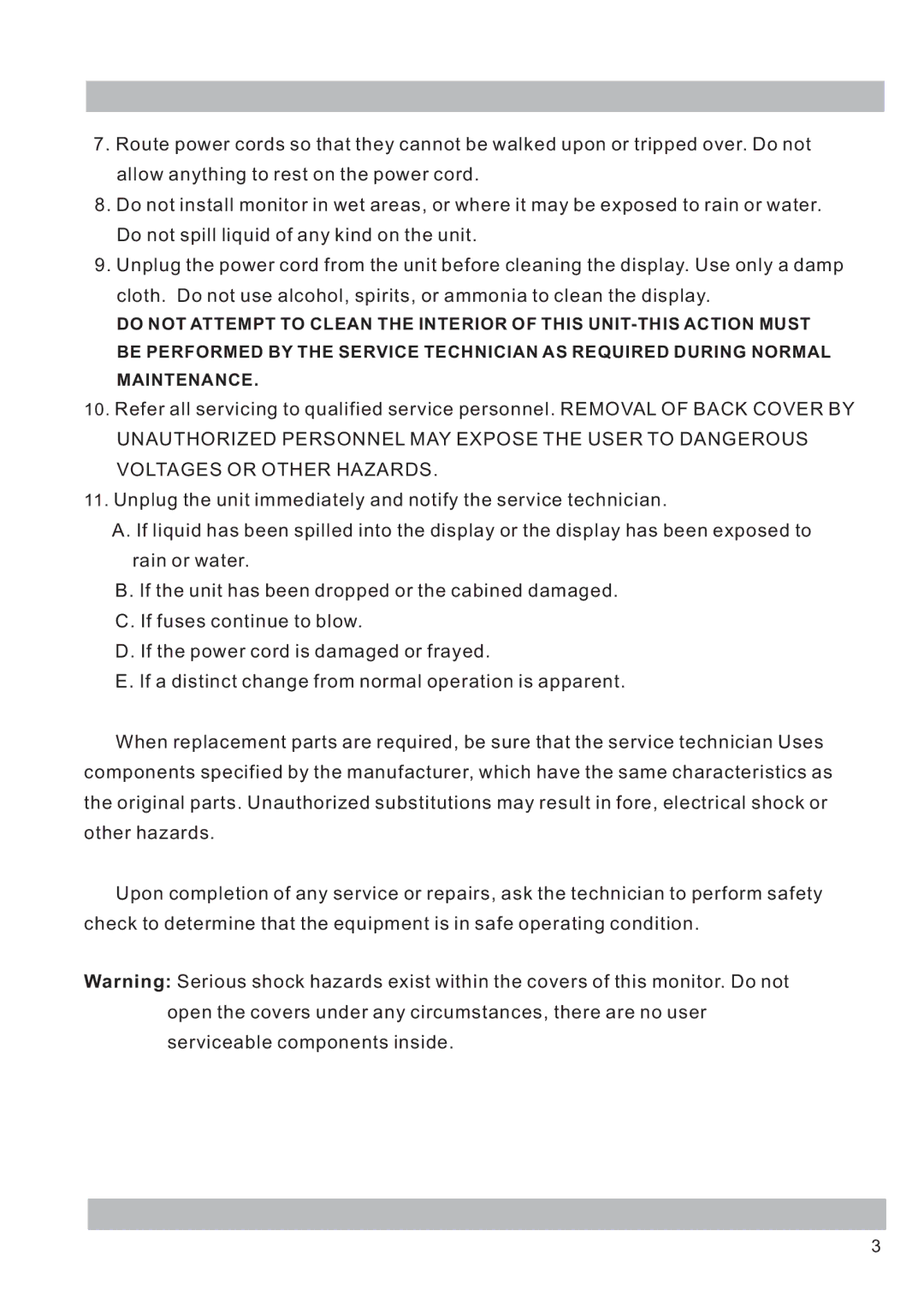7.Route power cords so that they cannot be walked upon or tripped over. Do not allow anything to rest on the power cord.
8.Do not install monitor in wet areas, or where it may be exposed to rain or water. Do not spill liquid of any kind on the unit.
9.Unplug the power cord from the unit before cleaning the display. Use only a damp cloth. Do not use alcohol, spirits, or ammonia to clean the display.
DO NOT ATTEMPT TO CLEAN THE INTERIOR OF THIS
10.Refer all servicing to qualified service personnel. REMOVAL OF BACK COVER BY UNAUTHORIZED PERSONNEL MAY EXPOSE THE USER TO DANGEROUS VOLTAGES OR OTHER HAZARDS.
11.Unplug the unit immediately and notify the service technician.
A. If liquid has been spilled into the display or the display has been exposed to
rain or water.
B. If the unit has been dropped or the cabined damaged.
C. If fuses continue to blow.
D. If the power cord is damaged or frayed.
E. If a distinct change from normal operation is apparent.
When replacement parts are required, be sure that the service technician Uses components specified by the manufacturer, which have the same characteristics as the original parts. Unauthorized substitutions may result in fore, electrical shock or other hazards.
Upon completion of any service or repairs, ask the technician to perform safety check to determine that the equipment is in safe operating condition.
Warning: Serious shock hazards exist within the covers of this monitor. Do not
open the covers under any circumstances, there are no user serviceable components inside.
3