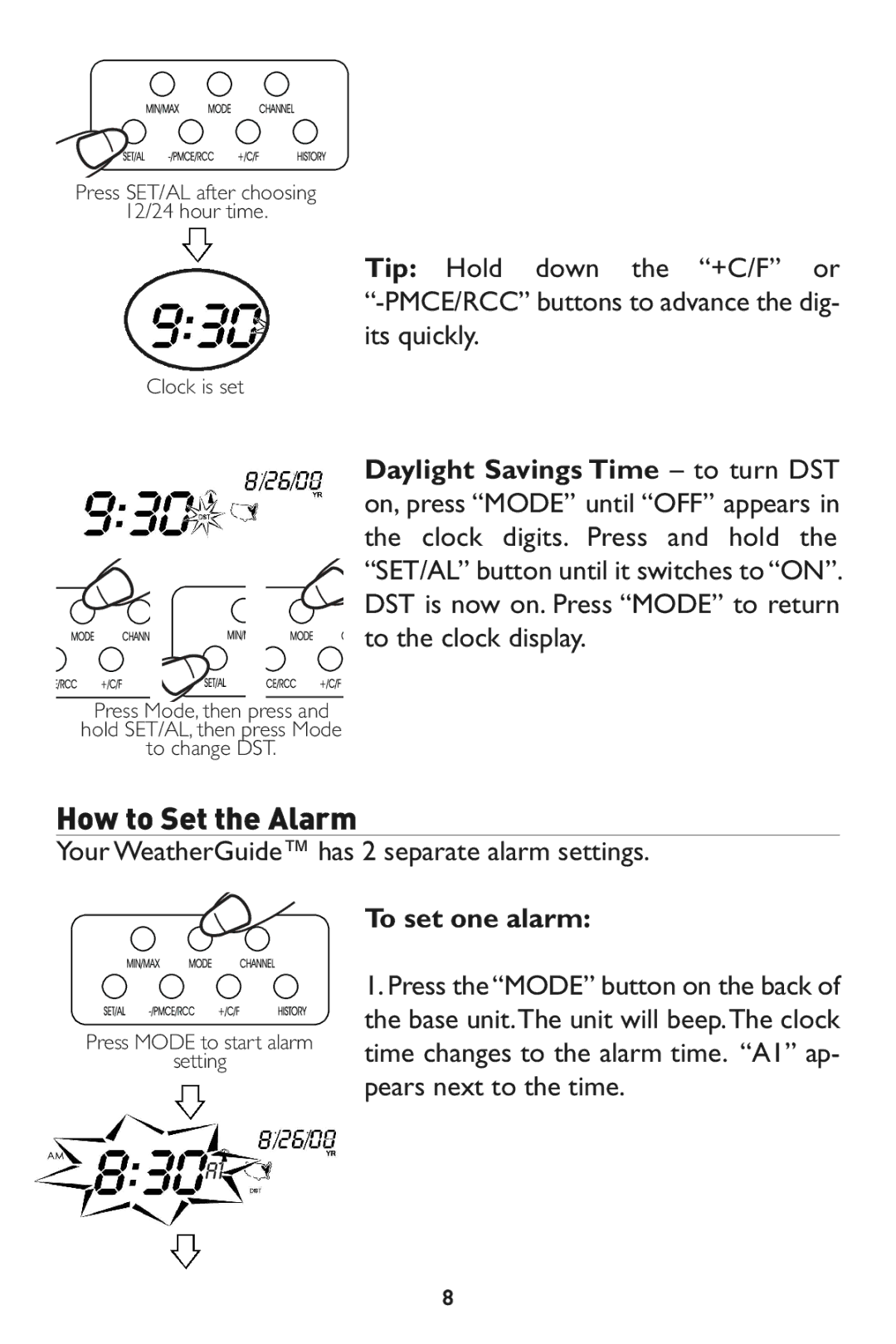1527 specifications
The Taylor 1527 is a distinguished model in the world of acoustic guitars, well-known for its outstanding craftsmanship and versatile sound. This guitar is part of Taylor’s renowned 1500 series, celebrated for its use of premium tonewoods and innovative manufacturing approaches that enhance playability and tonal quality.One of the defining features of the Taylor 1527 is its body shape. It utilizes a grand auditorium design, which strikes an exceptional balance between the boldness of a dreadnought and the clarity of a concert body. This shape facilitates a comfortable playing experience while also producing a rich, dynamic sound suitable for various music genres ranging from folk to rock.
The Taylor 1527 is crafted with solid Hawaiian koa for its top and layered koa for its back and sides. Koa is known for its striking visual appeal and produces a warm, resonant tone that matures beautifully over time. This guitar also features a mahogany neck, which is both sturdy and smooth, providing excellent playability. The ebony fingerboard adds a luxurious touch and contributes to the instrument’s tonal clarity.
In terms of technology, the Taylor 1527 incorporates the Expression System 2 (ES2), which enhances the guitar’s amplification capabilities. This innovative pickup system captures the guitar’s natural acoustic sound and translates it faithfully to an amplifier. The configuration uses three proprietary sensors located behind the saddle, ensuring that every nuance of the guitar's tone is preserved when plugged in.
Another key characteristic of the Taylor 1527 is its precise attention to detail. This guitar showcases elaborate appointments, such as an understated rosette, elegant binding, and Taylor's signature synthetic nut and saddle. The matte finish also not only enhances the aesthetic appeal but also allows the wood to resonate freely, producing a more vibrant tone.
In conclusion, the Taylor 1527 is a prime example of modern acoustic guitar excellence. With its stunning appearance, premium materials, innovative technologies, and exceptional playability, this model stands out in any musician’s collection. Whether for live performances, studio recordings, or personal practice, the Taylor 1527 proves to be a versatile and reliable instrument that inspires creativity.