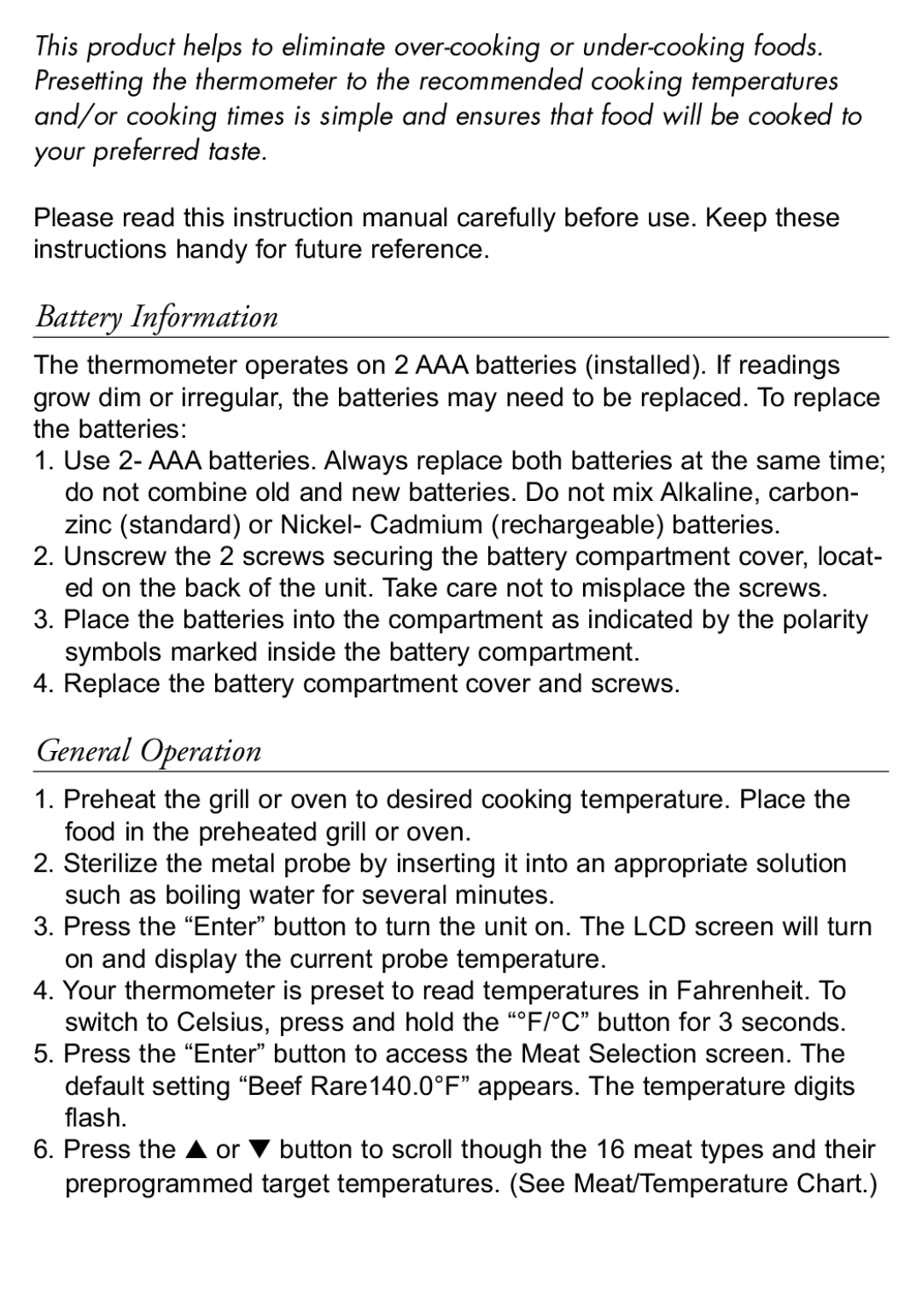This product helps to eliminate
Please read this instruction manual carefully before use. Keep these instructions handy for future reference.
Battery Information
The thermometer operates on 2 AAA batteries (installed). If readings grow dim or irregular, the batteries may need to be replaced. To replace the batteries:
1. Use 2- AAA batteries. Always replace both batteries at the same time; do not combine old and new batteries. Do not mix Alkaline, carbon- zinc (standard) or Nickel- Cadmium (rechargeable) batteries.
2. Unscrew the 2 screws securing the battery compartment cover, locat- ed on the back of the unit. Take care not to misplace the screws.
3. Place the batteries into the compartment as indicated by the polarity symbols marked inside the battery compartment.
4. Replace the battery compartment cover and screws.
General Operation
1. Preheat the grill or oven to desired cooking temperature. Place the food in the preheated grill or oven.
2. Sterilize the metal probe by inserting it into an appropriate solution such as boiling water for several minutes.
3. Press the “Enter” button to turn the unit on. The LCD screen will turn on and display the current probe temperature.
4. Your thermometer is preset to read temperatures in Fahrenheit. To switch to Celsius, press and hold the “°F/°C” button for 3 seconds.
5. Press the “Enter” button to access the Meat Selection screen. The default setting “Beef Rare140.0°F” appears. The temperature digits flash.
6. Press the or button to scroll though the 16 meat types and their preprogrammed▲ ▼target temperatures. (See Meat/Temperature Chart.)