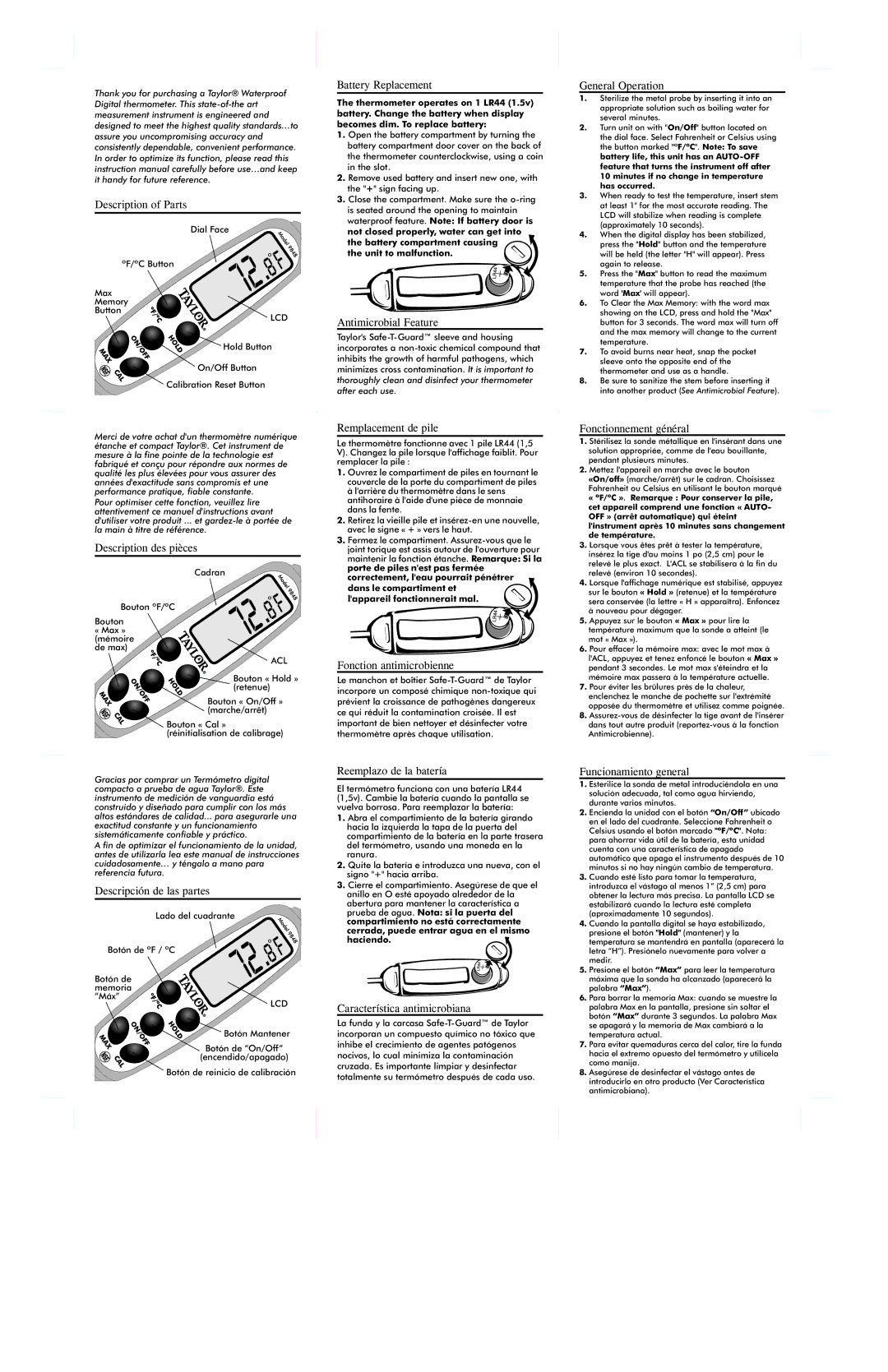Thank you for purchasing a Taylor® Waterproof
Digital thermometer. This state-of-the art
measurement instrument is engineered and
designed to meet the highest quality standards…to
assure you uncompromising accuracy and
consistently dependable, convenient performance.
In order to optimize its function, please read this
instruction manual carefully before use…and keep
it handy for future reference.
Description of Parts
Dial Face
ºF/ºC Button
Max
Memory
Button
LCD
Hold Button
On/Off Button
Calibration Reset Button
Battery Replacement
The thermometer operates on 1 LR44 (1.5v) battery. Change the battery when display becomes dim. To replace battery:
1.Open the battery compartment by turning the battery compartment door cover on the back of the thermometer counterclockwise, using a coin in the slot.
2.Remove used battery and insert new one, with the "+" sign facing up.
3.Close the compartment. Make sure the o-ring is seated around the opening to maintain waterproof feature. Note: If battery door is not closed properly, water can get into the battery compartment causing
the unit to malfunction.
Antimicrobial Feature
Taylor's Safe-T-Guard™ sleeve and housing
incorporates a non-toxic chemical compound that
inhibits the growth of harmful pathogens, which
minimizes cross contamination. It is important to
thoroughly clean and disinfect your thermometer
after each use.
General Operation
1.Sterilize the metal probe by inserting it into an appropriate solution such as boiling water for several minutes.
2.Turn unit on with "On/Off" button located on the dial face. Select Fahrenheit or Celsius using the button marked "ºF/ºC". Note: To save battery life, this unit has an AUTO-OFF feature that turns the instrument off after 10 minutes if no change in temperature has occurred.
3.When ready to test the temperature, insert stem at least 1" for the most accurate reading. The LCD will stabilize when reading is complete (approximately 10 seconds).
4.When the digital display has been stabilized, press the "Hold" button and the temperature will be held (the letter "H" will appear). Press again to release.
5.Press the "Max" button to read the maximum temperature that the probe has reached (the word 'Max' will appear).
6.To Clear the Max Memory: with the word max showing on the LCD, press and hold the "Max" button for 3 seconds. The word max will turn off and the max memory will change to the current temperature.
7.To avoid burns near heat, snap the pocket sleeve onto the opposite end of the thermometer and use as a handle.
8.Be sure to sanitize the stem before inserting it into another product (See Antimicrobial Feature).
Merci de votre achat d'un thermomètre numérique étanche et compact Taylor®. Cet instrument de mesure à la fine pointe de la technologie est fabriqué et conçu pour répondre aux normes de qualité les plus élevées pour vous assurer des années d'exactitude sans compromis et une performance pratique, fiable constante.
Pour optimiser cette fonction, veuillez lire attentivement ce manuel d'instructions avant d'utiliser votre produit ... et gardez-le à portée de la main à titre de référence.
Description des pièces
Cadran
Bouton ºF/ºC
Bouton
«Max » (mémoire de max)
ACL
 Bouton « Hold » (retenue)
Bouton « Hold » (retenue)
Bouton « On/Off » (marche/arrêt)
Bouton « Cal » (réinitialisation de calibrage)
Remplacement de pile
Le thermomètre fonctionne avec 1 pile LR44 (1,5 V). Changez la pile lorsque l'affichage faiblit. Pour remplacer la pile :
1.Ouvrez le compartiment de piles en tournant le couvercle de la porte du compartiment de piles à l'arrière du thermomètre dans le sens antihoraire à l'aide d'une pièce de monnaie dans la fente.
2.Retirez la vieille pile et insérez-en une nouvelle, avec le signe « + » vers le haut.
3.Fermez le compartiment. Assurez-vous que le joint torique est assis autour de l'ouverture pour maintenir la fonction étanche. Remarque: Si la porte de piles n'est pas fermée correctement, l'eau pourrait pénétrer dans le compartiment et
l'appareil fonctionnerait mal.
Fonction antimicrobienne
Le manchon et boîtier Safe-T-Guard™ de Taylor
incorpore un composé chimique non-toxique qui
prévient la croissance de pathogènes dangereux
ce qui réduit la contamination croisée. Il est
important de bien nettoyer et désinfecter votre
thermomètre après chaque utilisation.
Fonctionnement général
1.Stérilisez la sonde métallique en l'insérant dans une solution appropriée, comme de l'eau bouillante, pendant plusieurs minutes.
2.Mettez l'appareil en marche avec le bouton «On/off» (marche/arrêt) sur le cadran. Choisissez Fahrenheit ou Celsius en utilisant le bouton marqué « ºF/ºC ». Remarque : Pour conserver la pile, cet appareil comprend une fonction « AUTO- OFF » (arrêt automatique) qui éteint l'instrument après 10 minutes sans changement de température.
3.Lorsque vous êtes prêt à tester la température, insérez la tige d'au moins 1 po (2,5 cm) pour le relevé le plus exact. L'ACL se stabilisera à la fin du relevé (environ 10 secondes).
4.Lorsque l'affichage numérique est stabilisé, appuyez sur le bouton « Hold » (retenue) et la température sera conservée (la lettre « H » apparaîtra). Enfoncez à nouveau pour dégager.
5.Appuyez sur le bouton « Max » pour lire la température maximum que la sonde a atteint (le mot « Max »).
6.Pour effacer la mémoire max: avec le mot max à l'ACL, appuyez et tenez enfoncé le bouton « Max » pendant 3 secondes. Le mot max s'éteindra et la mémoire max passera à la température actuelle.
7.Pour éviter les brûlures près de la chaleur, enclenchez le manche de pochette sur l'extrémité opposée du thermomètre et utilisez comme poignée.
8.Assurez-vous de désinfecter la tige avant de l'insérer dans tout autre produit (reportez-vous à la fonction Antimicrobienne).
Gracias por comprar un Termómetro digital compacto a prueba de agua Taylor®. Este instrumento de medición de vanguardia está construido y diseñado para cumplir con los más altos estándares de calidad... para asegurarle una exactitud constante y un funcionamiento sistemáticamente confiable y práctico.
A fin de optimizar el funcionamiento de la unidad, antes de utilizarla lea este manual de instrucciones cuidadosamente… y téngalo a mano para referencia futura.
Descripción de las partes
Lado del cuadrante
Botón de ºF / ºC
Botón de memoria “Máx”
LCD
Botón Mantener
Botón de “On/Off”
(encendido/apagado)
Botón de reinicio de calibración
Reemplazo de la batería
El termómetro funciona con una batería LR44 (1,5v). Cambie la batería cuando la pantalla se vuelva borrosa. Para reemplazar la batería:
1.Abra el compartimiento de la batería girando hacia la izquierda la tapa de la puerta del compartimiento de la batería en la parte trasera del termómetro, usando una moneda en la ranura.
2.Quite la batería e introduzca una nueva, con el signo "+" hacia arriba.
3.Cierre el compartimiento. Asegúrese de que el anillo en O esté apoyado alrededor de la abertura para mantener la característica a prueba de agua. Nota: si la puerta del compartimiento no está correctamente cerrada, puede entrar agua en el mismo haciendo.
Característica antimicrobiana
La funda y la carcasa Safe-T-Guard™ de Taylor incorporan un compuesto químico no tóxico que inhibe el crecimiento de agentes patógenos nocivos, lo cual minimiza la contaminación cruzada. Es importante limpiar y desinfectar totalmente su termómetro después de cada uso.
Funcionamiento general
1.Esterilice la sonda de metal introduciéndola en una solución adecuada, tal como agua hirviendo, durante varios minutos.
2.Encienda la unidad con el botón “On/Off” ubicado en el lado del cuadrante. Seleccione Fahrenheit o Celsius usando el botón marcado "ºF/ºC". Nota: para ahorrar vida útil de la batería, esta unidad cuenta con una característica de apagado automático que apaga el instrumento después de 10 minutos si no hay ningún cambio de temperatura.
3.Cuando esté listo para tomar la temperatura, introduzca el vástago al menos 1” (2,5 cm) para obtener la lectura más precisa. La pantalla LCD se estabilizará cuando la lectura esté completa (aproximadamente 10 segundos).
4.Cuando la pantalla digital se haya estabilizado, presione el botón "Hold" (mantener) y la temperatura se mantendrá en pantalla (aparecerá la letra “H”). Presiónelo nuevamente para volver a medir.
5.Presione el botón “Max” para leer la temperatura máxima que la sonda ha alcanzado (aparecerá la palabra “Max”).
6.Para borrar la memoria Max: cuando se muestre la palabra Max en la pantalla, presione sin soltar el botón “Max” durante 3 segundos. La palabra Max se apagará y la memoria de Max cambiará a la temperatura actual.
7.Para evitar quemaduras cerca del calor, tire la funda hacia el extremo opuesto del termómetro y utilícela como manija.
8.Asegúrese de desinfectar el vástago antes de introducirlo en otro producto (Ver Característica antimicrobiana).